 Java
Java
 javaTutorial
javaTutorial
 Explore Tomcat in action: Why is it the best choice for web server deployment and management?
Explore Tomcat in action: Why is it the best choice for web server deployment and management?
Explore Tomcat in action: Why is it the best choice for web server deployment and management?
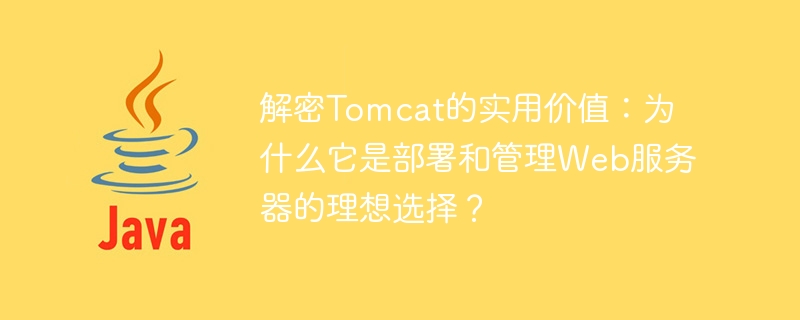
Demystifying the practical value of Tomcat: Why is it ideal for deploying and managing web servers?
Introduction: In today's Internet era, Web servers are one of the most important infrastructures. As an open source Java Servlet container, Tomcat's practical value is undoubtedly an ideal choice for deploying and managing Web servers. This article will delve into the practical value of Tomcat and analyze why it has become a widely used web server.
1. High reliability
As an open source software, Tomcat continues to be optimized and improved with the joint efforts of developers and users. The high reliability of Tomcat lies in its stable operation and excellent fault tolerance. Whether in a stand-alone environment or a cluster environment, Tomcat can remain stable under high concurrency and can automatically recover from failures, greatly improving the availability of web applications.
2. Flexibility
As an open source project, Tomcat has very powerful flexibility. It can be customized and configured according to actual needs, and users can choose appropriate plug-ins and components according to their own practical needs for personalized settings. Tomcat also supports JDK and other open source frameworks, such as Spring and Hibernate, making it more convenient for developers to build Web applications, and provides rich extension mechanisms and APIs, making secondary development easy.
3. Easy to deploy and use
Tomcat makes deployment and use extremely easy through its simple installation process and user-friendly management interface. By simply configuring some key properties, you can quickly deploy the application to the Tomcat server. Moreover, Tomcat can be integrated with common development tools and services, such as Eclipse, IntelliJ IDEA, and Apache, which further facilitates developers' use.
4. Management and monitoring functions
Tomcat has some built-in management and monitoring functions, which can be used to manage and monitor the running status of web applications. Through Tomcat's management interface, administrators can view and analyze various operating indicators related to web applications, such as memory usage, throughput, number of concurrent connections, etc., in order to discover and solve potential problems in a timely manner. In addition, Tomcat also provides an extensible management interface that can be managed through JMX and remote management tools, which greatly improves the flexibility and efficiency of management.
5. Security
In Web applications, security is one of the crucial aspects. Tomcat provides many security functions, such as access control, authentication and encryption, etc., to ensure the security of Web applications. Through Tomcat's access control function, users' access rights to Web resources can be restricted to protect sensitive data. Through Tomcat's authentication and encryption functions, it can be ensured that only authorized users can access web applications, and data transmission is encrypted to ensure data confidentiality and integrity.
Conclusion: As an open source Java Servlet container, Tomcat has the advantages of high reliability, flexibility, ease of deployment and use, management and monitoring functions, and security. It is an ideal choice for deploying and managing Web servers. Both developers and administrators can benefit from the practical value of Tomcat. Therefore, as the Internet develops, Tomcat will continue to play an important role, especially in building and managing Web applications.
The above is the detailed content of Explore Tomcat in action: Why is it the best choice for web server deployment and management?. For more information, please follow other related articles on the PHP Chinese website!

Hot AI Tools

Undresser.AI Undress
AI-powered app for creating realistic nude photos

AI Clothes Remover
Online AI tool for removing clothes from photos.

Undress AI Tool
Undress images for free

Clothoff.io
AI clothes remover

Video Face Swap
Swap faces in any video effortlessly with our completely free AI face swap tool!

Hot Article

Hot Tools

Notepad++7.3.1
Easy-to-use and free code editor

SublimeText3 Chinese version
Chinese version, very easy to use

Zend Studio 13.0.1
Powerful PHP integrated development environment

Dreamweaver CS6
Visual web development tools

SublimeText3 Mac version
God-level code editing software (SublimeText3)

Hot Topics
 1386
1386
 52
52
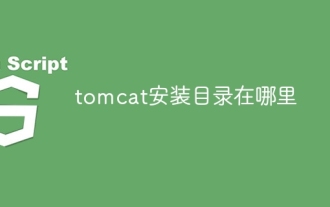 Where is the tomcat installation directory?
Apr 21, 2024 am 07:48 AM
Where is the tomcat installation directory?
Apr 21, 2024 am 07:48 AM
Tomcat installation directory: Default path: Windows: C:\Program Files\Apache Software Foundation\Tomcat 9.0macOS:/Library/Tomcat/Tomcat 9.0Linux:/opt/tomcat/tomcat9 Custom path: You can specify it during installation. Find the installation directory: use whereis or locate command.
 How to deploy multiple projects in tomcat
Apr 21, 2024 am 09:33 AM
How to deploy multiple projects in tomcat
Apr 21, 2024 am 09:33 AM
To deploy multiple projects through Tomcat, you need to create a webapp directory for each project and then: Automatic deployment: Place the webapp directory in Tomcat's webapps directory. Manual deployment: Manually deploy the project in Tomcat's manager application. Once the project is deployed, it can be accessed by its deployment name, for example: http://localhost:8080/project1.
 How to check the number of concurrent connections in tomcat
Apr 21, 2024 am 08:12 AM
How to check the number of concurrent connections in tomcat
Apr 21, 2024 am 08:12 AM
How to check the number of concurrent Tomcat connections: Visit the Tomcat Manager page (http://localhost:8080/manager/html) and enter your user name and password. Click Status->Sessions in the left navigation bar to see the number of concurrent connections at the top of the page.
 Where is the root directory of the tomcat website?
Apr 21, 2024 am 09:27 AM
Where is the root directory of the tomcat website?
Apr 21, 2024 am 09:27 AM
The Tomcat website root directory is located in Tomcat's webapps subdirectory and is used to store web application files, static resources, and the WEB-INF directory; it can be found by looking for the docBase attribute in the Tomcat configuration file.
 How to check the port number of tomcat
Apr 21, 2024 am 08:00 AM
How to check the port number of tomcat
Apr 21, 2024 am 08:00 AM
The Tomcat port number can be viewed by checking the port attribute of the <Connector> element in the server.xml file. Visit the Tomcat management interface (http://localhost:8080/manager/html) and view the "Status" tab. Run "catalina.sh version" from the command line and look at the "Port:" line.
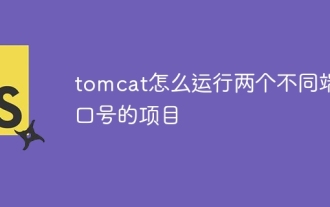 How to run two projects with different port numbers in tomcat
Apr 21, 2024 am 09:00 AM
How to run two projects with different port numbers in tomcat
Apr 21, 2024 am 09:00 AM
Running projects with different port numbers on the Tomcat server requires the following steps: Modify the server.xml file and add a Connector element to define the port number. Add a Context element to define the application associated with the port number. Create a WAR file and deploy it to the corresponding directory (webapps or webapps/ROOT). Restart Tomcat to apply changes.
 How to run html and jsp on tomcat
Apr 21, 2024 am 09:04 AM
How to run html and jsp on tomcat
Apr 21, 2024 am 09:04 AM
Tomcat can run HTML and JSP. The method is as follows: copy the HTML file to the corresponding subdirectory of the Tomcat directory and access it in the browser. Copy the JSP file to the corresponding subdirectory of the Tomcat directory, and use the <%@ page %> directive to specify the Java code and access it in the browser.
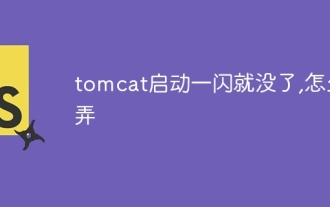 Tomcat disappears as soon as it starts up, what should I do?
Apr 21, 2024 am 07:39 AM
Tomcat disappears as soon as it starts up, what should I do?
Apr 21, 2024 am 07:39 AM
Common reasons for Tomcat startup flashing include: 1. Port conflict; 2. Insufficient system resources; 3. Configuration file errors; 4. Java environment issues; 5. Security restrictions; 6. Process conflicts; 7. Other reasons, see Tomcat Log for more clues.



