 Web Front-end
Web Front-end
 CSS Tutorial
CSS Tutorial
 Build powerful yet simple front-end user interfaces using Vue and Bulma
Build powerful yet simple front-end user interfaces using Vue and Bulma
Build powerful yet simple front-end user interfaces using Vue and Bulma
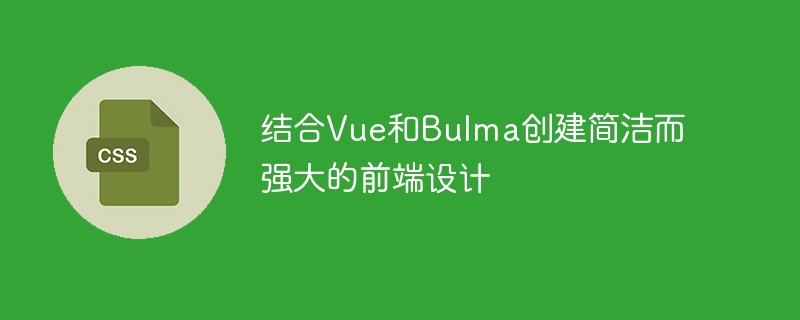
With the rapid development of the Internet and mobile applications, the importance of front-end development is increasingly valued by people. In order to achieve the beauty and functionality of web pages, developers continue to explore new tools and frameworks. In this article, I will introduce how to combine Vue and Bulma to create a simple and powerful front-end design.
Vue is a progressive framework for building user interfaces. It's easy to learn and use while offering high performance and flexibility. It provides good code reusability through componentization, allowing developers to develop and maintain code more efficiently.
Bulma is a modern CSS framework based on Flexbox. It provides a large number of styles and components, including grid systems, buttons, forms, navigation, and more. Bulma's design is simple and powerful, allowing developers to quickly build beautiful interfaces.
First, we need to install Vue and Bulma. Run the following command in the command line:
npm install vue npm install bulma
After the installation is complete, we can start writing code. First, we need to create a Vue instance and import Bulma’s style file. Add the following code in the HTML file:
<!DOCTYPE html>
<html>
<head>
<link rel="stylesheet" href="node_modules/bulma/css/bulma.min.css">
</head>
<body>
<div id="app">
<!-- 在这里写你的Vue组件 -->
</div>
<script src="https://cdn.jsdelivr.net/npm/vue"></script>
<script>
var app = new Vue({
el: '#app',
// 在这里写你的Vue组件
});
</script>
</body>
</html>Next, we can start writing Vue components. In the Vue instance, we can define a data object through the data attribute to store our data.
var app = new Vue({
el: '#app',
data: {
message: 'Hello World!'
},
});Now, in our HTML file, we can use {{ message }} to display data. For example:
<div id="app">
<p>{{ message }}</p>
</div>Next, we can start using Bulma components to beautify our interface. In Vue components, we can use Bulma's classes to set styles. For example, we can use the button class to create a button:
<button class="button is-primary">Click Me</button>
Even, we can combine Vue's data binding to dynamically change the style of the button:
<button class="button" :class="{'is-primary': isActive, 'is-danger': !isActive}" @click="toggleButton">
{{ buttonMessage }}
</button>var app = new Vue({
el: '#app',
data: {
isActive: false,
buttonMessage: 'Click Me'
},
methods: {
toggleButton: function() {
this.isActive = !this.isActive;
this.buttonMessage = this.isActive ? 'Active' : 'Inactive';
}
}
}); Above In the code, we use :class to bind the style class, and @click to bind the click event. When the button is clicked, the toggleButton method will be triggered, thereby changing the button's style and text.
In addition to buttons, Bulma also provides a wealth of other components, such as forms, navigation, grid systems, and more. Developers can choose and use these components according to their needs.
To sum up, combining Vue and Bulma can create a simple and powerful front-end design. Vue provides good componentization and data binding mechanisms, while Bulma provides rich styles and components. Developers can quickly build beautiful and feature-rich front-end interfaces through these two frameworks. I hope this article is helpful to you, and I wish you greater success in your front-end development!
The above is the detailed content of Build powerful yet simple front-end user interfaces using Vue and Bulma. For more information, please follow other related articles on the PHP Chinese website!

Hot AI Tools

Undresser.AI Undress
AI-powered app for creating realistic nude photos

AI Clothes Remover
Online AI tool for removing clothes from photos.

Undress AI Tool
Undress images for free

Clothoff.io
AI clothes remover

Video Face Swap
Swap faces in any video effortlessly with our completely free AI face swap tool!

Hot Article

Hot Tools

Notepad++7.3.1
Easy-to-use and free code editor

SublimeText3 Chinese version
Chinese version, very easy to use

Zend Studio 13.0.1
Powerful PHP integrated development environment

Dreamweaver CS6
Visual web development tools

SublimeText3 Mac version
God-level code editing software (SublimeText3)

Hot Topics
 1393
1393
 52
52
 37
37
 110
110
 How to use bootstrap in vue
Apr 07, 2025 pm 11:33 PM
How to use bootstrap in vue
Apr 07, 2025 pm 11:33 PM
Using Bootstrap in Vue.js is divided into five steps: Install Bootstrap. Import Bootstrap in main.js. Use the Bootstrap component directly in the template. Optional: Custom style. Optional: Use plug-ins.
 How to add functions to buttons for vue
Apr 08, 2025 am 08:51 AM
How to add functions to buttons for vue
Apr 08, 2025 am 08:51 AM
You can add a function to the Vue button by binding the button in the HTML template to a method. Define the method and write function logic in the Vue instance.
 How to reference js file with vue.js
Apr 07, 2025 pm 11:27 PM
How to reference js file with vue.js
Apr 07, 2025 pm 11:27 PM
There are three ways to refer to JS files in Vue.js: directly specify the path using the <script> tag;; dynamic import using the mounted() lifecycle hook; and importing through the Vuex state management library.
 How to use watch in vue
Apr 07, 2025 pm 11:36 PM
How to use watch in vue
Apr 07, 2025 pm 11:36 PM
The watch option in Vue.js allows developers to listen for changes in specific data. When the data changes, watch triggers a callback function to perform update views or other tasks. Its configuration options include immediate, which specifies whether to execute a callback immediately, and deep, which specifies whether to recursively listen to changes to objects or arrays.
 What does vue multi-page development mean?
Apr 07, 2025 pm 11:57 PM
What does vue multi-page development mean?
Apr 07, 2025 pm 11:57 PM
Vue multi-page development is a way to build applications using the Vue.js framework, where the application is divided into separate pages: Code Maintenance: Splitting the application into multiple pages can make the code easier to manage and maintain. Modularity: Each page can be used as a separate module for easy reuse and replacement. Simple routing: Navigation between pages can be managed through simple routing configuration. SEO Optimization: Each page has its own URL, which helps SEO.
 How to return to previous page by vue
Apr 07, 2025 pm 11:30 PM
How to return to previous page by vue
Apr 07, 2025 pm 11:30 PM
Vue.js has four methods to return to the previous page: $router.go(-1)$router.back() uses <router-link to="/" component window.history.back(), and the method selection depends on the scene.
 How to use vue traversal
Apr 07, 2025 pm 11:48 PM
How to use vue traversal
Apr 07, 2025 pm 11:48 PM
There are three common methods for Vue.js to traverse arrays and objects: the v-for directive is used to traverse each element and render templates; the v-bind directive can be used with v-for to dynamically set attribute values for each element; and the .map method can convert array elements into new arrays.
 How to jump a tag to vue
Apr 08, 2025 am 09:24 AM
How to jump a tag to vue
Apr 08, 2025 am 09:24 AM
The methods to implement the jump of a tag in Vue include: using the a tag in the HTML template to specify the href attribute. Use the router-link component of Vue routing. Use this.$router.push() method in JavaScript. Parameters can be passed through the query parameter and routes are configured in the router options for dynamic jumps.



