
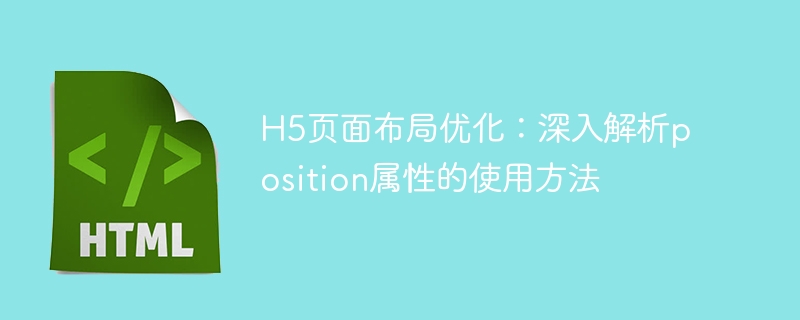
H5 page layout optimization: in-depth analysis of how to use the position attribute
In H5 page development, layout optimization is a very important part. Among them, the position attribute is one of the important attributes that controls the positioning of elements. This article will provide an in-depth analysis of how to use the position attribute and provide specific code examples to help readers better understand and apply it in actual development.
1. The basic concept of position attribute
The position attribute is used to control the positioning method of elements. It has the following values:
2. How to use the position attribute and code examples
<style>
.container {
position: relative;
width: 300px;
height: 200px;
}
.box {
position: relative;
top: 20px;
left: 50px;
width: 100px;
height: 100px;
background-color: red;
}
</style>
<div class="container">
<div class="box"></div>
</div><style>
.container {
position: relative;
width: 300px;
height: 200px;
}
.box1 {
position: absolute;
top: 20px;
left: 50px;
width: 100px;
height: 100px;
background-color: red;
}
.box2 {
position: absolute;
top: 50%;
left: 50%;
transform: translate(-50%, -50%);
width: 200px;
height: 200px;
background-color: blue;
}
</style>
<div class="container">
<div class="box1"></div>
<div class="box2"></div>
</div><style>
.container {
height: 2000px;
}
.navbar {
position: fixed;
top: 0;
left: 0;
width: 100%;
height: 50px;
background-color: black;
color: white;
text-align: center;
line-height: 50px;
}
.back-to-top {
position: fixed;
bottom: 20px;
right: 20px;
width: 50px;
height: 50px;
background-color: red;
color: white;
text-align: center;
line-height: 50px;
}
</style>
<div class="container">
<div class="navbar">悬浮导航栏</div>
<div class="back-to-top">返回顶部</div>
</div><style>
.container {
height: 800px;
overflow-y: scroll;
}
.header {
position: sticky;
top: 0;
width: 100%;
height: 50px;
background-color: black;
color: white;
text-align: center;
line-height: 50px;
}
</style>
<div class="container">
<div class="header">粘性导航栏</div>
<!-- 此处省略其他内容 -->
</div>3. Summary
This article details the use of the position attribute and code examples. By flexibly using different position attribute values, various complex layout effects can be achieved, thereby optimizing the display effect of the H5 page. Readers can choose the appropriate positioning method based on actual needs and combine it with other layout techniques to create a better web page layout.
The above is the detailed content of In-depth understanding of the application of position attribute in H5 page layout optimization. For more information, please follow other related articles on the PHP Chinese website!




