What's new in the latest kb4530734 patch?
In the current era when win10 system is the mainstream, some users are still using the previous win7 operating system. Everyone knows that the Wi7 system will stop updating in January next year. In order to remind users who are still using the old version to upgrade to the new Win10 version, Microsoft has once again updated a patch kb453073 for Win7 users, which includes a reminder for system updates. Alerts etc.
Kb4530734What has been updated
1. Display a warning reminder in full screen, which describes the risks of continuing to use Windows 7 Service Pack 1 after the end of support on January 14, 2020.
2. The warning reminder will always appear until you take certain measures.
3. The warning reminder will only appear in the following versions of Windows 7 Service Pack 1:

-Starter
-Home Basic Home Basic
-Home PremiumHome Premium
-Professional If you purchased Extended Security Updates (ESU), this notification will not appear.
-Ultimate Ultimate Edition
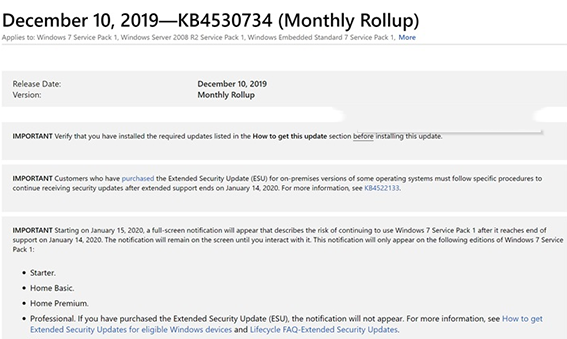
4. Warning reminders related to Windows 7 will not be displayed on domain-joined computers or computers in kiosk mode. .
5. EA and EAS customers with a
valid subscription license for Windows 10 Enterprise E5, Microsoft 365 E5, Microsoft 365 E5 Security, or Windows VDA E5 (as of January 14, 2020 ) will receive one year of free security updates for Windows 7 Extended.
The above is the detailed content of What's new in the latest kb4530734 patch?. For more information, please follow other related articles on the PHP Chinese website!

Hot AI Tools

Undresser.AI Undress
AI-powered app for creating realistic nude photos

AI Clothes Remover
Online AI tool for removing clothes from photos.

Undress AI Tool
Undress images for free

Clothoff.io
AI clothes remover

Video Face Swap
Swap faces in any video effortlessly with our completely free AI face swap tool!

Hot Article

Hot Tools

Notepad++7.3.1
Easy-to-use and free code editor

SublimeText3 Chinese version
Chinese version, very easy to use

Zend Studio 13.0.1
Powerful PHP integrated development environment

Dreamweaver CS6
Visual web development tools

SublimeText3 Mac version
God-level code editing software (SublimeText3)

Hot Topics
 1666
1666
 14
14
 1425
1425
 52
52
 1328
1328
 25
25
 1273
1273
 29
29
 1253
1253
 24
24
 Windows cannot access the specified device, path, or file
Jun 18, 2024 pm 04:49 PM
Windows cannot access the specified device, path, or file
Jun 18, 2024 pm 04:49 PM
A friend's computer has such a fault. When opening "This PC" and the C drive file, it will prompt "Explorer.EXE Windows cannot access the specified device, path or file. You may not have the appropriate permissions to access the project." Including folders, files, This computer, Recycle Bin, etc., double-clicking will pop up such a window, and right-clicking to open it is normal. This is caused by a system update. If you also encounter this situation, the editor below will teach you how to solve it. 1. Open the registry editor Win+R and enter regedit, or right-click the start menu to run and enter regedit; 2. Locate the registry "Computer\HKEY_CLASSES_ROOT\PackagedCom\ClassInd"
 Windows permanently pauses updates, Windows turns off automatic updates
Jun 18, 2024 pm 07:04 PM
Windows permanently pauses updates, Windows turns off automatic updates
Jun 18, 2024 pm 07:04 PM
Windows updates may cause some of the following problems: 1. Compatibility issues: Some applications, drivers, or hardware devices may be incompatible with new Windows updates, causing them to not work properly or crash. 2. Performance issues: Sometimes, Windows updates may cause the system to become slower or experience performance degradation. This may be due to new features or improvements requiring more resources to run. 3. System stability issues: Some users reported that after installing Windows updates, the system may experience unexpected crashes or blue screen errors. 4. Data loss: In rare cases, Windows updates may cause data loss or file corruption. This is why before making any important updates, back up your
 Remove duplicate values from PHP array using regular expressions
Apr 26, 2024 pm 04:33 PM
Remove duplicate values from PHP array using regular expressions
Apr 26, 2024 pm 04:33 PM
How to remove duplicate values from PHP array using regular expressions: Use regular expression /(.*)(.+)/i to match and replace duplicates. Iterate through the array elements and check for matches using preg_match. If it matches, skip the value; otherwise, add it to a new array with no duplicate values.
 AMD releases new AGESA firmware update to fix Zenbleed vulnerability affecting Zen 2 processors
May 03, 2024 pm 04:31 PM
AMD releases new AGESA firmware update to fix Zenbleed vulnerability affecting Zen 2 processors
May 03, 2024 pm 04:31 PM
According to news from this site on May 3, MSI today released the AMDAM4AGESA1.2.0.Ca firmware update, which fixes the Zenbleed security vulnerability in the AMD Ryzen4000 series Zen2 APU. The firmware update released by MSI this time is suitable for almost all X570 motherboards. It mainly fixes CVE-2023-20593 for Zen2 processors, which AMD classifies as a medium threat. Note from this site: The vulnerability tracking number is CVE-2023-20593, which can steal confidential data at a speed of 30KB per core per second. This attack affects all software running on the CPU, including virtual machines, sandboxes, containers and processes. Although the purpose of AGESA1.2.0.Ca
 Unleash Your Inner Programmer: C for Absolute Beginners
Oct 11, 2024 pm 03:50 PM
Unleash Your Inner Programmer: C for Absolute Beginners
Oct 11, 2024 pm 03:50 PM
C is an ideal language for beginners to learn programming, and its advantages include efficiency, versatility, and portability. Learning C language requires: Installing a C compiler (such as MinGW or Cygwin) Understanding variables, data types, conditional statements and loop statements Writing the first program containing the main function and printf() function Practicing through practical cases (such as calculating averages) C language knowledge
 What is programming for and what is the use of learning it?
Apr 28, 2024 pm 01:34 PM
What is programming for and what is the use of learning it?
Apr 28, 2024 pm 01:34 PM
1. Programming can be used to develop various software and applications, including websites, mobile applications, games, and data analysis tools. Its application fields are very wide, covering almost all industries, including scientific research, health care, finance, education, entertainment, etc. 2. Learning programming can help us improve our problem-solving skills and logical thinking skills. During programming, we need to analyze and understand problems, find solutions, and translate them into code. This way of thinking can cultivate our analytical and abstract abilities and improve our ability to solve practical problems.
 Problem-Solving with Python: Unlock Powerful Solutions as a Beginner Coder
Oct 11, 2024 pm 08:58 PM
Problem-Solving with Python: Unlock Powerful Solutions as a Beginner Coder
Oct 11, 2024 pm 08:58 PM
Pythonempowersbeginnersinproblem-solving.Itsuser-friendlysyntax,extensivelibrary,andfeaturessuchasvariables,conditionalstatements,andloopsenableefficientcodedevelopment.Frommanagingdatatocontrollingprogramflowandperformingrepetitivetasks,Pythonprovid
 Collection of C++ programming puzzles: stimulate thinking and improve programming skills
Jun 01, 2024 pm 10:26 PM
Collection of C++ programming puzzles: stimulate thinking and improve programming skills
Jun 01, 2024 pm 10:26 PM
C++ programming puzzles cover algorithm and data structure concepts such as Fibonacci sequence, factorial, Hamming distance, maximum and minimum values of arrays, etc. By solving these puzzles, you can consolidate C++ knowledge and improve algorithm understanding and programming skills.




