
U disk is a piece of equipment that we often use in our daily life and work. It can be used to save files, make U disk boot disks, etc. However, sometimes there will be problems, that is, there will be no response after the U disk is inserted into the computer. , how to solve this problem? You can solve it through the device manager.
1. Press "WIN X" to open "Device Manager".
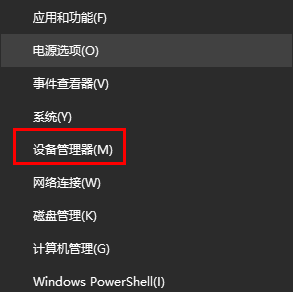
2. Expand "Universal Serial Bus Controller", right-click on each driver below and select "Uninstall Device".
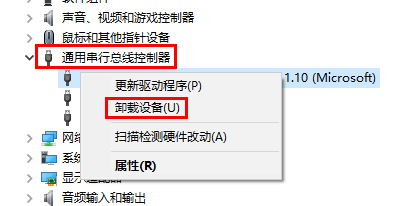
3. If prompted to check the box to delete the driver software, do not tick it.
4. After the uninstallation is completed, the "Universal Serial Bus Controller" may disappear.
5. Select another item, click the menu "Operation-Scan to detect hardware changes", and then try to reconnect the U disk.
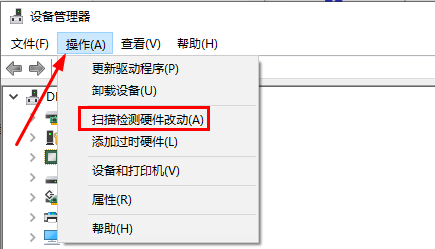
6. If the above steps are invalid, make sure that the USB flash drive is used normally on other computers. It is recommended to reinstall the pure version of the system.
The above is the detailed content of What should I do if there is no response when inserting a USB flash drive in Windows 10?. For more information, please follow other related articles on the PHP Chinese website!




