Tomcat: a key factor in enterprise application development
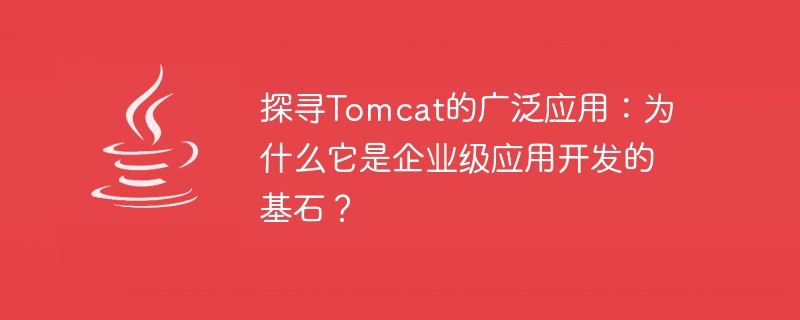
Explore the wide application of Tomcat: Why is it the cornerstone of enterprise application development?
With the rapid development of the Internet, the development of enterprise-level applications has become increasingly important. In the development of enterprise-level applications, Apache Tomcat, as a widely used open source web server and Servlet container, has become the first choice of many enterprises. So, why can Tomcat become the cornerstone of enterprise-level application development?
Tomcat is one of the reference implementations of the Java Servlet specification, which implements support for Java Servlets and JavaServer Pages (JSP). Its excellent design and powerful features make it a reliable and efficient web application server suitable for enterprise application development of all sizes.
First of all, Tomcat has good stability and scalability. Enterprise-level applications need to handle a large number of requests and concurrent access, and Tomcat can improve performance and reduce latency by optimizing connection processing and resource management. At the same time, Tomcat also supports multi-thread processing, which can handle multiple requests and improve the throughput of the system. These features enable Tomcat to easily cope with large-scale concurrent access and high load requirements.
Secondly, Tomcat has flexible deployment and expansion capabilities. Tomcat provides rich functions and a pluggable architecture, which can easily integrate other advanced functional components, such as connection pooling, load balancing, security, etc. The flexible deployment and expansion capabilities of these functions make Tomcat a highly customizable basic framework that can be adapted and expanded according to the needs of the enterprise.
Third, Tomcat has extensive community support and a rich ecosystem. As an open source software, Tomcat has a huge developer community through which users can obtain technical support, solve problems and share experiences. In addition, Tomcat has many third-party plug-ins and tools, such as Apache Struts, Spring Framework, etc. These tools and plug-ins enrich the functions of Tomcat and provide more choices and solutions.
Finally, Tomcat provides simple and easy-to-use management and monitoring functions. Tomcat's management interface provides management and configuration of servers, applications and resources. Administrators can easily deploy, start, and stop applications, and monitor application health and performance metrics. These functions make it easier for enterprises to manage and monitor applications and detect and solve problems in a timely manner.
To sum up, Tomcat, as an open source Web server and Servlet container, has become the cornerstone of enterprise-level application development through its excellent design and functional features. Its stability, scalability, flexible deployment and expansion capabilities, as well as extensive community support and rich ecosystem, enable enterprises to develop and deploy applications quickly and efficiently. Therefore, Tomcat is not only a simple web server, but also an important component that supports enterprise-level applications. For enterprises, choosing Tomcat as a development and deployment platform can greatly improve development efficiency and application stability, helping enterprises better meet user needs and enhance competitiveness.
The above is the detailed content of Tomcat: a key factor in enterprise application development. For more information, please follow other related articles on the PHP Chinese website!

Hot AI Tools

Undresser.AI Undress
AI-powered app for creating realistic nude photos

AI Clothes Remover
Online AI tool for removing clothes from photos.

Undress AI Tool
Undress images for free

Clothoff.io
AI clothes remover

Video Face Swap
Swap faces in any video effortlessly with our completely free AI face swap tool!

Hot Article

Hot Tools

Notepad++7.3.1
Easy-to-use and free code editor

SublimeText3 Chinese version
Chinese version, very easy to use

Zend Studio 13.0.1
Powerful PHP integrated development environment

Dreamweaver CS6
Visual web development tools

SublimeText3 Mac version
God-level code editing software (SublimeText3)

Hot Topics
 1392
1392
 52
52
 How to deploy jar project in tomcat
Apr 21, 2024 am 07:27 AM
How to deploy jar project in tomcat
Apr 21, 2024 am 07:27 AM
To deploy a JAR project to Tomcat, follow these steps: Download and unzip Tomcat. Configure the server.xml file, set the port and project deployment path. Copies the JAR file to the specified deployment path. Start Tomcat. Access the deployed project using the provided URL.
 How to allow external network access to tomcat server
Apr 21, 2024 am 07:22 AM
How to allow external network access to tomcat server
Apr 21, 2024 am 07:22 AM
To allow the Tomcat server to access the external network, you need to: modify the Tomcat configuration file to allow external connections. Add a firewall rule to allow access to the Tomcat server port. Create a DNS record pointing the domain name to the Tomcat server public IP. Optional: Use a reverse proxy to improve security and performance. Optional: Set up HTTPS for increased security.
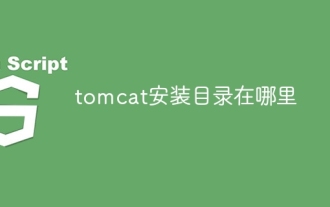 Where is the tomcat installation directory?
Apr 21, 2024 am 07:48 AM
Where is the tomcat installation directory?
Apr 21, 2024 am 07:48 AM
Tomcat installation directory: Default path: Windows: C:\Program Files\Apache Software Foundation\Tomcat 9.0macOS:/Library/Tomcat/Tomcat 9.0Linux:/opt/tomcat/tomcat9 Custom path: You can specify it during installation. Find the installation directory: use whereis or locate command.
 How to deploy multiple projects in tomcat
Apr 21, 2024 am 09:33 AM
How to deploy multiple projects in tomcat
Apr 21, 2024 am 09:33 AM
To deploy multiple projects through Tomcat, you need to create a webapp directory for each project and then: Automatic deployment: Place the webapp directory in Tomcat's webapps directory. Manual deployment: Manually deploy the project in Tomcat's manager application. Once the project is deployed, it can be accessed by its deployment name, for example: http://localhost:8080/project1.
 How to check the number of concurrent connections in tomcat
Apr 21, 2024 am 08:12 AM
How to check the number of concurrent connections in tomcat
Apr 21, 2024 am 08:12 AM
How to check the number of concurrent Tomcat connections: Visit the Tomcat Manager page (http://localhost:8080/manager/html) and enter your user name and password. Click Status->Sessions in the left navigation bar to see the number of concurrent connections at the top of the page.
 Where is the root directory of the tomcat website?
Apr 21, 2024 am 09:27 AM
Where is the root directory of the tomcat website?
Apr 21, 2024 am 09:27 AM
The Tomcat website root directory is located in Tomcat's webapps subdirectory and is used to store web application files, static resources, and the WEB-INF directory; it can be found by looking for the docBase attribute in the Tomcat configuration file.
 How to check the port number of tomcat
Apr 21, 2024 am 08:00 AM
How to check the port number of tomcat
Apr 21, 2024 am 08:00 AM
The Tomcat port number can be viewed by checking the port attribute of the <Connector> element in the server.xml file. Visit the Tomcat management interface (http://localhost:8080/manager/html) and view the "Status" tab. Run "catalina.sh version" from the command line and look at the "Port:" line.
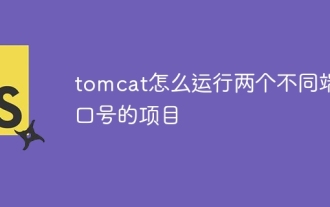 How to run two projects with different port numbers in tomcat
Apr 21, 2024 am 09:00 AM
How to run two projects with different port numbers in tomcat
Apr 21, 2024 am 09:00 AM
Running projects with different port numbers on the Tomcat server requires the following steps: Modify the server.xml file and add a Connector element to define the port number. Add a Context element to define the application associated with the port number. Create a WAR file and deploy it to the corresponding directory (webapps or webapps/ROOT). Restart Tomcat to apply changes.




