 Java
Java
 javaTutorial
javaTutorial
 Analyze the differences between Apache and Tomcat: compare from many aspects such as architecture, deployment method and scalability
Analyze the differences between Apache and Tomcat: compare from many aspects such as architecture, deployment method and scalability
Analyze the differences between Apache and Tomcat: compare from many aspects such as architecture, deployment method and scalability
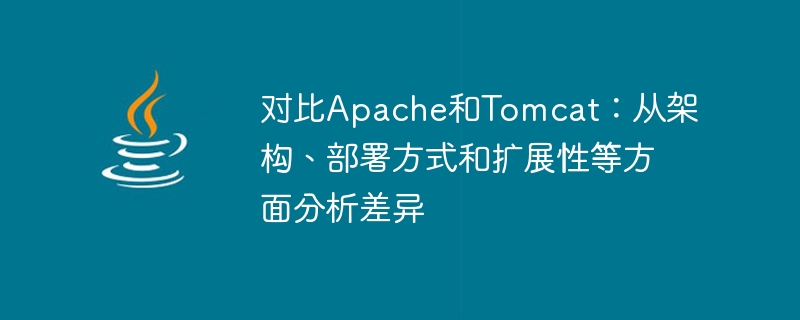
Compare Apache and Tomcat: Analyze the differences from the aspects of architecture, deployment method and scalability
Introduction: Apache and Tomcat are two widely used on the Internet and within enterprises Open source web server software. Although they are both used to handle HTTP requests, there are some differences in their architecture, deployment methods, and scalability. This article will conduct a comparative analysis of Apache and Tomcat from these aspects.
1. Architecture
- Apache:
Apache is a modular, event-driven, multi-process web server software. It is based on the traditional C/S model and uses a multi-process approach to process HTTP requests. Each request will start an independent sub-process, and then destroy this sub-process after the request is processed to achieve high concurrent processing capabilities. - Tomcat:
Tomcat is a Servlet container that can also be used as a web server. It is based on Java's Java EE specification and uses a single-thread pool (which can also be configured in multi-thread mode) and multi-threads to process HTTP requests. Tomcat allocates a thread for each connection. When the request processing is completed, the thread will be released back to the thread pool for subsequent requests.
2. Deployment method
- Apache:
The deployment method of Apache is relatively simple. You only need to copy the Apache installation directory to the server, edit the configuration file and make some basic settings to start Apache. At the same time, Apache also supports dynamic loading of various modules, and users can load and configure the functional modules they need as needed. - Tomcat:
The deployment of Tomcat is slightly more complicated. First, you need to download and extract the Tomcat installation package to the server. Then, you need to edit the configuration file to make some basic settings, such as port number, virtual host, etc. Finally, you need to deploy the web application you developed (such as WAR file) to Tomcat's webapps directory, and you can access it after restarting Tomcat.
3. Scalability
- Apache:
Apache has a rich third-party module library. Users can choose and download suitable modules to expand according to their own needs. Apache functionality. These modules include security modules, cache modules, load balancing modules, etc., which can improve the performance and security of Apache. - Tomcat:
As a Servlet container, Tomcat also has high scalability. Users can extend Tomcat's functions by developing custom Servlets, Filters, Listeners, etc. At the same time, Tomcat also supports the Java EE specification, and can develop more complex Web applications by using Java EE components such as JSP, Servlet, EJB, etc.
Conclusion: Apache and Tomcat are two different types of web servers. Although they can both handle HTTP requests, there are some differences in their architecture, deployment methods, and scalability. Apache uses a multi-process model to directly handle HTTP requests and is suitable for the provision of static resources; Tomcat is based on Java's Java EE specification and uses a single-thread pool and multi-thread model, which is suitable for the processing of dynamic resources and Java Web applications. When choosing to use it, choose the web server software that suits you based on your actual needs and circumstances.
The above is the detailed content of Analyze the differences between Apache and Tomcat: compare from many aspects such as architecture, deployment method and scalability. For more information, please follow other related articles on the PHP Chinese website!

Hot AI Tools

Undresser.AI Undress
AI-powered app for creating realistic nude photos

AI Clothes Remover
Online AI tool for removing clothes from photos.

Undress AI Tool
Undress images for free

Clothoff.io
AI clothes remover

AI Hentai Generator
Generate AI Hentai for free.

Hot Article

Hot Tools

Notepad++7.3.1
Easy-to-use and free code editor

SublimeText3 Chinese version
Chinese version, very easy to use

Zend Studio 13.0.1
Powerful PHP integrated development environment

Dreamweaver CS6
Visual web development tools

SublimeText3 Mac version
God-level code editing software (SublimeText3)

Hot Topics
 1378
1378
 52
52
 How to set character encoding on the server side to solve Bootstrap Table garbled
Apr 07, 2025 pm 12:00 PM
How to set character encoding on the server side to solve Bootstrap Table garbled
Apr 07, 2025 pm 12:00 PM
To set character encoding on the server side to solve the garbled Bootstrap Table, you need to follow the following steps: check the server character encoding; edit the server configuration file; set the character encoding to UTF-8; save and restart the server; verify the encoding.
 How to preview the Bootstrap page
Apr 07, 2025 am 10:06 AM
How to preview the Bootstrap page
Apr 07, 2025 am 10:06 AM
The preview methods of Bootstrap pages are: open the HTML file directly in the browser; automatically refresh the browser using the Live Server plug-in; and build a local server to simulate an online environment.
 Cannot start mysql in xampp
Apr 08, 2025 pm 03:15 PM
Cannot start mysql in xampp
Apr 08, 2025 pm 03:15 PM
There are many reasons why XAMPP fails to start MySQL, including port conflicts, configuration file errors, insufficient system permissions, service dependency issues, and installation issues. The troubleshooting steps are as follows: 1) Check port conflicts; 2) Check configuration files; 3) Check system permissions; 4) Check service dependencies; 5) Reinstall MySQL. Follow these steps and you can find and resolve issues that cause MySQL startup to fail.
 What is the difference between Tomcat and IIS?
Apr 07, 2025 am 12:14 AM
What is the difference between Tomcat and IIS?
Apr 07, 2025 am 12:14 AM
The main difference between Tomcat and IIS is the design goals and functions: 1.Tomcat is an open source servlet container suitable for JavaWeb applications. 2.IIS is developed by Microsoft and is mainly used for ASP.NET applications and is integrated into Windows systems. When choosing, you need to consider project requirements and technology stack.
 Summary of phpmyadmin vulnerabilities
Apr 10, 2025 pm 10:24 PM
Summary of phpmyadmin vulnerabilities
Apr 10, 2025 pm 10:24 PM
The key to PHPMyAdmin security defense strategy is: 1. Use the latest version of PHPMyAdmin and regularly update PHP and MySQL; 2. Strictly control access rights, use .htaccess or web server access control; 3. Enable strong password and two-factor authentication; 4. Back up the database regularly; 5. Carefully check the configuration files to avoid exposing sensitive information; 6. Use Web Application Firewall (WAF); 7. Carry out security audits. These measures can effectively reduce the security risks caused by PHPMyAdmin due to improper configuration, over-old version or environmental security risks, and ensure the security of the database.
 Apache's Future: Predictions and Trends
Apr 10, 2025 am 09:42 AM
Apache's Future: Predictions and Trends
Apr 10, 2025 am 09:42 AM
Apache will continue to develop in cloud-native technology, machine learning, artificial intelligence, blockchain, data security and performance optimization in the future. 1) Cloud native and containerized technologies will be further integrated to launch more optimized versions; 2) More easy-to-use tools and frameworks will be launched in the fields of machine learning and artificial intelligence; 3) Blockchain and distributed ledger technologies will invest more resources to promote standardization and popularization; 4) Data security and privacy protection will be strengthened, and higher security versions and tools will be launched; 5) Performance optimization and best practices will continue to be valued to help developers improve efficiency.
 Apache: The Foundation of Many Websites
Apr 11, 2025 am 12:05 AM
Apache: The Foundation of Many Websites
Apr 11, 2025 am 12:05 AM
Apache is the basis of many websites because of its stability, reliability and highly configurable. 1.Apache is developed by the Apache Software Foundation, supports a variety of operating systems and provides static and dynamic content services. 2. Its core functions include handling HTTP requests, virtual hosting and modular design. 3. Configuration examples from basic settings to advanced virtual hosts and URL rewrites. 4. Common errors such as permissions, syntax and module loading problems can be solved through corresponding debugging techniques. 5. Performance optimization includes tuning parameters, using cache and load balancing, and following best practices can improve server efficiency and security.
 How to use Debian Apache logs to improve website performance
Apr 12, 2025 pm 11:36 PM
How to use Debian Apache logs to improve website performance
Apr 12, 2025 pm 11:36 PM
This article will explain how to improve website performance by analyzing Apache logs under the Debian system. 1. Log Analysis Basics Apache log records the detailed information of all HTTP requests, including IP address, timestamp, request URL, HTTP method and response code. In Debian systems, these logs are usually located in the /var/log/apache2/access.log and /var/log/apache2/error.log directories. Understanding the log structure is the first step in effective analysis. 2. Log analysis tool You can use a variety of tools to analyze Apache logs: Command line tools: grep, awk, sed and other command line tools.



