
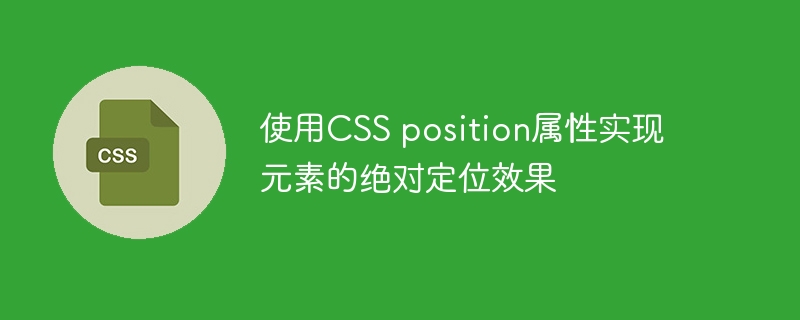
Use CSS position attribute to achieve absolute positioning effect of elements
In web design, we often need to position elements to achieve layout requirements. The position attribute in CSS is a very important positioning attribute. It can achieve the positioning effect of elements by setting different values. This article will introduce the different values of the position attribute and how to achieve the absolute positioning effect of elements.
The position attribute has the following values to choose from:
.relative-box {
position: relative;
top: 30px;
left: 50px;
}.fixed-box {
position: fixed;
bottom: 20px;
right: 10px;
}.absolute-box {
position: absolute;
top: 50%;
left: 50%;
transform: translate(-50%, -50%);
}In the above code, the transform attribute is used to center the element. translate(-50%, -50%) means to translate the element to the upper left by 50% of its width and height to achieve a centered effect.
Absolute positioning has a wide range of applications, and is especially suitable for creating effects such as floating elements, pop-up layers, and scrolling prompts. By setting different top, right, bottom and left attribute values, you can achieve precise positioning of elements on the page.
In addition to the position attribute, you can also use the z-index attribute to handle the stacking order of elements on the page. The larger the value of z-index, the higher the element is displayed.
It should be noted that absolutely positioned elements are out of the document flow and may cause occlusion or misalignment of other elements. When using absolute positioning, you need to carefully adjust the positioning and stacking order of elements to ensure the correctness and consistency of the page layout.
To sum up, the position attribute in CSS can achieve the absolute positioning effect of elements through different values, including relative positioning, fixed positioning and absolute positioning. By setting the top, right, bottom, and left attributes, you can accurately position elements on the page. When using absolute positioning, you need to pay attention to the stacking order of elements and possible layout problems to achieve the desired effect.
I hope the above content will be helpful for you to understand and use the CSS position attribute to achieve the absolute positioning effect of elements!
The above is the detailed content of Use CSS positioning properties to achieve absolute layout effects of elements. For more information, please follow other related articles on the PHP Chinese website!