Analysis of usage skills of position attribute in H5
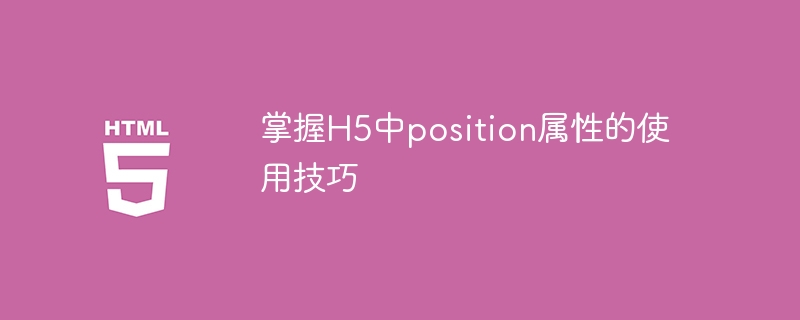
To master the skills of using the position attribute in H5, you need specific code examples
H5 is a markup language used for web design and development, in which the position attribute is One of the important attributes that controls element positioning. In this article, we will discuss several common usage techniques of the position attribute and provide specific code examples.
The position attribute has four optional values: static, relative, absolute and fixed. We'll go over how to use each of these values one by one.
- static (static positioning)
When the element's position attribute value is set to static, the element will be positioned according to the normal document flow. This is the default value of the position property. No special code examples are required.
- relative (relative positioning)
When the element's position attribute value is set to relative, you can set the element relative to its position through the top, bottom, left and right attributes. Offset from normal position. Here is an example:
<style>
.box {
position: relative;
left: 50px;
top: 50px;
}
</style>
<div class="box">相对定位</div>The above code will offset the element 50px to the right and 50px down.
- absolute (absolute positioning)
When the element's position attribute value is set to absolute, the element's positioning will be separated from the normal document flow and based on its nearest non-static The positioned parent element is positioned. If there is no non-statically positioned parent element, the element will be positioned based on the entire page.
Here is an example:
<style>
.parent {
position: relative;
width: 400px;
height: 300px;
}
.child {
position: absolute;
top: 50px;
left: 50px;
}
</style>
<div class="parent">
<div class="child">绝对定位</div>
</div>The above code will position the .child element relative to the .parent element, offset 50px to the right and 50px down.
- fixed (fixed positioning)
When the element's position attribute value is set to fixed, the element will be positioned relative to the browser window. The element remains in a fixed position regardless of whether the page is scrolled or not.
Here is an example:
<style>
.box {
position: fixed;
top: 50px;
left: 50px;
}
</style>
<div class="box">固定定位</div>The above code will make the element offset 50px to the right and 50px down in the upper left corner of the browser window.
In addition to the above four common position attribute values, there are some special usages. For example, using position:sticky can create an effect that automatically fixes an element when scrolling to a specific position. This is a useful feature that can be used to achieve a ceiling effect.
In summary, it is very important for web page layout and design to flexibly master the skills of using the position attribute in H5. By rationally using the position attribute and other related attributes, we can achieve rich and diverse layout effects. I hope the code examples provided in this article will be helpful to readers' learning and practice.
The above is the detailed content of Analysis of usage skills of position attribute in H5. For more information, please follow other related articles on the PHP Chinese website!

Hot AI Tools

Undresser.AI Undress
AI-powered app for creating realistic nude photos

AI Clothes Remover
Online AI tool for removing clothes from photos.

Undress AI Tool
Undress images for free

Clothoff.io
AI clothes remover

AI Hentai Generator
Generate AI Hentai for free.

Hot Article

Hot Tools

Notepad++7.3.1
Easy-to-use and free code editor

SublimeText3 Chinese version
Chinese version, very easy to use

Zend Studio 13.0.1
Powerful PHP integrated development environment

Dreamweaver CS6
Visual web development tools

SublimeText3 Mac version
God-level code editing software (SublimeText3)

Hot Topics
 1378
1378
 52
52
 How uniapp achieves rapid conversion between mini programs and H5
Oct 20, 2023 pm 02:12 PM
How uniapp achieves rapid conversion between mini programs and H5
Oct 20, 2023 pm 02:12 PM
How uniapp can achieve rapid conversion between mini programs and H5 requires specific code examples. In recent years, with the development of the mobile Internet and the popularity of smartphones, mini programs and H5 have become indispensable application forms. As a cross-platform development framework, uniapp can quickly realize the conversion between small programs and H5 based on a set of codes, greatly improving development efficiency. This article will introduce how uniapp can achieve rapid conversion between mini programs and H5, and give specific code examples. 1. Introduction to uniapp unia
 How to adjust a WordPress theme to avoid misaligned display
Mar 05, 2024 pm 02:03 PM
How to adjust a WordPress theme to avoid misaligned display
Mar 05, 2024 pm 02:03 PM
How to adjust WordPress themes to avoid misaligned display requires specific code examples. As a powerful CMS system, WordPress is loved by many website developers and webmasters. However, when using WordPress to create a website, you often encounter the problem of theme misalignment, which affects the user experience and page beauty. Therefore, it is very important to properly adjust your WordPress theme to avoid misaligned display. This article will introduce how to adjust the theme through specific code examples.
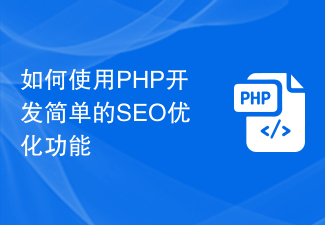 How to use PHP to develop simple SEO optimization functions
Sep 20, 2023 pm 04:18 PM
How to use PHP to develop simple SEO optimization functions
Sep 20, 2023 pm 04:18 PM
How to use PHP to develop simple SEO optimization functions SEO (SearchEngineOptimization), or search engine optimization, refers to improving the website's ranking in search engines by improving the structure and content of the website, thereby obtaining more organic traffic. In website development, how to use PHP to implement simple SEO optimization functions? This article will introduce some commonly used SEO optimization techniques and specific code examples to help developers implement SEO optimization in PHP projects. 1. Friendly to use
 How to write the minimum spanning tree algorithm using C#
Sep 19, 2023 pm 01:55 PM
How to write the minimum spanning tree algorithm using C#
Sep 19, 2023 pm 01:55 PM
How to use C# to write the minimum spanning tree algorithm. The minimum spanning tree algorithm is an important graph theory algorithm, which is used to solve the connectivity problem of graphs. In computer science, a minimum spanning tree refers to a spanning tree of a connected graph in which the sum of the weights of all edges of the spanning tree is the smallest. This article will introduce how to use C# to write the minimum spanning tree algorithm and provide specific code examples. First, we need to define a graph data structure to represent the problem. In C#, you can use an adjacency matrix to represent a graph. An adjacency matrix is a two-dimensional array in which each element represents
 Easy solution: A complete guide to pip mirror source usage techniques
Jan 16, 2024 am 10:31 AM
Easy solution: A complete guide to pip mirror source usage techniques
Jan 16, 2024 am 10:31 AM
One-click solution: Quickly master the usage skills of pip mirror source Introduction: pip is the most commonly used package management tool for Python, which can easily install, upgrade and manage Python packages. However, due to well-known reasons, using the default mirror source to download the installation package is slower. In order to solve this problem, we need to use a domestic mirror source. This article will introduce how to quickly master the usage skills of pip mirror source and provide specific code examples. Before you start, understand the concept of pip mirror source.
 How to use the divide and conquer algorithm in C++
Sep 20, 2023 pm 03:19 PM
How to use the divide and conquer algorithm in C++
Sep 20, 2023 pm 03:19 PM
How to use the divide-and-conquer algorithm in C++ The divide-and-conquer algorithm is a method that decomposes a problem into several sub-problems and then combines the solutions to the sub-problems to obtain a solution to the original problem. It has a wide range of applications and can be used to solve various types of problems, including mathematical problems, sorting problems, graph problems, etc. This article will introduce how to use the divide and conquer algorithm in C++ and provide specific code examples. 1. Basic idea The basic idea of the divide-and-conquer algorithm is to decompose a large problem into several smaller sub-problems, solve each sub-problem recursively, and finally merge the sub-problems.
 Master the advantages and operating techniques of the conda virtual environment
Feb 18, 2024 pm 07:46 PM
Master the advantages and operating techniques of the conda virtual environment
Feb 18, 2024 pm 07:46 PM
To understand the advantages and usage techniques of the conda virtual environment, specific code examples are required. Python is a very popular programming language that is widely used in fields such as scientific computing, data analysis, and artificial intelligence. In the Python ecosystem, there are many third-party libraries and tools, and different versions of the libraries may need to be used in different projects. In order to manage the dependencies of these libraries, the conda virtual environment becomes an important tool. conda is an open source package management system and environment management system that can easily create and
 Which version is more stable: win1121h2 or 22h2?
Jan 04, 2024 am 08:53 AM
Which version is more stable: win1121h2 or 22h2?
Jan 04, 2024 am 08:53 AM
Comparing the two versions of win1121h2 and 22h2, the latter 22h2 is more stable, and 22h2 has more functions. Compared with the previous 21h2, many functions have been improved. Let’s take a look. Which one is more stable, win1121h2 or 22h2: Answer: 22h2 is more stable. Comparing win1121h2 and 22h2, 22h2 is more stable. 22h2 adds a lot of features, and the problems of 21h2 have also been improved in 22h2. 22h2 update feature: Applications folder in start menu. Adjustable fixed area in the Start menu. Drag and drop on the taskbar. Focus Assist is integrated with the Notification Center. New "Spotlight" wallpaper feature. new




