 System Tutorial
System Tutorial
 Windows Series
Windows Series
 How to solve the problem of left and right mouse buttons invalid in win10
How to solve the problem of left and right mouse buttons invalid in win10
How to solve the problem of left and right mouse buttons invalid in win10
When we use the win10 system, if we encounter a situation where the mouse buttons fail and we can move but the left and right mouse buttons cannot click, I think it has little to do with system problems. It may be the mouse. There is a problem itself. For more details, let’s take a look at the solution to the problem that the mouse can move the left and right buttons in Win10. ~
What should I do if the left and right keys of the win10 mouse cannot be moved:
1. The external mouse and keyboard itself has a fault and cannot be used
It is recommended to replace the external mouse and keyboard for testing, and some wireless keyboards The mouse can check whether the battery is charged.
2. The system does not recognize the USB device and cannot be used.
Restart the computer or plug and unplug the device or use another USB interface to test whether it can be used.
3. There are problems with system settings and drivers that result in the inability to use
1. Turn off the energy-saving mode of the USB device
(1) Right-click the "Start" button and select Open "Device Manager",
Find "Human Input Devices" and "Mouse and Other Pointing Devices" to open, double-click the devices to open them respectively;
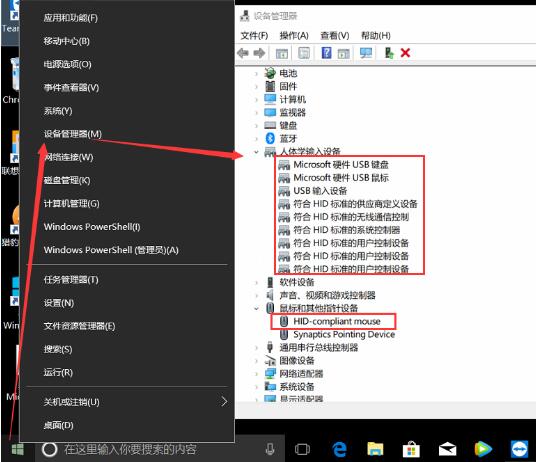
(2) Open the "Power Management" option, uncheck the "Allow the computer to turn off this device to save power" option, click OK and restart to see if the problem is solved.
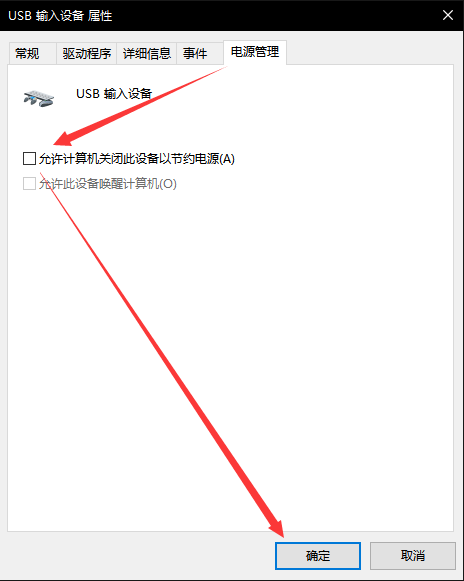
(Note: Some devices may not have power management functions, so just skip this type of device.)
2. Uninstall USB-related drivers and then restart Let the system drive automatically to see if the problem is resolved.
PS: This operation is risky. It is recommended that you back up your important data in advance before proceeding.
(1) Right-click the "Start" button, select "Device Manager" to open, find "Human Input Devices" and "Mouse and Other Pointing Devices" to open;
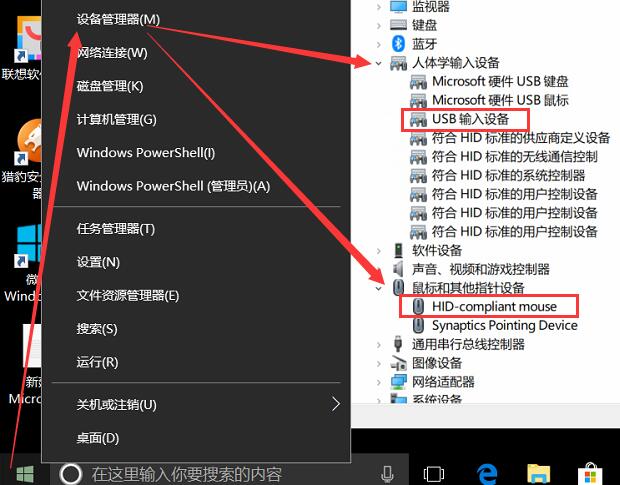
(2) Right-click the devices named "USB input device" and "HID-compliant mouse" (if there are multiple devices with the same name, you can uninstall them together),
Select to uninstall the device, click Uninstall and then restart the computer to let the system automatically drive the device to see if the problem is resolved.
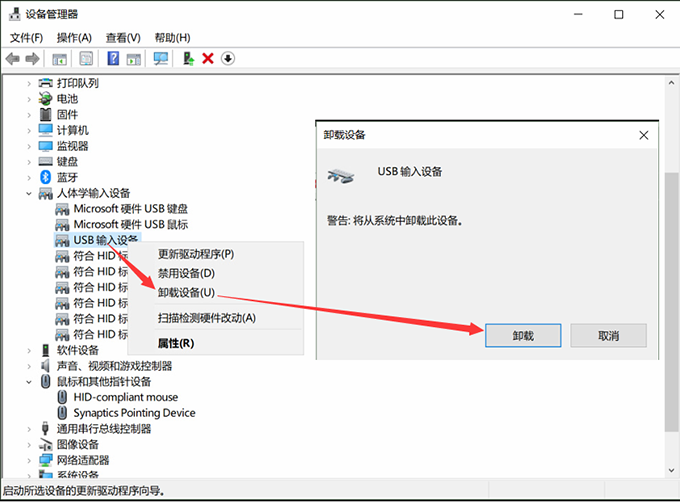
4. There are problems with the system that prevent us from using it
It is recommended to back up the data and restore the system or reinstall the system to eliminate system problems.
5. It may be that the USB interface of the computer itself is faulty and cannot be used.
It is recommended that you contact the nearest service outlet and ask professionals to help detect it.
The above is the detailed content of How to solve the problem of left and right mouse buttons invalid in win10. For more information, please follow other related articles on the PHP Chinese website!

Hot AI Tools

Undresser.AI Undress
AI-powered app for creating realistic nude photos

AI Clothes Remover
Online AI tool for removing clothes from photos.

Undress AI Tool
Undress images for free

Clothoff.io
AI clothes remover

AI Hentai Generator
Generate AI Hentai for free.

Hot Article

Hot Tools

Notepad++7.3.1
Easy-to-use and free code editor

SublimeText3 Chinese version
Chinese version, very easy to use

Zend Studio 13.0.1
Powerful PHP integrated development environment

Dreamweaver CS6
Visual web development tools

SublimeText3 Mac version
God-level code editing software (SublimeText3)

Hot Topics
 The page is blank after PHP is connected to MySQL. What is the reason for the invalid die() function?
Apr 01, 2025 pm 03:03 PM
The page is blank after PHP is connected to MySQL. What is the reason for the invalid die() function?
Apr 01, 2025 pm 03:03 PM
The page is blank after PHP connects to MySQL, and the reason why die() function fails. When learning the connection between PHP and MySQL database, you often encounter some confusing things...
 Why does an error occur when installing an extension using PECL in a Docker environment? How to solve it?
Apr 01, 2025 pm 03:06 PM
Why does an error occur when installing an extension using PECL in a Docker environment? How to solve it?
Apr 01, 2025 pm 03:06 PM
Causes and solutions for errors when using PECL to install extensions in Docker environment When using Docker environment, we often encounter some headaches...
 How to solve the permissions problem encountered when viewing Python version in Linux terminal?
Apr 01, 2025 pm 05:09 PM
How to solve the permissions problem encountered when viewing Python version in Linux terminal?
Apr 01, 2025 pm 05:09 PM
Solution to permission issues when viewing Python version in Linux terminal When you try to view Python version in Linux terminal, enter python...
 ThinkPHP6 routing: How to completely obtain URL parameters containing special characters such as Chinese?
Apr 01, 2025 pm 02:51 PM
ThinkPHP6 routing: How to completely obtain URL parameters containing special characters such as Chinese?
Apr 01, 2025 pm 02:51 PM
ThinkPHP6 routing parameters are processed in Chinese and complete acquisition. In the ThinkPHP6 framework, URL parameters containing special characters (such as Chinese and punctuation marks) are often processed...
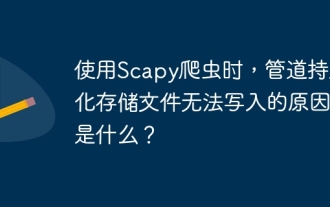 What is the reason why pipeline persistent storage files cannot be written when using Scapy crawler?
Apr 01, 2025 pm 04:03 PM
What is the reason why pipeline persistent storage files cannot be written when using Scapy crawler?
Apr 01, 2025 pm 04:03 PM
When using Scapy crawler, the reason why pipeline persistent storage files cannot be written? Discussion When learning to use Scapy crawler for data crawler, you often encounter a...
 How to avoid being detected by the browser when using Fiddler Everywhere for man-in-the-middle reading?
Apr 02, 2025 am 07:15 AM
How to avoid being detected by the browser when using Fiddler Everywhere for man-in-the-middle reading?
Apr 02, 2025 am 07:15 AM
How to avoid being detected when using FiddlerEverywhere for man-in-the-middle readings When you use FiddlerEverywhere...
 How to handle comma-separated list query parameters in FastAPI?
Apr 02, 2025 am 06:51 AM
How to handle comma-separated list query parameters in FastAPI?
Apr 02, 2025 am 06:51 AM
Fastapi ...
 How to avoid third-party interfaces returning 403 errors in Node environment?
Apr 01, 2025 pm 02:03 PM
How to avoid third-party interfaces returning 403 errors in Node environment?
Apr 01, 2025 pm 02:03 PM
How to avoid the third-party interface returning 403 error in the Node environment. When calling the third-party website interface using Node.js, you sometimes encounter the problem of returning 403 error. �...





