
Recently, as the game Monster Hunter World has become popular again, problems that arise when we use computers to play games have come one after another. For example, some players will not be able to enter the game, prompting that there is insufficient memory. How to solve this problem? Come and take a look at the detailed tutorial~
1. First, right-click Run the game's .exe program and then select "Properties".
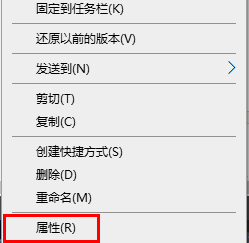
2. Then click "Compatibility" in the taskbar, and check "Run this program in compatibility mode" under compatibility mode, and select Windows 8.
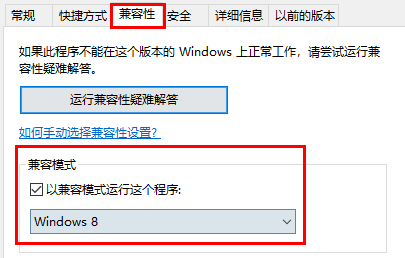
3. If it cannot run, just check the two options below.
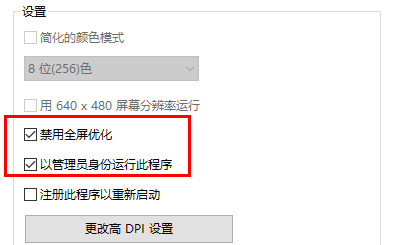
4. You also need to check if there is insufficient memory. You can consider installing a solid state and memory stick, which can partially solve this problem. If the memory is enough, this problem will still be prompted. There may be an error in the game file. It is recommended to check and repair the game. Users can also choose to reinstall the system and try to see if the problem can be solved~

The above is the detailed content of Solve the problem of being unable to enter Monster Hunter World due to insufficient memory in win10. For more information, please follow other related articles on the PHP Chinese website!




