
When we use a computer with win10 operating system installed, sometimes there may be some problems that are not suitable for use. If you want to replace your win10 system with the previous win7 system, the editor thinks we can reinstall it through the system. First download a system file you need, and then install it through a USB flash drive or direct installation or hard disk installation.
1. First, click on the lower left corner to start, and then enter "Settings".
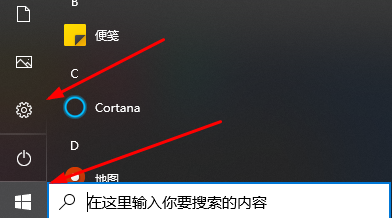
2. Then click "Update and Security" inside.
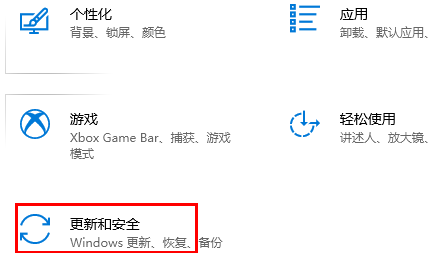
3. Click "Restore" on the left.
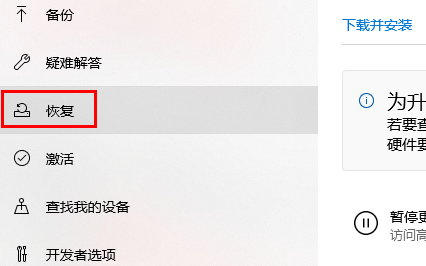
4. Finally, you can see "Return to Windows 7", click "Start" below.
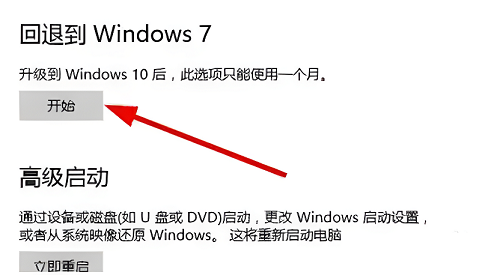
The above is the detailed content of How to restore win10 to win7 system for free. For more information, please follow other related articles on the PHP Chinese website!




