JS array sorting: how to use the sort() method
JavaScript’s Array.prototype.sort() method is used to sort the elements of an array. This method sorts in place, that is, it modifies the original array rather than returning a new sorted array. By default, the sort() method sorts strings according to their Unicode code point values. This means that it is used primarily for sorting strings and numbers, rather than for sorting objects or other complex data types.
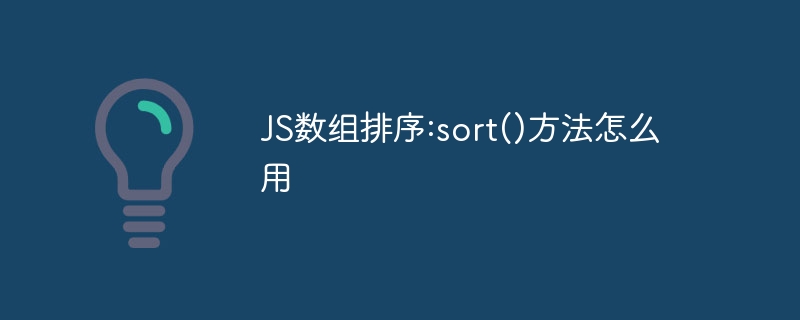
JavaScript’s Array.prototype.sort() method is used to sort the elements of an array. This method sorts in place, that is, it modifies the original array rather than returning a new sorted array.
By default, the sort() method sorts strings according to their Unicode code point values. This means that it is used primarily for sorting strings and numbers, rather than for sorting objects or other complex data types.
Here is a simple example:
javascript
let arr = [5, 2, 3, 1, 4]; arr.sort(); console.log(arr); // 输出: [1, 2, 3, 4, 5]
If you want to sort by the size of the numbers, you need to provide a comparison function:
javascript
let arr = [5, 2, 3, 1, 4];
arr.sort(function(a, b) {
return a - b;
});
console.log(arr); // 输出: [1, 2, 3, 4, 5]This comparison function determines the sorting order. If the function returns a value less than 0, then a will be sorted before b; if it returns a value greater than 0, then a will be sorted after b; if it returns 0, then the positions of a and b will remain unchanged.
If you want to sort in descending order, you can write like this:
javascript
let arr = [5, 2, 3, 1, 4];
arr.sort(function(a, b) {
return b - a;
});
console.log(arr); // 输出: [5, 4, 3, 2, 1]In addition, the sort() method can also accept an optional parameter to specify Base value for sorting. For example, if you want to sort by the first element in the array, you can do this:
javascript
let arr = [3, 1, 2];
arr.sort(function(a, b) {
return a[0] - b[0];
});
console.log(arr); // 输出: [1, 2, 3]The above is the detailed content of JS array sorting: how to use the sort() method. For more information, please follow other related articles on the PHP Chinese website!

Hot AI Tools

Undresser.AI Undress
AI-powered app for creating realistic nude photos

AI Clothes Remover
Online AI tool for removing clothes from photos.

Undress AI Tool
Undress images for free

Clothoff.io
AI clothes remover

Video Face Swap
Swap faces in any video effortlessly with our completely free AI face swap tool!

Hot Article

Hot Tools

Notepad++7.3.1
Easy-to-use and free code editor

SublimeText3 Chinese version
Chinese version, very easy to use

Zend Studio 13.0.1
Powerful PHP integrated development environment

Dreamweaver CS6
Visual web development tools

SublimeText3 Mac version
God-level code editing software (SublimeText3)

Hot Topics
 1386
1386
 52
52
 Java uses the sort() function of the Collections class to sort collections
Jul 24, 2023 pm 05:01 PM
Java uses the sort() function of the Collections class to sort collections
Jul 24, 2023 pm 05:01 PM
Java uses the sort() function of the Collections class to sort collections. In Java, we often need to sort collections. The Collections class provides a sort() function that can easily sort collections. This article will introduce how to use the sort() function of the Collections class to sort collections, with code examples. First, we need to import the java.util package to use the Collections class. imp
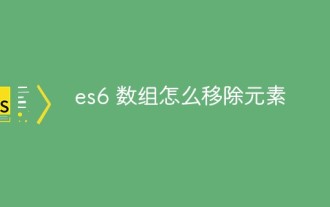 How to remove elements from es6 array
Jan 11, 2023 pm 03:51 PM
How to remove elements from es6 array
Jan 11, 2023 pm 03:51 PM
Method: 1. Use shift() to delete the first element, the syntax is "array.shift()"; 2. Use pop() to delete the last element, the syntax is "array.pop()"; 3. Use splice() to delete Elements at any position, the syntax is "array.splice(position, number)"; 4. Use length to delete the last N elements, the syntax is "array.length=original array length-N"; 5. Directly assign the empty array "[ ]" to clear the element; 6. Use delete to delete an element at the specified subscript.
 How to use Python's sort(), min(), and max() functions to sort list elements?
May 09, 2023 pm 05:37 PM
How to use Python's sort(), min(), and max() functions to sort list elements?
May 09, 2023 pm 05:37 PM
The sort0 method is provided in the list object, which is used to sort the elements in the original list. After sorting, the order of the elements in the original list will change. The syntax format is as follows: listname.sort(key=None, reverse=False) key: key used for comparison reverse: optional parameter False means ascending order True means descending order The default ascending order When using the sort0 method to sort a string list , the rule adopted is to sort uppercase letters first, then lowercase letters. If you want to sort the string list (case-insensitive), you need to specify its key parameter. Case insensitive char.sort(key=st
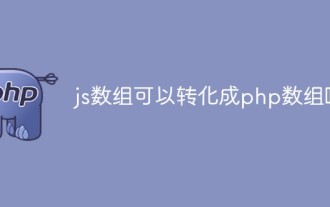 Can js array be converted into php array?
Jun 02, 2023 am 10:06 AM
Can js array be converted into php array?
Jun 02, 2023 am 10:06 AM
The js array can be converted into a php array. The operation method is: 1. Create a php sample file; 2. Use the syntax "JSON.stringify()" to convert the js array into a string in JSON format; 3. Use the syntax "json_decode()" "Convert the JSON format string to a PHP array. The parameter true is added here, which means that the JSON format string is converted into a PHP associative array.
 How to convert string to array in javascript
Nov 23, 2022 pm 07:28 PM
How to convert string to array in javascript
Nov 23, 2022 pm 07:28 PM
3 conversion methods: 1. Use split() to split a given string into a string array, the syntax is "str.split (separator, maximum length of array)"; 2. Use the expansion operator "... ", iterable string object, convert it into a character array, the syntax "[...str]"; 3. Use Array.from() to convert the string into an array, the syntax "Array.from(str) ".
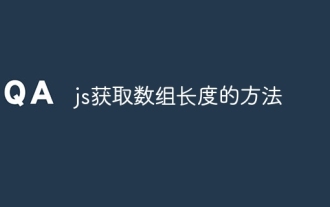 How to get the length of an array in js
Jun 20, 2023 pm 05:33 PM
How to get the length of an array in js
Jun 20, 2023 pm 05:33 PM
Getting the length of an array in JS is very simple. Each array has a length property, which returns the maximum length of the array, that is, its value is equal to the maximum subscript value plus 1. Since numeric subscripts must be less than 2^32-1, the maximum value of the length attribute is equal to 2^32-1. The following code defines an empty array, and then assigns a value to the element with the index equal to 100, then the length property returns 101. Therefore, the length attribute cannot reflect the actual number of array elements.
 Detailed explanation of the usage of sort() function in python
Sep 18, 2023 am 11:42 AM
Detailed explanation of the usage of sort() function in python
Sep 18, 2023 am 11:42 AM
The usage of the sort() function in Python is a function that sorts a list. It can sort the elements in the list in ascending or descending order. The syntax is "list.sort(key=None, reverse=False)". key: Specifies the comparison function used for sorting. The default value is None, which means the default comparison function is used for sorting. reverse: Specify the sorting order. The default value is False, which means sorting in ascending order, etc.
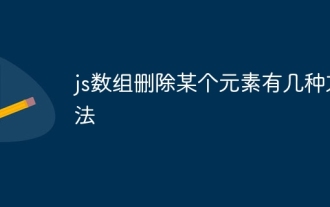 There are several ways to delete an element from a js array
Aug 02, 2023 am 10:09 AM
There are several ways to delete an element from a js array
Aug 02, 2023 am 10:09 AM
There are 4 ways to delete an element from a js array, namely: 1. Use splice; 2. Use filter; 3. Use the pop method and shift; 4. Use the delete keyword.



