
Now that computers are used frequently, many users can solve some minor problems by themselves when using computers! Today, the editor will bring you how to open local connection in win7. If you are interested, let’s take a look.

1. Enter the win7 desktop, click the network icon in the taskbar in the lower right corner of the desktop, and then select Open Network and Share The sharing option opens.

2. Click Change Adapter Settings on the left side of the opened Network and Sharing Center interface and proceed to the next step.

3. In the new interface, we can see the local connection function.
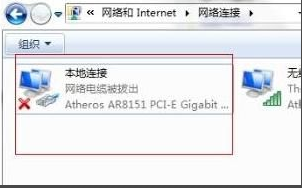
(The above is a detailed tutorial with pictures and texts brought by the editor for users who don’t know where to open local connection in win7! If the above content helps you with your problem Please pay attention to this site, we will bring you more excellent content)
The above is the detailed content of How to open local connection settings in Win7. For more information, please follow other related articles on the PHP Chinese website!
 Computer screen shows no signal
Computer screen shows no signal
 What does legacy startup mean?
What does legacy startup mean?
 Introduction to Document in JS
Introduction to Document in JS
 Euro-Italian Exchange official app
Euro-Italian Exchange official app
 How to download and save today's headline videos
How to download and save today's headline videos
 Reasons why website access prompts internal server error
Reasons why website access prompts internal server error
 Implementation method of VUE next page function
Implementation method of VUE next page function
 Bitcoin exchange
Bitcoin exchange
 What to do if the chm file cannot be opened
What to do if the chm file cannot be opened




