
When we use the computer, we sometimes find that the c drive space is insufficient. At this time, you can use the method of expanding the C drive to increase the capacity of the C drive. Just choose to extend the volume in Disk Management. Let’s take a look at the specific steps.
1. First, we right-click on "Computer" and select "Manage".

2. Find "Disk Management" in Computer Management. Right-click to see if there is an "Extend Volume" option.

3. If yes, press "win r", then enter "diskpart" and press Enter to confirm.
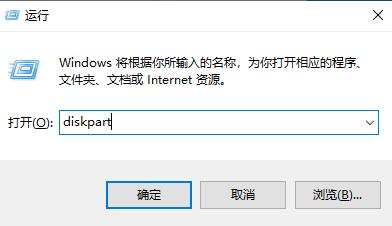
4. Then enter "list disk" in the dialog box.
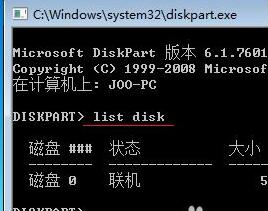
5. Enter "select Dsik 0" and press Enter to confirm. Enter "convert dynamic" and press Enter to confirm.

6. After completion, we return to the disk management in step 2, select the disk closest to the c drive, right-click to select it, and click "Delete Volume".
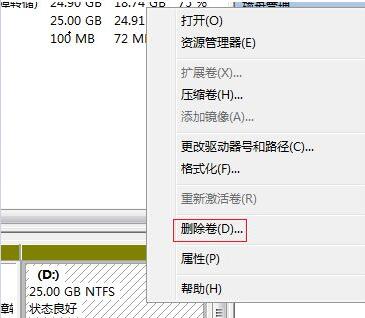
7. After the deletion is completed, right-click to select the c drive and click "Extend Volume".
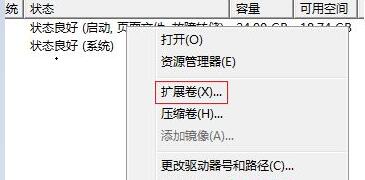
8. Finally, we only need to set the amount that needs to be expanded.
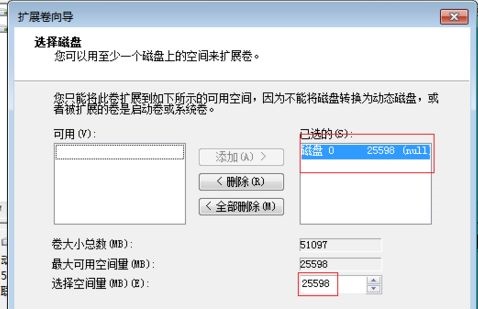
The above is the detailed content of Teach you how to expand win7c disk. For more information, please follow other related articles on the PHP Chinese website!
 Can the c drive be expanded?
Can the c drive be expanded?
 How to clean the C drive when it turns red
How to clean the C drive when it turns red
 How to clean up your computer's C drive when it's full
How to clean up your computer's C drive when it's full
 What should I do if my C drive turns red?
What should I do if my C drive turns red?
 The difference between c drive and d drive
The difference between c drive and d drive
 How to clean the computer's C drive that is too full
How to clean the computer's C drive that is too full
 How to register on Matcha Exchange
How to register on Matcha Exchange
 How to implement color fonts in css
How to implement color fonts in css




