
When we use the win10 operating system, some friends also want to update their operating system to win102004 after getting the latest version of win10 update 2004, so come and take a look at the detailed tutorial~

If the automatic update function is turned on in the system, the 2004 version of the system can be updated and used as soon as it goes online Oh.
1. The win10 2004 version system is expected to be released in May. There is no official version yet, only a preview version.
2. We can enter the settings interface and select "Update and Security".

3. Click "Windows Insider Program" at the bottom, and then click "Start".
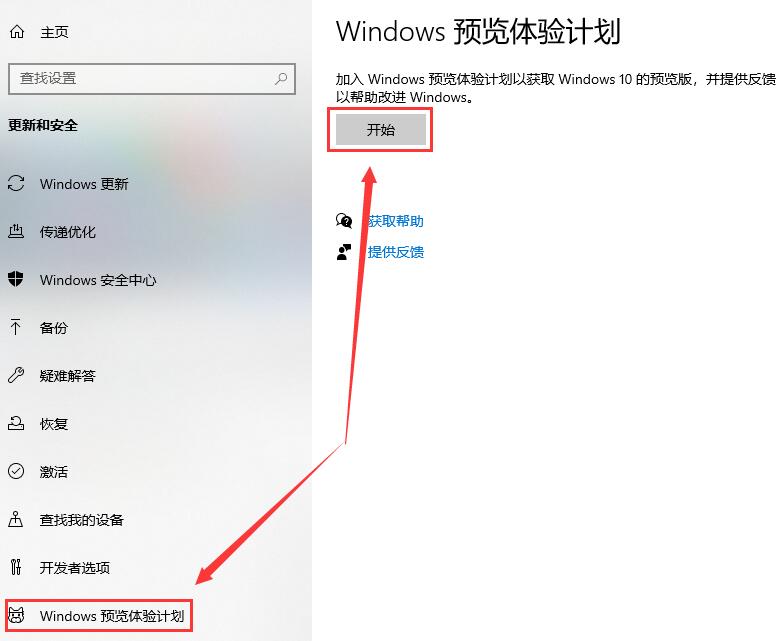
4. Then we can download the 2004 version in the preview channel. After the update is completed, the system will be the win10 2004 version.
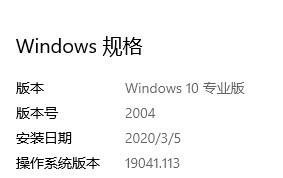
The above is the detailed content of Complete guide to download win10 version 2004. For more information, please follow other related articles on the PHP Chinese website!




