
After installing and updating our computer with the win101909 version of the operating system, some friends discovered that this version sometimes gets stuck and cannot be turned on. For this kind of problem, the editor thinks that it may be caused by some conflicts and faults when our operating system is updated, so we can perform relevant repair operations on the computer. Let’s take a look at the specific steps to see how the editor did it~

Method 1: Enter safe mode to repair
1. First check the power supply problem and check whether the connecting cable has fallen off or has poor contact. If not, press the power button. If the system logo appears, press and hold the power button to shut down. Repeat three times
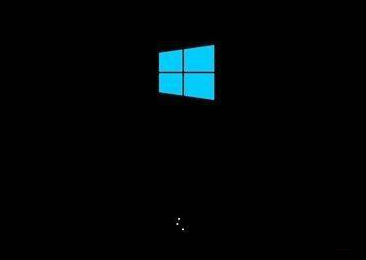
2. After the diagnosis and repair are completed, click Advanced Options
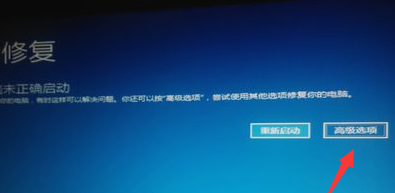
3. Select Troubleshooting>>Advanced Options>>Startup Settings, click the Restart button

4. Press F4 to enter safe mode
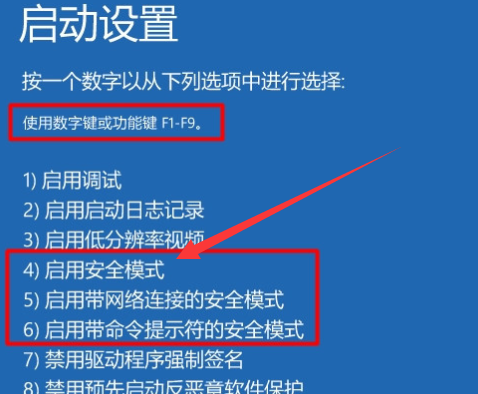
5. Uninstall recently installed software, drivers, and check for viruses in safe mode. It is best to recall whether you have set up the computer before it cannot be turned on, so as to quickly solve the problem
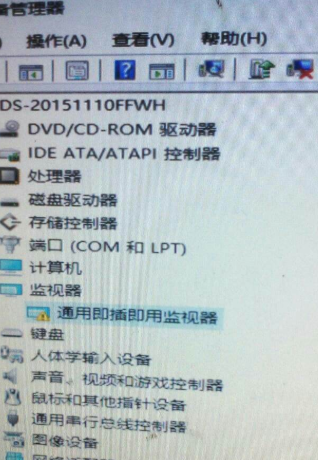
Method 2: Check the hardware device
1. First To check the monitor problem, you can unplug the monitor's data cable and only connect the power cord. If it shows no signal, there is no problem with the monitor.
2. Disassemble the machine, find the memory module on the motherboard, and separate the two sides. and remove the memory module. Use an eraser to wipe the gold finger, reinstall it and try to turn it on. If there is another memory stick, you can replace it and try to boot.
If there is no problem, use the same method to detect the graphics card problem

3. You can try to connect the hard disk to another interface and wait a few minutes before turning on the computer

Method 3: Reinstall the system
If the black screen is still there after all the above methods, we can use a USB flash drive to reinstall the system to solve the problem.
>>>Reinstallation system tutorial
>>>win10 system download address
The above is the detailed content of How to solve the problem that win10 version 1909 cannot start. For more information, please follow other related articles on the PHP Chinese website!
 How to solve the problem of access denied when booting up Windows 10
How to solve the problem of access denied when booting up Windows 10
 How to set startup items at startup
How to set startup items at startup
 How to compare the file contents of two versions in git
How to compare the file contents of two versions in git
 Commonly used techniques for web crawlers
Commonly used techniques for web crawlers
 Three major characteristics of java
Three major characteristics of java
 How to solve the problem that Ethernet cannot connect to the internet
How to solve the problem that Ethernet cannot connect to the internet
 windows10 installation failed
windows10 installation failed
 Introduction to the meaning of += in C language
Introduction to the meaning of += in C language




