
When some iPhone users use the Safari browser, they may find that they cannot find the "Incognito Browsing" option in the app and cannot clear the browser's history. If you encounter this situation, you first need to check the settings of "Screen Time"
Cancel the "Screen Time" restriction
Please follow the steps below to set up your iPhone screen time and content access limit. Start by opening your iPhone's settings and select "Screen Time." Next, click on “Content and Privacy Restrictions.” On this page, find and click "Content Restrictions." In the "Web Content" option, select "Unrestricted"
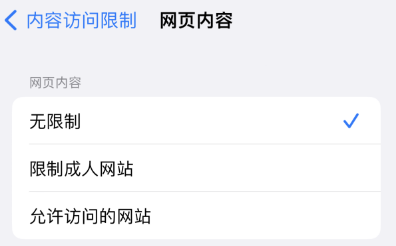
Use Safari's private browsing mode
Open the Safari browser application and click "Tabs" in the lower right corner button, then tap "[Number] tabs" or "Start page" to display the "Tab Groups" list. Tap to turn on "Incognito Browsing", then tap "Done"

3. Delete Safari browser browsing history
On iPhone, open Settings, and then Find Safari browser in the application list. Scroll down the page, find the "Clear History and Website Data" option, and click OK to clear it according to the prompts

The above is the detailed content of How to solve the problem that Safari cannot be found in private browsing mode and cannot clear history in iOS 16?. For more information, please follow other related articles on the PHP Chinese website!
 What are the network file server tools?
What are the network file server tools?
 Implementation method of vue online chat function
Implementation method of vue online chat function
 How to restore videos that have been officially removed from Douyin
How to restore videos that have been officially removed from Douyin
 Why the computer keeps restarting automatically
Why the computer keeps restarting automatically
 How to recover files emptied from Recycle Bin
How to recover files emptied from Recycle Bin
 How to solve http status 404
How to solve http status 404
 Regular expression does not contain
Regular expression does not contain
 What are the sorting methods?
What are the sorting methods?




