Analyze and solve the causes of Chinese garbled characters in Tomcat
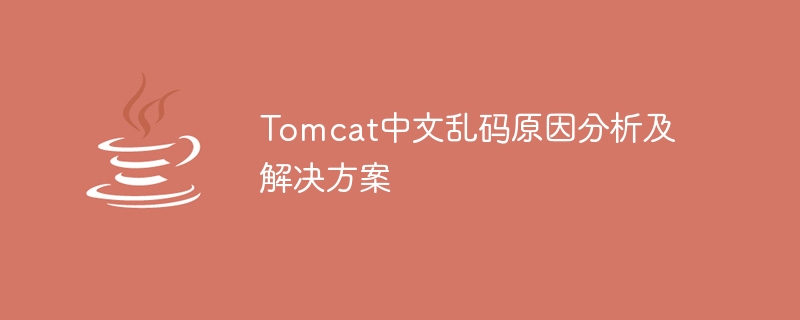
Analysis and solutions for causes of Chinese garbled characters in Tomcat
In daily web application development, we often encounter the problem of Chinese garbled characters. Especially when using Tomcat as the server, since the default encoding of Tomcat is ISO-8859-1, it is easy to cause the problem of Chinese garbled characters. In order to solve this problem, this article will analyze the causes of Tomcat Chinese garbled characters and give corresponding solutions, including specific code examples.
1. Analysis of causes of garbled characters
- Tomcat’s default encoding is ISO-8859-1: Tomcat, as a Java Web server, uses ISO-8859-1 as the encoding method by default. Chinese characters do not support ISO-8859-1, so garbled characters will occur when using Tomcat to develop and run Chinese applications.
- Request parameter encoding problem: When the browser submits a GET or POST request to Tomcat, the Chinese characters in the request parameters may be processed by the browser in a certain encoding method and then passed to Tomcat, and Tomcat needs to be correct These parameters must be decoded to be processed correctly.
- Response content encoding problem: When Tomcat returns the response result to the browser, if the encoding method is not set correctly, the browser may not be able to correctly decode the response content when it receives it, resulting in Chinese garbled characters.
2. Solution
- Set Tomcat encoding to UTF-8: Change Tomcat’s default encoding method from ISO-8859-1 to UTF-8. Supports Chinese characters. In Tomcat's configuration file conf/server.xml, find the following code:
<Connector port="8080" protocol="HTTP/1.1"
connectionTimeout="20000"
redirectPort="8443" />Add the URIEncoding="UTF-8" attribute to this code segment, as shown below:
<Connector port="8080" protocol="HTTP/1.1"
connectionTimeout="20000"
redirectPort="8443"
URIEncoding="UTF-8" />- Request parameter encoding and decoding: Correctly handle the encoding and decoding process of request parameters in Java code to ensure that parameters are not lost or garbled during transmission. The following is a sample code that uses Servlet to receive and decode GET request parameters:
protected void doGet(HttpServletRequest request, HttpServletResponse response) throws ServletException, IOException {
String param = request.getParameter("param");
// 解码参数为UTF-8编码
param = new String(param.getBytes("ISO-8859-1"), "UTF-8");
// 处理参数...
}- Response content encoding settings: Specify the encoding method of the returned content by setting the Content-Type field of the response header. UTF-8, ensuring the browser can decode it correctly. The following is a sample code that uses Servlet to set response encoding:
protected void doGet(HttpServletRequest request, HttpServletResponse response) throws ServletException, IOException {
// 设置响应编码为UTF-8
response.setContentType("text/html; charset=UTF-8");
PrintWriter out = response.getWriter();
// 输出中文内容
out.write("中文内容");
out.flush();
out.close();
}3. Summary
Through the analysis and introduction of the causes of Chinese garbled characters in Tomcat, we can solve the problem in Tomcat The problem of Chinese garbled characters appearing in . The main solutions include setting Tomcat encoding to UTF-8, correctly processing request parameter encoding and decoding, setting response content encoding method, etc. At the same time, we also provide corresponding code examples, hoping to help readers better understand and solve the problem of Chinese garbled characters in Tomcat. Of course, specific solutions must be adjusted and applied based on actual conditions. Hope this article is helpful to readers.
The above is the detailed content of Analyze and solve the causes of Chinese garbled characters in Tomcat. For more information, please follow other related articles on the PHP Chinese website!

Hot AI Tools

Undresser.AI Undress
AI-powered app for creating realistic nude photos

AI Clothes Remover
Online AI tool for removing clothes from photos.

Undress AI Tool
Undress images for free

Clothoff.io
AI clothes remover

AI Hentai Generator
Generate AI Hentai for free.

Hot Article

Hot Tools

Notepad++7.3.1
Easy-to-use and free code editor

SublimeText3 Chinese version
Chinese version, very easy to use

Zend Studio 13.0.1
Powerful PHP integrated development environment

Dreamweaver CS6
Visual web development tools

SublimeText3 Mac version
God-level code editing software (SublimeText3)

Hot Topics
 1385
1385
 52
52
 How to deploy jar project in tomcat
Apr 21, 2024 am 07:27 AM
How to deploy jar project in tomcat
Apr 21, 2024 am 07:27 AM
To deploy a JAR project to Tomcat, follow these steps: Download and unzip Tomcat. Configure the server.xml file, set the port and project deployment path. Copies the JAR file to the specified deployment path. Start Tomcat. Access the deployed project using the provided URL.
 How to allow external network access to tomcat server
Apr 21, 2024 am 07:22 AM
How to allow external network access to tomcat server
Apr 21, 2024 am 07:22 AM
To allow the Tomcat server to access the external network, you need to: modify the Tomcat configuration file to allow external connections. Add a firewall rule to allow access to the Tomcat server port. Create a DNS record pointing the domain name to the Tomcat server public IP. Optional: Use a reverse proxy to improve security and performance. Optional: Set up HTTPS for increased security.
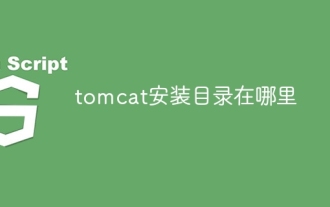 Where is the tomcat installation directory?
Apr 21, 2024 am 07:48 AM
Where is the tomcat installation directory?
Apr 21, 2024 am 07:48 AM
Tomcat installation directory: Default path: Windows: C:\Program Files\Apache Software Foundation\Tomcat 9.0macOS:/Library/Tomcat/Tomcat 9.0Linux:/opt/tomcat/tomcat9 Custom path: You can specify it during installation. Find the installation directory: use whereis or locate command.
 How to deploy multiple projects in tomcat
Apr 21, 2024 am 09:33 AM
How to deploy multiple projects in tomcat
Apr 21, 2024 am 09:33 AM
To deploy multiple projects through Tomcat, you need to create a webapp directory for each project and then: Automatic deployment: Place the webapp directory in Tomcat's webapps directory. Manual deployment: Manually deploy the project in Tomcat's manager application. Once the project is deployed, it can be accessed by its deployment name, for example: http://localhost:8080/project1.
 How to check the number of concurrent connections in tomcat
Apr 21, 2024 am 08:12 AM
How to check the number of concurrent connections in tomcat
Apr 21, 2024 am 08:12 AM
How to check the number of concurrent Tomcat connections: Visit the Tomcat Manager page (http://localhost:8080/manager/html) and enter your user name and password. Click Status->Sessions in the left navigation bar to see the number of concurrent connections at the top of the page.
 Where is the root directory of the tomcat website?
Apr 21, 2024 am 09:27 AM
Where is the root directory of the tomcat website?
Apr 21, 2024 am 09:27 AM
The Tomcat website root directory is located in Tomcat's webapps subdirectory and is used to store web application files, static resources, and the WEB-INF directory; it can be found by looking for the docBase attribute in the Tomcat configuration file.
 How to check the port number of tomcat
Apr 21, 2024 am 08:00 AM
How to check the port number of tomcat
Apr 21, 2024 am 08:00 AM
The Tomcat port number can be viewed by checking the port attribute of the <Connector> element in the server.xml file. Visit the Tomcat management interface (http://localhost:8080/manager/html) and view the "Status" tab. Run "catalina.sh version" from the command line and look at the "Port:" line.
 Implementing Machine Learning Algorithms in C++: Common Challenges and Solutions
Jun 03, 2024 pm 01:25 PM
Implementing Machine Learning Algorithms in C++: Common Challenges and Solutions
Jun 03, 2024 pm 01:25 PM
Common challenges faced by machine learning algorithms in C++ include memory management, multi-threading, performance optimization, and maintainability. Solutions include using smart pointers, modern threading libraries, SIMD instructions and third-party libraries, as well as following coding style guidelines and using automation tools. Practical cases show how to use the Eigen library to implement linear regression algorithms, effectively manage memory and use high-performance matrix operations.




