Ways to speed up Tomcat application response: Use caching technology
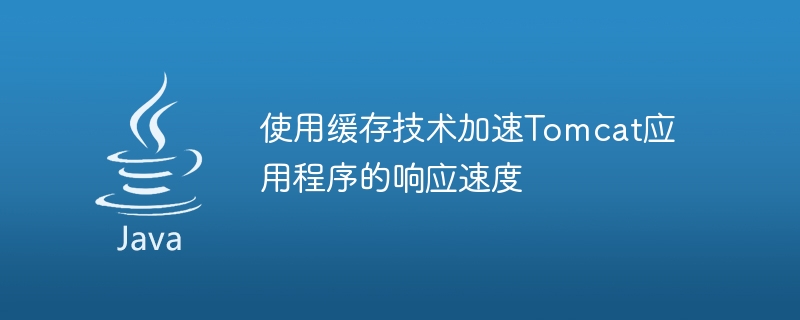
Title: Using caching technology to accelerate the response speed of Tomcat applications
Introduction:
In Internet applications, response speed is one of the key indicators of user experience. . For scenarios with high concurrency or frequent repeated requests, using caching technology can effectively improve the response speed of the application. This article will introduce how to use caching technology in Tomcat applications and give specific code examples.
1. Understanding caching technology
Cache is to temporarily store data that needs to be accessed frequently in the cache area in order to improve the access speed of the data. When the application needs certain data, it first searches it from the cache and returns it directly if it exists. Otherwise, it obtains the data from the original data source.
2. Use Ehcache caching framework
Ehcache is an open source Java caching framework that is powerful and easy to use. Below are the steps and code examples to use Ehcache to speed up Tomcat applications.
- Introduce Ehcache dependencies
Add Ehcache dependencies in the project's pom.xml file:
<dependency>
<groupId>org.ehcache</groupId>
<artifactId>ehcache</artifactId>
<version>3.9.0</version>
</dependency>- Configure Ehcache cache
Create an ehcache .xml configuration file, configure cache area, cache strategy and other information. The following is a simple example:
<ehcache>
<cache name="userCache" maxEntriesLocalHeap="1000" eternal="false" timeToLiveSeconds="3600" />
</ehcache>- Using caching in Tomcat applications
Where caching is required, use the CacheManager provided by Ehcache for caching operations. The following is an example:
import org.ehcache.Cache;
import org.ehcache.CacheManager;
import org.ehcache.config.CacheConfiguration;
import org.ehcache.config.builders.CacheConfigurationBuilder;
import org.ehcache.config.builders.CacheManagerBuilder;
public class UserService {
private static final CacheManager CACHE_MANAGER = CacheManagerBuilder.newCacheManagerBuilder()
.withCache("userCache", CacheConfigurationBuilder.newCacheConfigurationBuilder(Long.class, User.class)
.build())
.build(true);
public User getUserById(Long id) {
Cache<Long, User> userCache = CACHE_MANAGER.getCache("userCache", Long.class, User.class);
User user = userCache.get(id);
if (user == null) {
// 从数据库获取数据,并将数据放入缓存
user = userDao.getUserById(id);
userCache.put(id, user);
}
return user;
}
}3. Notes
When using caching technology to accelerate Tomcat applications, you need to pay attention to the following points:
- The cached data should be selected reasonably , data that is not suitable for caching should be excluded.
- The cache expiration time should be set according to business needs to avoid errors caused by data expiration in the cache.
- Cache updates and invalidations need to be processed in a timely manner to avoid using expired cache data.
Conclusion:
Using caching technology to accelerate the response speed of Tomcat applications is an effective means to improve user experience. This article introduces how to use the Ehcache caching framework to implement caching functions and gives specific code examples. In actual projects, appropriate adjustments and expansions need to be made according to specific business needs. By properly configuring and using cache, we can improve the response speed of Tomcat applications and improve user experience.
The above is the detailed content of Ways to speed up Tomcat application response: Use caching technology. For more information, please follow other related articles on the PHP Chinese website!

Hot AI Tools

Undresser.AI Undress
AI-powered app for creating realistic nude photos

AI Clothes Remover
Online AI tool for removing clothes from photos.

Undress AI Tool
Undress images for free

Clothoff.io
AI clothes remover

AI Hentai Generator
Generate AI Hentai for free.

Hot Article

Hot Tools

Notepad++7.3.1
Easy-to-use and free code editor

SublimeText3 Chinese version
Chinese version, very easy to use

Zend Studio 13.0.1
Powerful PHP integrated development environment

Dreamweaver CS6
Visual web development tools

SublimeText3 Mac version
God-level code editing software (SublimeText3)

Hot Topics
 1386
1386
 52
52
 How to deploy multiple projects in tomcat
Apr 21, 2024 am 09:33 AM
How to deploy multiple projects in tomcat
Apr 21, 2024 am 09:33 AM
To deploy multiple projects through Tomcat, you need to create a webapp directory for each project and then: Automatic deployment: Place the webapp directory in Tomcat's webapps directory. Manual deployment: Manually deploy the project in Tomcat's manager application. Once the project is deployed, it can be accessed by its deployment name, for example: http://localhost:8080/project1.
 How to check the number of concurrent connections in tomcat
Apr 21, 2024 am 08:12 AM
How to check the number of concurrent connections in tomcat
Apr 21, 2024 am 08:12 AM
How to check the number of concurrent Tomcat connections: Visit the Tomcat Manager page (http://localhost:8080/manager/html) and enter your user name and password. Click Status->Sessions in the left navigation bar to see the number of concurrent connections at the top of the page.
 Where is the root directory of the tomcat website?
Apr 21, 2024 am 09:27 AM
Where is the root directory of the tomcat website?
Apr 21, 2024 am 09:27 AM
The Tomcat website root directory is located in Tomcat's webapps subdirectory and is used to store web application files, static resources, and the WEB-INF directory; it can be found by looking for the docBase attribute in the Tomcat configuration file.
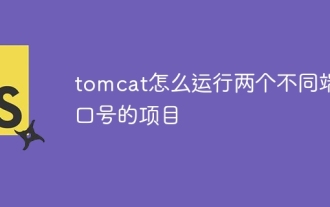 How to run two projects with different port numbers in tomcat
Apr 21, 2024 am 09:00 AM
How to run two projects with different port numbers in tomcat
Apr 21, 2024 am 09:00 AM
Running projects with different port numbers on the Tomcat server requires the following steps: Modify the server.xml file and add a Connector element to define the port number. Add a Context element to define the application associated with the port number. Create a WAR file and deploy it to the corresponding directory (webapps or webapps/ROOT). Restart Tomcat to apply changes.
 How to run html and jsp on tomcat
Apr 21, 2024 am 09:04 AM
How to run html and jsp on tomcat
Apr 21, 2024 am 09:04 AM
Tomcat can run HTML and JSP. The method is as follows: copy the HTML file to the corresponding subdirectory of the Tomcat directory and access it in the browser. Copy the JSP file to the corresponding subdirectory of the Tomcat directory, and use the <%@ page %> directive to specify the Java code and access it in the browser.
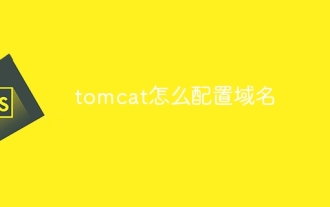 How to configure domain name in tomcat
Apr 21, 2024 am 09:52 AM
How to configure domain name in tomcat
Apr 21, 2024 am 09:52 AM
To configure Tomcat to use a domain name, follow these steps: Create a server.xml backup. Open server.xml and add the Host element, replacing example.com with your domain name. Create an SSL certificate for the domain name (if required). Add an SSL connector in server.xml, change the port, keystore file, and password. Save server.xml. Restart Tomcat.
 Reasons for garbled characters in tomcat
Apr 21, 2024 am 10:18 AM
Reasons for garbled characters in tomcat
Apr 21, 2024 am 10:18 AM
Reasons for Tomcat garbled characters: 1. Character set mismatch; 2. HTTP response header is not set correctly; 3. Filter or encoder configuration error; 4. Web page encoding is incorrect; 5. Other reasons (including server-side language, database encoding and proxy server issues).
 Where is the tomcat port configuration file?
Apr 21, 2024 am 08:18 AM
Where is the tomcat port configuration file?
Apr 21, 2024 am 08:18 AM
The Tomcat port configuration file is located at %CATALINA_HOME%\conf\server.xml in Windows or /usr/local/tomcat/conf/server.xml in Linux. To change the port number, modify the port attribute value in the configuration file, save the changes, and restart the Tomcat service.




