
The win10 system is very unique and is loved by many friends. However, when installing the win10 system, many users have encountered the error code 0xc0000428. Let’s take a look at the solution below. .
1. First prepare a U disk with the iso image downloaded and insert it into the computer.
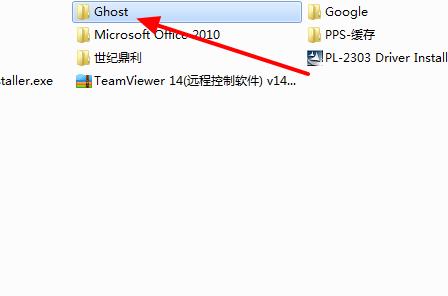
2. Then open the computer that encounters the problem, press delete at first, and then select "USB Boot Item".
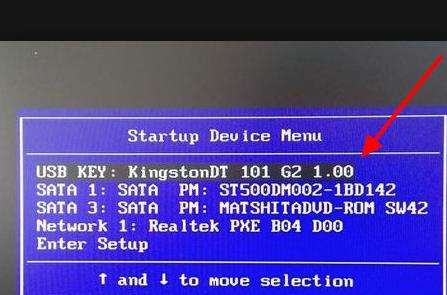
3. Click "02" in the new interface and press Enter to confirm.
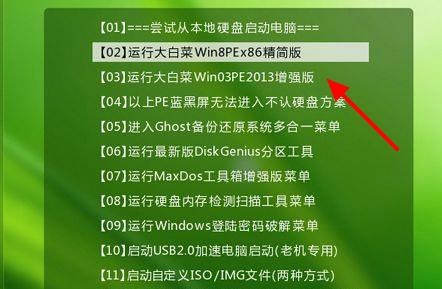
4. Click "Browse" in the PE operation interface that opens.
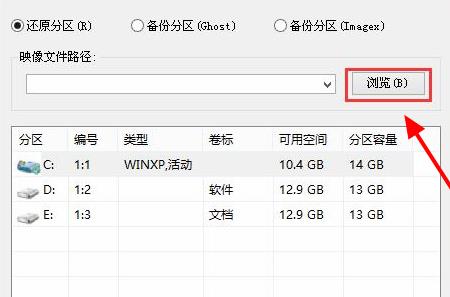
5. Then open the mirror system that needs to be installed.

6. Select the system disk to be installed and click "OK".
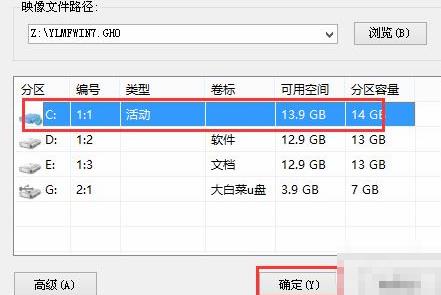
7. Finally, wait for the system installation to be completed.
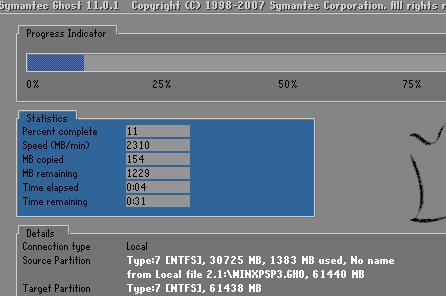
The above is the detailed content of How to solve win10 update error 0xc0000428. For more information, please follow other related articles on the PHP Chinese website!




