win10 startup black screen with only mouse arrow
The win10 system is a very excellent intelligent system. Its powerful performance is an important reason why everyone chooses the win10 system! Various smart settings can also allow users to get the best experience when using the win10 system! But recently, many friends have reported that their win10 system has encountered a black screen at startup with only a mouse arrow left! Today, the editor will bring you a solution to the problem of black screen in Win10 with only mouse left. Let’s take a look at it together.

#Solution to the black screen with only mouse arrows when win10 starts:
Operation steps:
1. Use the shortcut key ctrl alt del to open the task Manager.
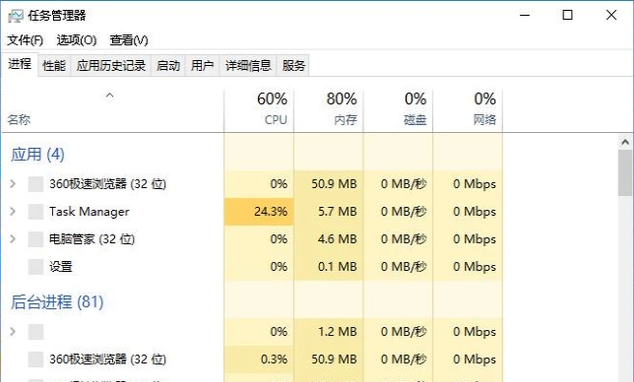
#2. Then click File, then click: Run New Task.
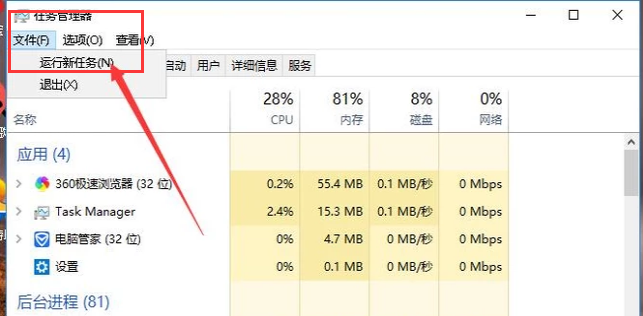
#3. Enter explorer.exe in the open column and press Enter. After that the screen can be displayed normally.
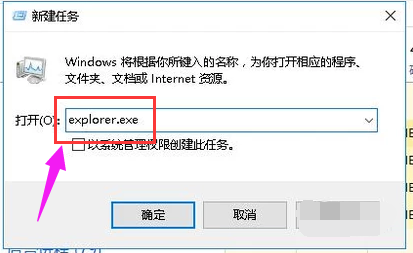
#4. Press the shortcut key win r to open the run interface. Then type msconfig and press Enter to execute this command.
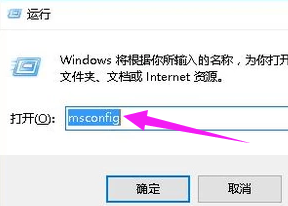
#5. Then enter the system configuration interface and uncheck the "Load startup items" column.
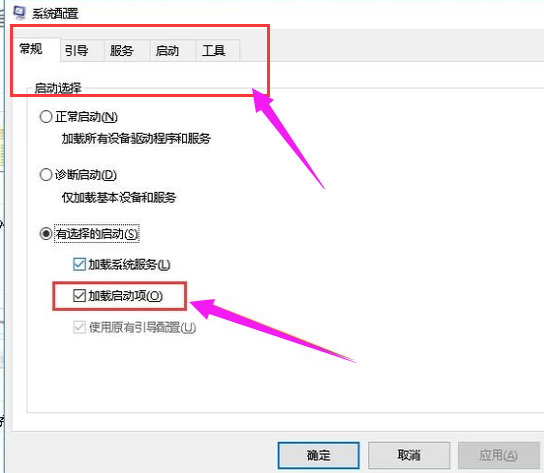
#6. Finally, close all anti-virus software and protection software in the computer and then restart the computer to solve the problem.
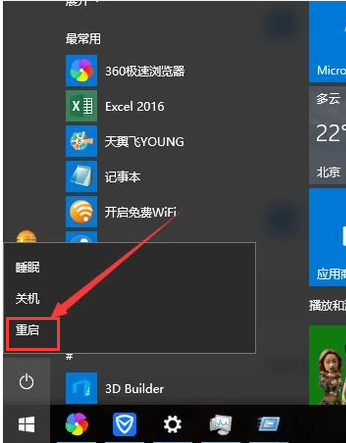
The above is the detailed content of win10 startup black screen with only mouse arrow. For more information, please follow other related articles on the PHP Chinese website!

Hot AI Tools

Undresser.AI Undress
AI-powered app for creating realistic nude photos

AI Clothes Remover
Online AI tool for removing clothes from photos.

Undress AI Tool
Undress images for free

Clothoff.io
AI clothes remover

AI Hentai Generator
Generate AI Hentai for free.

Hot Article

Hot Tools

Notepad++7.3.1
Easy-to-use and free code editor

SublimeText3 Chinese version
Chinese version, very easy to use

Zend Studio 13.0.1
Powerful PHP integrated development environment

Dreamweaver CS6
Visual web development tools

SublimeText3 Mac version
God-level code editing software (SublimeText3)

Hot Topics
 1386
1386
 52
52
 Solution to Windows 11 black screen with only mouse pointer
Feb 18, 2024 pm 10:50 PM
Solution to Windows 11 black screen with only mouse pointer
Feb 18, 2024 pm 10:50 PM
What should I do if the win11 screen is black and only has mouse arrows? With the continuous development of computer technology, many people are now inseparable from computers. However, sometimes we encounter some problems when using the computer. For example, when using the Win11 system, the screen appears black with only the mouse arrow. This question may be confusing to some non-experts, but don’t worry, we will introduce some solutions below. First, we need to determine whether the problem is temporary or ongoing. If the screen only occasionally goes black, maybe
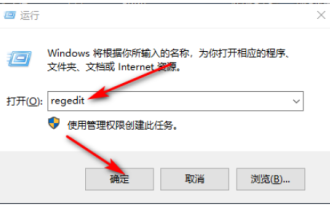 What to do if win10 lock screen goes black
Jul 14, 2023 pm 03:57 PM
What to do if win10 lock screen goes black
Jul 14, 2023 pm 03:57 PM
If you do not operate the operating system for a long time, the win10 system will automatically enter the lock screen state. Just remove the lock screen when you use it again. But recently some netizens reported that the screen goes black when win10 is locked. What should I do? The editor below will teach you how to solve the problem of black screen when win10 is locked. The specific steps are as follows: 1. First, press the win+r keys at the same time to open the run window, enter regedit, and click OK. 2. Then expand in order: HKEY_LOCAL_MACHINE\SYSTEM\CurrentControlSet\Control\Power\PowerSettings\7516b95f-f776-4464-8c53
 How to solve the problem of black screen when booting win7 computer with only mouse
Jul 12, 2023 am 09:13 AM
How to solve the problem of black screen when booting win7 computer with only mouse
Jul 12, 2023 am 09:13 AM
What should I do if win7 starts up with a black screen and only a mouse? Recently, some fans reported to us that there is a problem with their computer. After starting up, only a mouse is displayed, and the rest are in a black screen. I don’t know what the cause is and I can’t solve it. Don’t be timid. Today, the editor will tell you how to solve the problem of black screen and only mouse when booting win7 with a male. Let's take a look. 1. Press Ctrl+Alt+Esc to enter the Task Manager and click [Process] 2. Find explorer.exe and right-click it. 3. Select [End Process Tree]. 4. Click [File]. 5. Click [New Task]. 6. Enter “explorer.exe” and click [OK]. The above is the black screen when the win7 computer starts up
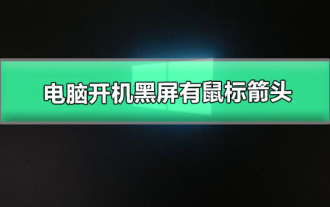 When the computer is turned on, a black screen appears with a mouse arrow. How to solve this problem?
Jan 05, 2024 am 11:50 AM
When the computer is turned on, a black screen appears with a mouse arrow. How to solve this problem?
Jan 05, 2024 am 11:50 AM
The win10 system is a very excellent intelligent system, and its powerful performance is the main reason why everyone chooses the win10 system! However, no matter how good the system is, there will be times when it fails. Recently, many Win10 system users have reported that their computers have a black screen with only a mouse arrow during startup! The editor of Arrow has brought you a graphic tutorial on how to solve the problem of a black screen with mouse arrows when the computer starts up. Let’s take a look at it together. Tutorial on how to solve the problem of a black screen with mouse arrows when the computer is turned on: Operation steps: 1. First enter the win10 system, and then press the Ctrl+Alt+esc key combination on the keyboard to open the Task Manager. 2. Click the file option in the upper left corner of the task manager, and then click the drop-down box that pops up.
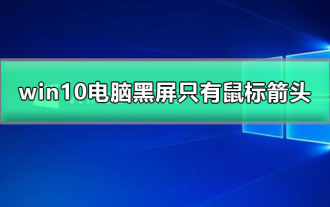 Solve the problem of black screen with only mouse arrows on win10 computer
Jan 01, 2024 pm 02:13 PM
Solve the problem of black screen with only mouse arrows on win10 computer
Jan 01, 2024 pm 02:13 PM
The win10 system is a very easy-to-use computer system. Because of its excellent performance, the win10 system is also chosen by most users! Powerful smart technology can nip in the bud many problems that may cause your computer to run normally! But recently, many friends have reported that the computer screen is black and only the mouse arrow appears during the use of their win10 system. Today, the editor has brought you a solution to the problem of black screen and only mouse when starting up. Let’s take a look at it. Take a look. Solution to the black screen of win10 computer with only mouse arrows: Operation steps: 1. In the open Task Manager window, click, click in the drop-down menu, enter: Explorer.exe, click to check, and then click: OK, now the system desktop picture
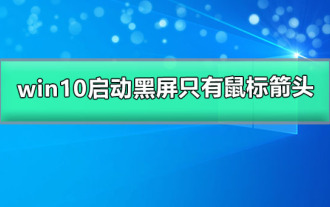 win10 startup black screen with only mouse arrow
Dec 28, 2023 am 11:17 AM
win10 startup black screen with only mouse arrow
Dec 28, 2023 am 11:17 AM
The win10 system is a very excellent intelligent system, and its powerful performance is an important reason why everyone chooses the win10 system! Various smart settings can also allow users to get the best experience when using the win10 system! But recently, many friends have reported that their win10 system has encountered a black screen at startup with only a mouse arrow left! Today, the editor will bring you a solution to the problem of black screen in Win10 with only mouse left. Let’s take a look at it together. Solution to the black screen with only mouse arrows when Windows 10 starts: Steps: 1. Use the shortcut keys ctrl+alt+del to open the task manager. 2. Then click File, then click: Run new task. 3. After opening a
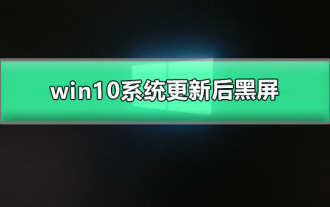 The screen turns black after updating win10 system
Jan 05, 2024 pm 11:32 PM
The screen turns black after updating win10 system
Jan 05, 2024 pm 11:32 PM
Generally speaking, there will be no problems after the win10 system is updated! But among so many win10 system users, there are always some exceptions! Recently, many friends have reported that their win10 system computers have a black screen problem after updating! Today, the editor will bring you the solution to the problem of black screen and unresponsiveness after win10 update. Let’s take a look at it together. Solution to the black screen after win10 system update: Operation steps: 1. Restart the computer and enter the BIOS; Enter the BIOS method: After restarting the computer, continuously press the "Del" key in the lower right corner of the keyboard to enter. Generally, the "F2" key is used in notebooks. (If the F2 key cannot be entered, you can consult the manufacturer on how to enter the BIOS). After entering the BIOS, normally
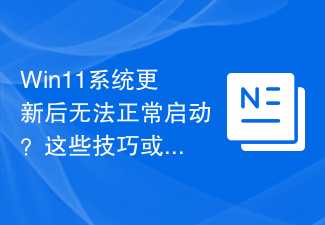 Win11 system cannot start normally after update? These tips may help you!
Mar 08, 2024 pm 01:06 PM
Win11 system cannot start normally after update? These tips may help you!
Mar 08, 2024 pm 01:06 PM
Win11 system cannot start normally after update? These tips may help you! With the release and update of Windows 11 system, many users may encounter the problem that the system cannot start normally after the update. This situation is both disturbing and anxiety-provoking. However, in fact, most problems can be solved with simple methods. This article will introduce some common methods and techniques to help you solve the problem of Win11 system not starting properly after updating. First of all, when you find that the Win11 system cannot start normally after updating,




