 Web Front-end
Web Front-end
 CSS Tutorial
CSS Tutorial
 A deep dive into the z-index attribute and its common attribute values: Understanding absolute positioning
A deep dive into the z-index attribute and its common attribute values: Understanding absolute positioning
A deep dive into the z-index attribute and its common attribute values: Understanding absolute positioning
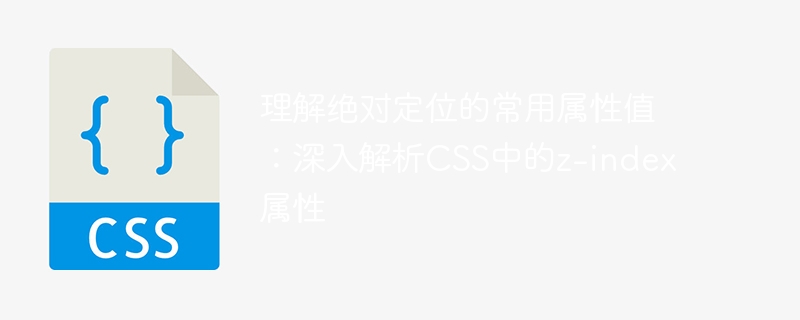
Understand the common attribute values of absolute positioning: In-depth analysis of the z-index attribute in CSS
In CSS, absolute positioning (absolute positioning) is a commonly used Positioning method, used to precisely control the position of elements on the page. One of the important attribute values, z-index, can help us determine the overlapping order of elements in the vertical direction. In this article, we will analyze the z-index attribute in depth and give specific code examples to help readers better understand and use this attribute.
Before introducing the z-index attribute, let’s first understand the basic concept of absolute positioning. Absolute positioning refers to detaching an element from the document flow and setting its precise position on the page through top, bottom, left, right and other attributes. By default, absolutely positioned elements will overlap other elements. In this case, you need to use the z-index attribute to control their overlapping order.
z-index can be defined as a positive integer, negative integer or auto. A positive integer represents the overlapping order of elements, with larger values overriding smaller values. And negative integers can position elements below other elements. auto means that the browser will determine the overlapping order of elements based on their order in the document flow.
Let us illustrate the use of the z-index attribute through a specific example. Suppose we have a web page layout that includes a page body, a navigation bar, and a popup box. We want the popup to appear at the top of the page and the navigation bar to be above the main body of the page. At this time we can achieve this effect by setting z-index.
First, we need to set the styles of three elements:
<style>
.main{
position: absolute;
top: 100px;
left: 100px;
width: 600px;
height: 400px;
background-color: #fff;
z-index: 0;
}
.navbar{
position: absolute;
top: 50px;
left: 100px;
width: 600px;
height: 50px;
background-color: #ccc;
z-index: 1;
}
.popup{
position: absolute;
top: 200px;
left: 200px;
width: 400px;
height: 200px;
background-color: #f00;
z-index: 2;
}
</style>
<div class="main"></div>
<div class="navbar"></div>
<div class="popup"></div>In the above code, we define the styles of the three class names of .main, .navbar and .popup respectively. They vary in location and size. Among them, the z-index of .main is set to 0, the z-index of .navbar is set to 1, and the z-index of .popup is set to 2. In this way, .popup will be displayed at the top of the page, and .navbar will cover .main.
Through this example, we can see the role of the z-index attribute. By setting different z-index values, we can flexibly control the overlapping order of elements on the page. This is very useful when designing web page layout, allowing us to reasonably arrange the display order of elements according to our needs.
In addition, some details need to be paid attention to. First of all, only elements with positioning attributes set (such as absolute positioning, relative positioning, etc.) can use the z-index attribute. Second, if multiple elements have the same z-index value, they are stacked in the order they appear in the document flow. Finally, the z-index value of a parent element affects the overlapping order of its children.
To sum up, the z-index attribute is an important attribute used to control the overlapping order of elements. By setting different z-index values, we can flexibly control the display order of elements on the page. When designing web page layout, reasonable use of z-index attributes can help us achieve more complex page effects.
The above is the detailed content of A deep dive into the z-index attribute and its common attribute values: Understanding absolute positioning. For more information, please follow other related articles on the PHP Chinese website!

Hot AI Tools

Undresser.AI Undress
AI-powered app for creating realistic nude photos

AI Clothes Remover
Online AI tool for removing clothes from photos.

Undress AI Tool
Undress images for free

Clothoff.io
AI clothes remover

AI Hentai Generator
Generate AI Hentai for free.

Hot Article

Hot Tools

Notepad++7.3.1
Easy-to-use and free code editor

SublimeText3 Chinese version
Chinese version, very easy to use

Zend Studio 13.0.1
Powerful PHP integrated development environment

Dreamweaver CS6
Visual web development tools

SublimeText3 Mac version
God-level code editing software (SublimeText3)

Hot Topics
 1376
1376
 52
52
 Easy way: remove z-index attribute with jQuery
Feb 23, 2024 pm 05:18 PM
Easy way: remove z-index attribute with jQuery
Feb 23, 2024 pm 05:18 PM
Using jQuery to remove the z-index attribute is a very simple operation. The following will demonstrate how to achieve this operation through specific code examples. First, we need to introduce the jQuery library into HTML, you can use the following CDN link: &
 Interpretation of CSS cascading properties: z-index and position
Oct 20, 2023 pm 07:19 PM
Interpretation of CSS cascading properties: z-index and position
Oct 20, 2023 pm 07:19 PM
Interpretation of CSS cascading properties: z-index and position In CSS, the design of layout and style is very important. In design, it is often necessary to layer and position elements. Two important CSS properties, z-index and position, can help us achieve these needs. This article will dive into these two properties and provide specific code examples. 1. z-index attribute The z-index attribute is used to define the stacking order of elements in the vertical direction. Stacking of elements
 What does z-index mean in css?
Nov 20, 2020 pm 02:21 PM
What does z-index mean in css?
Nov 20, 2020 pm 02:21 PM
In CSS, z-index means "level, layer space stacking level". You can specify the stacking order of an element, which is used to confirm the stacking level of the element in the current stacking context. Elements with a higher stacking order will always be In front of elements lower in the stacking order; syntax "element {z-index:auto|<integer>}".
 HTML layout tips: How to use the z-index attribute for cascading element control
Oct 20, 2023 pm 05:50 PM
HTML layout tips: How to use the z-index attribute for cascading element control
Oct 20, 2023 pm 05:50 PM
HTML layout skills: How to use the z-index attribute to control cascading elements Introduction: In HTML and CSS, layout is an important part of web design. When implementing web page layout, we often encounter situations where elements need to be displayed in a cascading manner, such as a navigation bar floating at the top, a pop-up window popping up above other content, etc. This article will introduce how to use the z-index property of CSS to implement cascading control of elements and provide specific code examples. 1. What is the z-index attribute z-in
 HTML layout tips: How to use the z-index attribute to control the level of cascading elements
Oct 18, 2023 am 09:09 AM
HTML layout tips: How to use the z-index attribute to control the level of cascading elements
Oct 18, 2023 am 09:09 AM
HTML layout skills: How to use the z-index attribute to control the level of cascading elements. In web design and development, we often need to control the level of elements to achieve the desired layout effect. At this time, the z-index attribute is our good helper. The z-index attribute can control the stacking order of elements in the vertical direction, allowing us to easily adjust the display priority of elements. Let us learn how to use the z-index attribute to control the level of cascading elements through specific code examples.
 A deep dive into the z-index attribute and its common attribute values: Understanding absolute positioning
Dec 28, 2023 am 11:41 AM
A deep dive into the z-index attribute and its common attribute values: Understanding absolute positioning
Dec 28, 2023 am 11:41 AM
Understand the common attribute values of absolute positioning: In-depth analysis of the z-index attribute in CSS In CSS, absolute positioning (absolutepositioning) is a common positioning method used to accurately control the position of elements on the page. One of the important attribute values, z-index, can help us determine the overlapping order of elements in the vertical direction. In this article, we will analyze the z-index attribute in depth and give specific code examples to help readers better understand and use this
 Remove the z-index attribute of an element using jQuery
Feb 19, 2024 pm 11:05 PM
Remove the z-index attribute of an element using jQuery
Feb 19, 2024 pm 11:05 PM
When writing jQuery code, sometimes we need to remove the z-index value of an element. This may involve a variety of situations, such as dynamically modifying the element hierarchy, or setting the z-index to the default value under certain circumstances. In this article, we will introduce how to use jQuery to remove the z-index value of an element and give specific code examples. First, let’s understand what z-index does. The z-index attribute specifies an element in the stacking order
 Use jQuery to remove the z-index value of an element
Feb 23, 2024 pm 09:06 PM
Use jQuery to remove the z-index value of an element
Feb 23, 2024 pm 09:06 PM
Using jQuery to remove the z-index attribute of an element is a common operation, especially when you need to dynamically adjust the stacking order of elements. By removing the z-index attribute of an element, you can restore the element to its default stacking order so that it is no longer affected by z-index. The following will use a specific code example to demonstrate how to use jQuery to remove the z-index attribute of an element:



