 Java
Java
 javaTutorial
javaTutorial
 JS array sorting: in-depth analysis of the working principle and mechanism of the sort() method
JS array sorting: in-depth analysis of the working principle and mechanism of the sort() method
JS array sorting: in-depth analysis of the working principle and mechanism of the sort() method
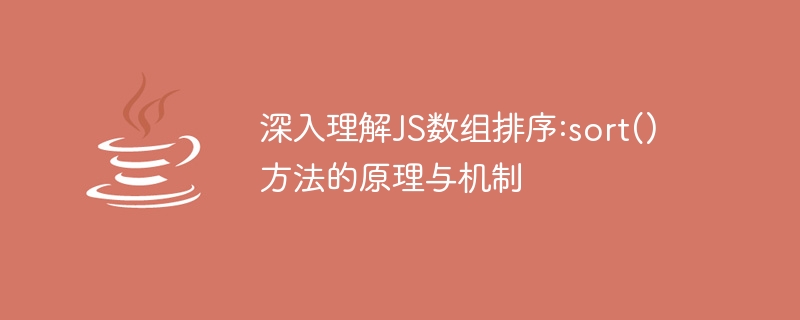
In-depth understanding of JS array sorting: the principle and mechanism of the sort() method requires specific code examples
Introduction: Array sorting is in our daily front-end development work One of the very common operations. The array sorting method sort() in JavaScript is one of our most commonly used array sorting methods. However, do you really understand the principles and mechanisms of the sort() method? This article will give you an in-depth understanding of the principles and mechanisms of JS array sorting, and provide specific code examples.
1. Basic usage of sort() method
First, let’s understand the basic usage of sort() method. The sort() method can sort the array in place, which means that it does not create a new array, but directly modifies the original array.
sort()The method will convert the elements of the array into strings by default and sort them in ascending order according to Unicode positions.
For example, we have an array containing numeric types:
let arr = [8, 3, 6, 2, 9, 1]; arr.sort(); console.log(arr); // [1, 2, 3, 6, 8, 9]
As can be seen from the above example, the sort() method will convert the elements in the array into a string and sorted. However, this default string sorting does not apply to numeric array sorting. Next, we will explore how to implement forward and reverse ordering for numeric types.
2. Sorting using comparison functions
sort()The method can accept a comparison function as a parameter, which is used to define sorting rules. The comparison function accepts two parameters, representing the two elements to be compared.
- If the return value of the comparison function is less than 0, then the first element will be sorted first.
- If the return value of the comparison function is greater than 0, then the second element will be sorted first.
- If the return value of the comparison function is equal to 0, then the relative position of the two elements remains unchanged.
Now, let’s take a look at how to use comparison functions to achieve forward and reverse order.
Order in positive order
let arr = [8, 3, 6, 2, 9, 1]; arr.sort((a, b) => a - b); console.log(arr); // [1, 2, 3, 6, 8, 9]
Copy after login
In the above code, we use the comparison function(a, b) => a - b to achieve positive order. If the return value of the comparison function a - b is less than 0, it means placing a in front of b to achieve ascending order.
Arrange in reverse order
let arr = [8, 3, 6, 2, 9, 1]; arr.sort((a, b) => b - a); console.log(arr); // [9, 8, 6, 3, 2, 1]
Copy after login
In the above code, we use the comparison function(a, b) => b - a to achieve reverse order. If the return value of the comparison function b - a is less than 0, it means placing b in front of a to achieve descending order.
3. Customized sorting rules
In addition to sorting in forward and reverse order, we can also customize the sorting rules according to our own needs.
For example, if we want to arrange a string array according to the string length, we can achieve it like this:
let arr = ['a', 'abcd', 'ab', 'abc']; arr.sort((a, b) => a.length - b.length); console.log(arr); // ['a', 'ab', 'abc', 'abcd']
In the above code, we use the comparison function (a, b) => a.length - b.length to sort in ascending order by string length.
4. Sorting of complex objects
If we want to sort an array containing complex objects, we need to specify the basis for sorting in the comparison function.
For example, we have an array containing student data. Each student object has two attributes: name and score. We want to sort students according to their scores, which can be achieved like this:
let students = [
{ name: 'Alice', score: 90 },
{ name: 'Bob', score: 80 },
{ name: 'Charlie', score: 70 }
];
students.sort((a, b) => b.score - a.score);
console.log(students); // [{ name: 'Alice', score: 90 }, { name: 'Bob', score: 80 }, { name: 'Charlie', score: 70 }]In the above code, we use the comparison function (a, b) => b.score - a.score To sort students in descending order by their scores.
Conclusion
Through this article's in-depth understanding of the principles and mechanisms of the sort() method, we know how to use comparison functions to implement forward order, reverse order, and customization Sorting rules, and learned to sort in complex arrays of objects. I hope the content of this article can help you and improve your understanding and use of JavaScript array sorting.
The above is the detailed content of JS array sorting: in-depth analysis of the working principle and mechanism of the sort() method. For more information, please follow other related articles on the PHP Chinese website!

Hot AI Tools

Undresser.AI Undress
AI-powered app for creating realistic nude photos

AI Clothes Remover
Online AI tool for removing clothes from photos.

Undress AI Tool
Undress images for free

Clothoff.io
AI clothes remover

Video Face Swap
Swap faces in any video effortlessly with our completely free AI face swap tool!

Hot Article

Hot Tools

Notepad++7.3.1
Easy-to-use and free code editor

SublimeText3 Chinese version
Chinese version, very easy to use

Zend Studio 13.0.1
Powerful PHP integrated development environment

Dreamweaver CS6
Visual web development tools

SublimeText3 Mac version
God-level code editing software (SublimeText3)

Hot Topics
 1386
1386
 52
52
 In-depth understanding of temporary tables in MySQL
Jun 15, 2023 pm 08:55 PM
In-depth understanding of temporary tables in MySQL
Jun 15, 2023 pm 08:55 PM
The temporary table in MySQL is a special table that can store some temporary data in the MySQL database. Temporary tables are different from ordinary tables in that they do not require users to manually create them in the database and only exist in the current connection and session. This article will take an in-depth look at temporary tables in MySQL. 1. What is a temporary table? A temporary table is a special type of table in MySQL that only exists in the current database session. Temporary tables do not require users to manually create them in the database in advance. Instead, they are created when the user performs SELECT, INSERT, or U
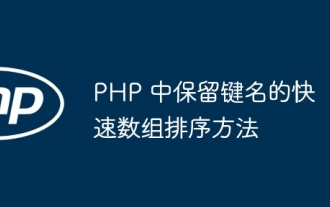 Fast array sorting method that preserves key names in PHP
May 02, 2024 pm 03:06 PM
Fast array sorting method that preserves key names in PHP
May 02, 2024 pm 03:06 PM
Fast array sorting method in PHP that preserves key names: Use the ksort() function to sort the keys. Use the uasort() function to sort using a user-defined comparison function. Practical case: To sort an array of user IDs and scores by score while retaining the user ID, you can use the uasort() function and a custom comparison function.
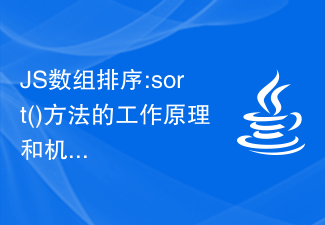 JS array sorting: in-depth analysis of the working principle and mechanism of the sort() method
Dec 28, 2023 am 11:47 AM
JS array sorting: in-depth analysis of the working principle and mechanism of the sort() method
Dec 28, 2023 am 11:47 AM
To deeply understand JS array sorting: the principles and mechanisms of the sort() method, specific code examples are required. Introduction: Array sorting is one of the very common operations in our daily front-end development work. The array sorting method sort() in JavaScript is one of the most commonly used array sorting methods. However, do you really understand the principles and mechanisms of the sort() method? This article will give you an in-depth understanding of the principles and mechanisms of JS array sorting, and provide specific code examples. 1. Basic usage of sort() method
 Deeply understand the io.CopyN function in the Go language documentation to copy files with a limited number of bytes
Nov 03, 2023 pm 02:43 PM
Deeply understand the io.CopyN function in the Go language documentation to copy files with a limited number of bytes
Nov 03, 2023 pm 02:43 PM
In-depth understanding of the io.CopyN function in the Go language documentation implements file copying with a limited number of bytes. The io package in the Go language provides many functions and methods for processing input and output streams. One of the very useful functions is io.CopyN, which can copy files with a limited number of bytes. This article will provide an in-depth understanding of this function and provide specific code examples. First, let's understand the basic definition of the io.CopyN function. It is defined as follows: funcCopyN(dstWriter,
 Custom sorting: Implementation method of sorting using JS array sort() method
Dec 28, 2023 am 10:59 AM
Custom sorting: Implementation method of sorting using JS array sort() method
Dec 28, 2023 am 10:59 AM
How to use JS array sorting: sort() method for custom sorting In JavaScript, arrays are a very common and important data type. When we need to sort the elements in an array, we can use the sort() method of the array. The sort() method sorts the array elements according to the default sorting rules, but sometimes we may need to customize the sorting of the array according to our own needs. This article will introduce in detail how to use the sort() method for custom sorting, and provide specific
 Optimizing JS array sorting: performance exploration using the sort() method
Dec 28, 2023 pm 03:52 PM
Optimizing JS array sorting: performance exploration using the sort() method
Dec 28, 2023 pm 03:52 PM
Exploring JS array sorting: Performance optimization tips for the sort() method Introduction: In JavaScript programming, arrays are a commonly used data structure. For sorting operations on array elements, the sort() method is a commonly used solution. However, the sort() method may encounter performance bottlenecks when processing large-scale data. To optimize the performance of sort operations, see below. 1. Basic usage of sort() method The sort() method is the prototype method of JavaScript array object.
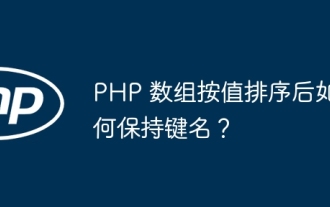 How to keep key names after sorting PHP array by value?
May 02, 2024 pm 04:09 PM
How to keep key names after sorting PHP array by value?
May 02, 2024 pm 04:09 PM
The way to sort an array by value in PHP while preserving the key names is to use the usort() function to sort the array by value. Pass an anonymous function to the usort() function as a comparison function, which returns the difference in element values. usort() will sort the array according to the anonymous function while keeping the key names unchanged.
 Guide to writing a custom sorting algorithm for PHP arrays
Apr 27, 2024 pm 06:12 PM
Guide to writing a custom sorting algorithm for PHP arrays
Apr 27, 2024 pm 06:12 PM
How to write a custom PHP array sorting algorithm? Bubble sort: Sorts an array by comparing and exchanging adjacent elements. Selection sort: Select the smallest or largest element each time and swap it with the current position. Insertion sort: Insert elements one by one into the sorted part.



