Be familiar with the general characteristics of the canvas tag
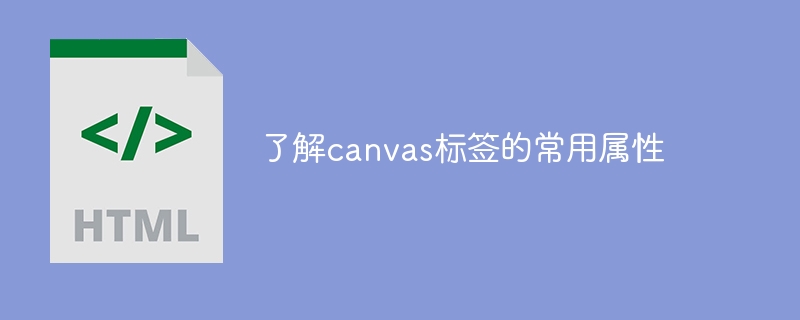
To understand the common attributes of the Canvas tag, specific code examples are required
The Canvas tag is an important element in HTML5 and is used to draw graphics, animations and videos on web pages and other elements. By setting the properties of the Canvas tag and using JavaScript code, you can achieve various cool effects. This article will introduce the common properties of the Canvas tag and give specific code examples to help readers better understand and use these properties.
- width and height attributes
The width and height attributes of the Canvas tag are used to set the width and height of the canvas respectively. For example:
<canvas id="myCanvas" width="500" height="300"></canvas>
The above code creates a canvas with a width of 500 pixels and a height of 300 pixels. We can adjust the size of the canvas by modifying the values of these two properties.
- getContext() method
The getContext() method is used to obtain the rendering context and drawing environment of the Canvas object. This method accepts a parameter that specifies the type of drawing context. Commonly used types are "2d" and "webgl". For example:
var canvas = document.getElementById("myCanvas");
var ctx = canvas.getContext("2d");The above code obtains a 2D drawing context, through which we can perform various drawing operations.
- fillStyle property
The fillStyle property is used to set the fill color of the graphic. Colors can be specified using color names, RGB values, hexadecimal values, etc. For example:
ctx.fillStyle = "red";
The above code sets the fill color of the graphic to red.
- strokeStyle property
The strokeStyle property is used to set the stroke color of the graphic. Similar to fillStyle, colors can be specified in various ways. For example:
ctx.strokeStyle = "blue";
The above code sets the stroke color of the graphic to blue.
- lineWidth property
The lineWidth property is used to set the line width of the brush. For example:
ctx.lineWidth = 2;
The above code sets the brush's line width to 2 pixels.
- beginPath() and closePath() methods
beginPath() method is used to start a new path, and closePath() method is used to close the current path. For example:
ctx.beginPath(); ctx.closePath();
The above code starts a new path and closes the current path.
- moveTO() and lineTo() methods
The moveTo() method is used to move the drawing starting point to the specified coordinates, and the lineTo() method is used to draw a straight line to the specified coordinates. For example:
ctx.moveTo(100, 100); ctx.lineTo(200, 200);
The above code will draw a straight line from (100, 100) to (200, 200).
- arc() method
arc() method is used to draw an arc or a partial arc. This method accepts 6 parameters, namely the coordinates of the center of the circle, radius, starting angle, ending angle, and whether it is clockwise. For example:
ctx.arc(200, 200, 50, 0, 2 * Math.PI);
The above code will draw a circle with a radius of 50 pixels.
- fill() and stroke() methods
The fill() method is used to fill the current path, and the stroke() method is used to draw the stroke of the current path. For example:
ctx.fill(); ctx.stroke();
The above code fills and draws the current path.
Through the above code examples, we can learn about the common attributes and usage of the Canvas tag. By flexibly using these attributes, we can achieve various complex drawing effects and improve the interactivity and visual effects of web pages. Readers can flexibly adjust the values of these attributes according to their specific needs to achieve the effects they want.
The above is the detailed content of Be familiar with the general characteristics of the canvas tag. For more information, please follow other related articles on the PHP Chinese website!

Hot AI Tools

Undresser.AI Undress
AI-powered app for creating realistic nude photos

AI Clothes Remover
Online AI tool for removing clothes from photos.

Undress AI Tool
Undress images for free

Clothoff.io
AI clothes remover

AI Hentai Generator
Generate AI Hentai for free.

Hot Article

Hot Tools

Notepad++7.3.1
Easy-to-use and free code editor

SublimeText3 Chinese version
Chinese version, very easy to use

Zend Studio 13.0.1
Powerful PHP integrated development environment

Dreamweaver CS6
Visual web development tools

SublimeText3 Mac version
God-level code editing software (SublimeText3)

Hot Topics
 1378
1378
 52
52
 How to search for text across all tabs in Chrome and Edge
Feb 19, 2024 am 11:30 AM
How to search for text across all tabs in Chrome and Edge
Feb 19, 2024 am 11:30 AM
This tutorial shows you how to find specific text or phrases on all open tabs in Chrome or Edge on Windows. Is there a way to do a text search on all open tabs in Chrome? Yes, you can use a free external web extension in Chrome to perform text searches on all open tabs without having to switch tabs manually. Some extensions like TabSearch and Ctrl-FPlus can help you achieve this easily. How to search text across all tabs in Google Chrome? Ctrl-FPlus is a free extension that makes it easy for users to search for a specific word, phrase or text across all tabs of their browser window. This expansion
 How to add tags on Douyin to attract traffic? Which tags on the platform are easiest to attract traffic to?
Mar 22, 2024 am 10:28 AM
How to add tags on Douyin to attract traffic? Which tags on the platform are easiest to attract traffic to?
Mar 22, 2024 am 10:28 AM
As a popular short video social platform, Douyin has a huge user base. For Douyin creators, using tags to attract traffic is an effective way to increase the exposure of content and attract attention. So, how does Douyin use tags to attract traffic? This article will answer this question in detail for you and introduce related techniques. 1. How to add tags on Douyin to attract traffic? When posting a video, make sure to choose tags that are relevant to the content. These tags should cover the topic and keywords of your video to make it easier for users to find your video through tags. Leveraging popular hashtags is an effective way to increase your video’s exposure. Research current popular tags and trends and incorporate them into your video descriptions and tags. These popular tags usually have higher visibility and can attract the attention of more viewers. 3. Label
 What is the clock behind the TikTok label? How to tag Douyin account?
Mar 24, 2024 pm 03:46 PM
What is the clock behind the TikTok label? How to tag Douyin account?
Mar 24, 2024 pm 03:46 PM
When browsing Douyin works, we often see a clock icon behind the tag. So, what exactly is this clock? This article will focus on the discussion of "What is the clock behind the Douyin label", hoping to provide some useful reference for your use of Douyin. 1. What is the clock behind the Douyin label? Douyin will launch some hot topic challenges. When users participate, they will see a clock icon after the tag, which means that the work is participating in the topic challenge and displays the remaining time of the challenge. For some time-sensitive content, such as holidays, special events, etc., Douyin will attach a clock icon after the label to remind users of the validity period of the content. 3. Popular tags: When a tag becomes popular, Douyin will add a clock icon after the tag to indicate that the tag is
 A closer look at the video element in HTML
Feb 24, 2024 pm 08:18 PM
A closer look at the video element in HTML
Feb 24, 2024 pm 08:18 PM
Detailed explanation of the video tag in HTML The video tag in HTML5 is a tag used to play videos on web pages. It can render videos using different formats, such as MP4, WebM, Ogg, and more. In this article, we will introduce the use of video tag in detail and provide specific code examples. Basic Structure The following is the basic structure of the video tag:
 Learn the canvas framework and explain the commonly used canvas framework in detail
Jan 17, 2024 am 11:03 AM
Learn the canvas framework and explain the commonly used canvas framework in detail
Jan 17, 2024 am 11:03 AM
Explore the Canvas framework: To understand what are the commonly used Canvas frameworks, specific code examples are required. Introduction: Canvas is a drawing API provided in HTML5, through which we can achieve rich graphics and animation effects. In order to improve the efficiency and convenience of drawing, many developers have developed different Canvas frameworks. This article will introduce some commonly used Canvas frameworks and provide specific code examples to help readers gain a deeper understanding of how to use these frameworks. 1. EaselJS framework Ea
 bottom attribute syntax in CSS
Feb 21, 2024 pm 03:30 PM
bottom attribute syntax in CSS
Feb 21, 2024 pm 03:30 PM
Bottom attribute syntax and code examples in CSS In CSS, the bottom attribute is used to specify the distance between an element and the bottom of the container. It controls the position of an element relative to the bottom of its parent element. The syntax of the bottom attribute is as follows: element{bottom:value;} where element represents the element to which the style is to be applied, and value represents the bottom value to be set. value can be a specific length value, such as pixels
 Introduction to the attributes of Hearthstone's Despair Thread
Mar 20, 2024 pm 10:36 PM
Introduction to the attributes of Hearthstone's Despair Thread
Mar 20, 2024 pm 10:36 PM
Thread of Despair is a rare card in Blizzard Entertainment's masterpiece "Hearthstone" and has a chance to be obtained in the "Wizbane's Workshop" card pack. Can consume 100/400 arcane dust points to synthesize the normal/gold version. Introduction to the attributes of Hearthstone's Thread of Despair: It can be obtained in Wizbane's workshop card pack with a chance, or it can also be synthesized through arcane dust. Rarity: Rare Type: Spell Class: Death Knight Mana: 1 Effect: Gives all minions a Deathrattle: Deals 1 damage to all minions
 How to tell if a jQuery element has a specific attribute?
Feb 29, 2024 am 09:03 AM
How to tell if a jQuery element has a specific attribute?
Feb 29, 2024 am 09:03 AM
How to tell if a jQuery element has a specific attribute? When using jQuery to operate DOM elements, you often encounter situations where you need to determine whether an element has a specific attribute. In this case, we can easily implement this function with the help of the methods provided by jQuery. The following will introduce two commonly used methods to determine whether a jQuery element has specific attributes, and attach specific code examples. Method 1: Use the attr() method and typeof operator // to determine whether the element has a specific attribute




