
The c drive of win7 is generally our system drive. When the system disk is full, it will reduce the operating efficiency of our system. But sometimes we don’t know which files on the C drive can be deleted, and we are afraid that deleting the wrong files will cause system damage. In fact, we can hide the system files first, and then delete the rest. Let’s take a look below.

Detailed steps with pictures and text:
1. Open C drive and click on the menu On Tools, select Folder Options.
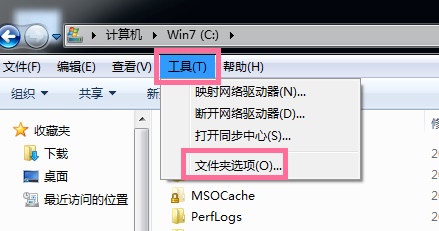
2. Click "View", find "Hidden files and folders" under advanced settings, and select "Show hidden files, folders and drives". Click OK.
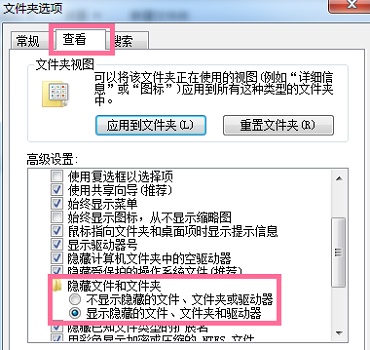
3. Return to the C drive and delete the temporary files of the application first. Enter C:Users/AppData/Local/Temp and all files in this folder can be deleted.
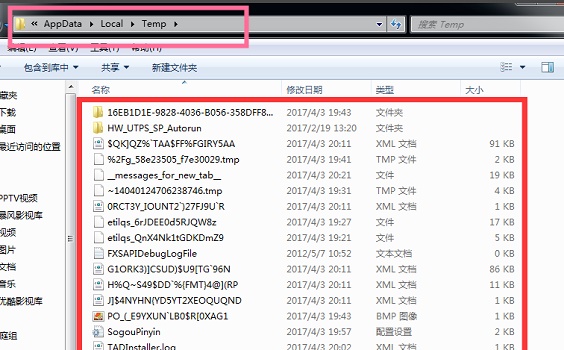
4. Delete the system log and event log as shown in the figure, C:Windows/System32/LogFiles. All contents in this folder can be deleted directly.
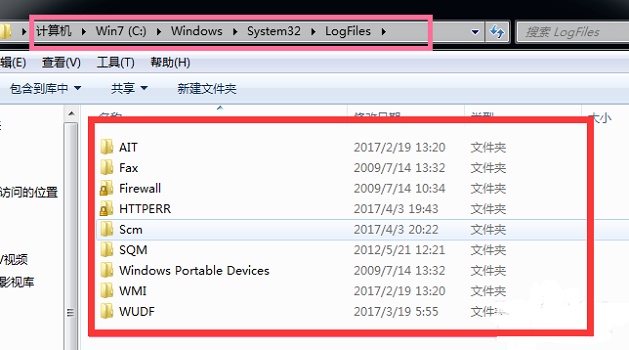
5. Delete the system automatic update patch deletion method: Delete all C:\Windows\SoftwareDistribution\Download folders.
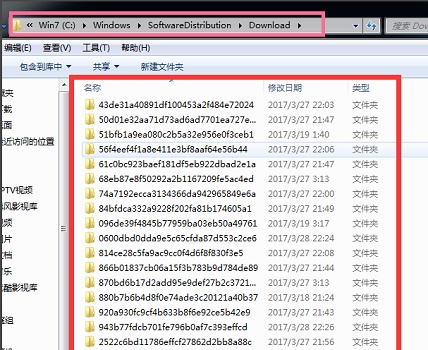
The above is the detailed content of What files can be removed to free up space on win7c drive. For more information, please follow other related articles on the PHP Chinese website!




