 System Tutorial
System Tutorial
 Windows Series
Windows Series
 How to solve the problem that win10 LAN cannot access the network path
How to solve the problem that win10 LAN cannot access the network path
How to solve the problem that win10 LAN cannot access the network path
Many friends cannot access the LAN when connecting to the win10 computer network. The system prompts 0x80070035 that the network path cannot be found. What is going on? In fact, for computer network problems, you can generally try restarting the computer. This is the simplest solution. Method, if that doesn’t work, we can change the network settings and let’s take a look at the following solutions.
win10 LAN cannot find the network path solution
1. To access the LAN computer in Win10, you can directly enter the computer IP address, or you can search for the shared computer in the network and click to open it. But the window for entering username and password did not pop up.
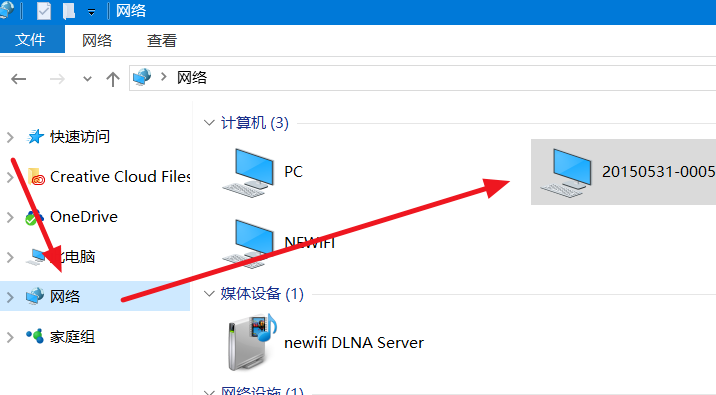
2. In addition to entering Windows Credential Management in the Control Panel, I can also map network drives to access shares with accounts and passwords.
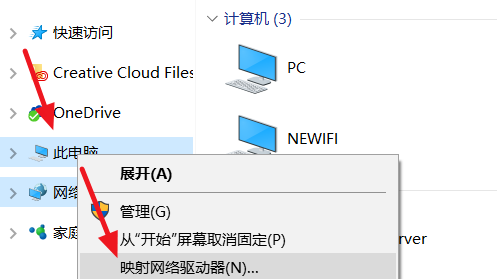
3. Enter the shared computer name or IP address you want to access according to the format, and then check Use other credentials to connect.
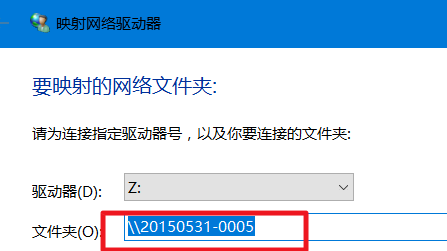
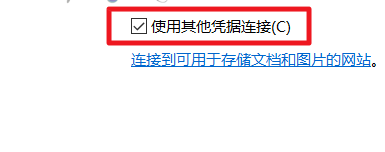
4. It shows connecting and wait for the window to enter the account and password to pop up.
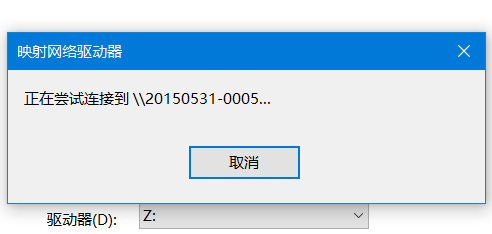
5. Enter the account and password of the shared computer. Note that this account must have permission to share the folder.
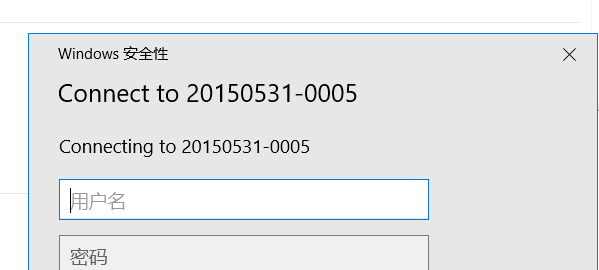
6. The IP of the shared computer that is also used The address is also OK, but if you are unable to log in even if you repeatedly enter the password, it always prompts that the user or password is incorrect (in fact, the password is correct).
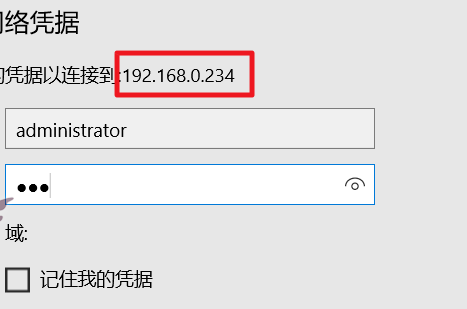
7. In addition, if the computer being accessed is a file shared by the Windows XP system, please note that the Group Policy access setting will be set to classic for guests only.
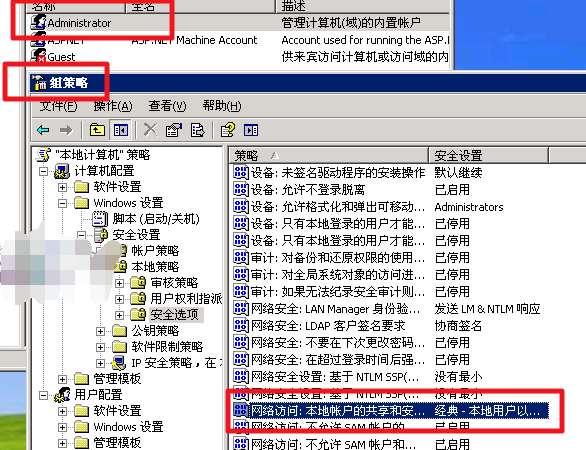
8. And uncheck the box in front of Use Simple File Sharing in the folder tool options.
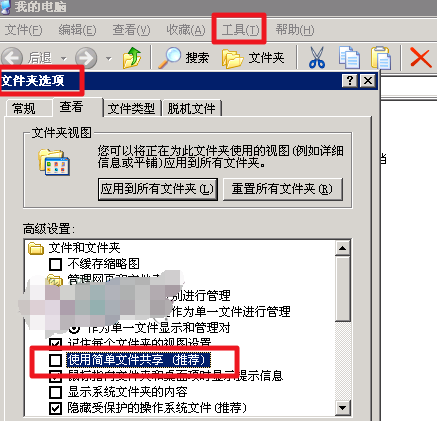
9. If you have computers with other Windows versions, you can first test whether the sharing is successful. Then test access to the share on a Windows 10 computer.
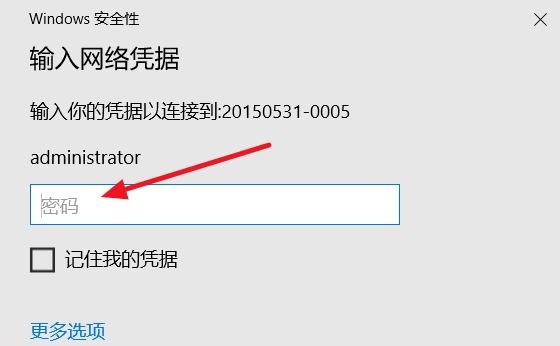
The above is the detailed content of How to solve the problem that win10 LAN cannot access the network path. For more information, please follow other related articles on the PHP Chinese website!

Hot AI Tools

Undresser.AI Undress
AI-powered app for creating realistic nude photos

AI Clothes Remover
Online AI tool for removing clothes from photos.

Undress AI Tool
Undress images for free

Clothoff.io
AI clothes remover

AI Hentai Generator
Generate AI Hentai for free.

Hot Article

Hot Tools

Notepad++7.3.1
Easy-to-use and free code editor

SublimeText3 Chinese version
Chinese version, very easy to use

Zend Studio 13.0.1
Powerful PHP integrated development environment

Dreamweaver CS6
Visual web development tools

SublimeText3 Mac version
God-level code editing software (SublimeText3)

Hot Topics
 Solution to the problem that Win11 system cannot install Chinese language pack
Mar 09, 2024 am 09:48 AM
Solution to the problem that Win11 system cannot install Chinese language pack
Mar 09, 2024 am 09:48 AM
Solution to the problem that Win11 system cannot install Chinese language pack
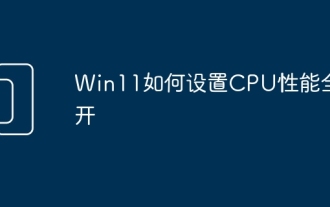 How to set CPU performance to full in Win11
Feb 19, 2024 pm 07:42 PM
How to set CPU performance to full in Win11
Feb 19, 2024 pm 07:42 PM
How to set CPU performance to full in Win11
 Solution for Win11 unable to install Chinese language pack
Mar 09, 2024 am 09:15 AM
Solution for Win11 unable to install Chinese language pack
Mar 09, 2024 am 09:15 AM
Solution for Win11 unable to install Chinese language pack
 Strategies to solve Win11's inability to install the Chinese language pack
Mar 08, 2024 am 11:51 AM
Strategies to solve Win11's inability to install the Chinese language pack
Mar 08, 2024 am 11:51 AM
Strategies to solve Win11's inability to install the Chinese language pack
 How to use shortcut keys to take screenshots in Win8?
Mar 28, 2024 am 08:33 AM
How to use shortcut keys to take screenshots in Win8?
Mar 28, 2024 am 08:33 AM
How to use shortcut keys to take screenshots in Win8?
 Detailed explanation of obtaining administrator rights in Win11
Mar 08, 2024 pm 03:06 PM
Detailed explanation of obtaining administrator rights in Win11
Mar 08, 2024 pm 03:06 PM
Detailed explanation of obtaining administrator rights in Win11
 Comparing the performance of Win11 and Win10 systems, which one is better?
Mar 27, 2024 pm 05:09 PM
Comparing the performance of Win11 and Win10 systems, which one is better?
Mar 27, 2024 pm 05:09 PM
Comparing the performance of Win11 and Win10 systems, which one is better?
 Sharing tips for obtaining administrator privileges in Win11
Mar 08, 2024 pm 06:45 PM
Sharing tips for obtaining administrator privileges in Win11
Mar 08, 2024 pm 06:45 PM
Sharing tips for obtaining administrator privileges in Win11





