
win1121h2 and 22h2 are two installation packages for the win11 system. Compared with the former, the latter has a very obvious optimization and has better compatibility. Let’s take a look at the optimizations below.

1. Touch control
Added new folders in the start menu, on the taskbar Drag and drop functionality, as well as new touch gestures and animations.
2. Real-time subtitles
also adds the barrier-free function of real-time subtitles, which is indeed a good feature for some people who want to add subtitles.
3. Voice access
We can also control the computer through voice.
4. Task Manager
Added a new dark mode and an improved layout.
can better improve efficiency, and the snap function has been improved in 22h2.
5. Tags
The file manager also has a new tag function.
In short, compared to 21h2, the improvement in 22h2 is still very large.
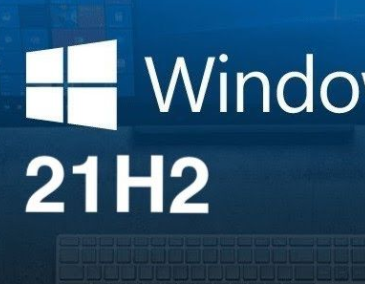
The above is the detailed content of The difference between win1121h2 and 22h2. For more information, please follow other related articles on the PHP Chinese website!
 The difference between static web pages and dynamic web pages
The difference between static web pages and dynamic web pages
 What is the difference between 4g and 5g mobile phones?
What is the difference between 4g and 5g mobile phones?
 The difference between k8s and docker
The difference between k8s and docker
 The difference between JD.com's self-operated flagship store and its official flagship store
The difference between JD.com's self-operated flagship store and its official flagship store
 How to sum three-dimensional arrays in php
How to sum three-dimensional arrays in php
 How to use max function
How to use max function
 How to buy, sell and trade Bitcoin
How to buy, sell and trade Bitcoin
 What is the difference between 5g and 4g
What is the difference between 5g and 4g