 System Tutorial
System Tutorial
 Windows Series
Windows Series
 An effective method to solve the problem of screen gesture failure in win10 tablet mode
An effective method to solve the problem of screen gesture failure in win10 tablet mode
An effective method to solve the problem of screen gesture failure in win10 tablet mode
Dec 28, 2023 pm 03:07 PMWhen using win10 tablet mode, the screen gestures of win10 tablet mode are invalid. Users don’t know the solution. So let’s take a look at the solution to the problem of invalid screen gestures of win10 tablet mode!
Win10 tablet mode screen gestures are invalid:
1. Right-click the win start icon-click search-regedit and press Enter to enter the registry editor
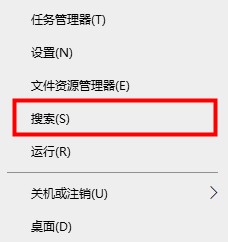
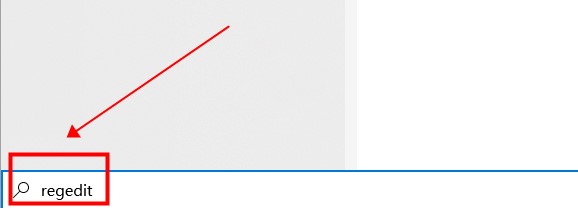
2. Locate - HKEY_LOCAL_MACHINE\SOFTWARE\Policies\Microsoft\Windows\EdgeUI
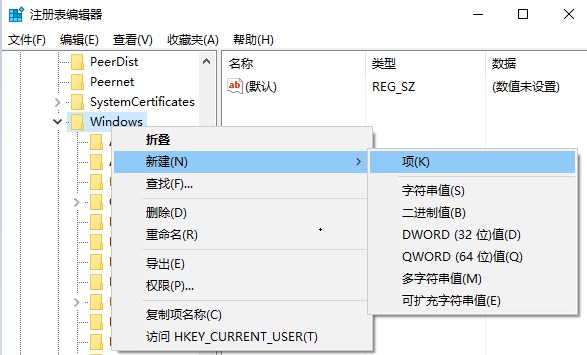
Note: Users who do not have an EdgeUI item need to create a new one manually. You can right-click on Windows, select New→Item (as shown above), and then rename it to EdgeUI
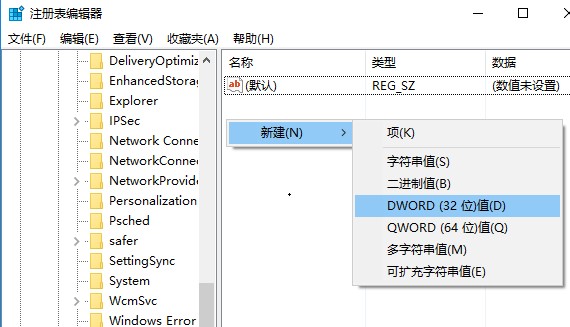
3, Create a new DWORD (32-bit) value in EdgeUI (as shown above), rename it to AllowEdgeSwipe, and keep the numerical data as the default "1"
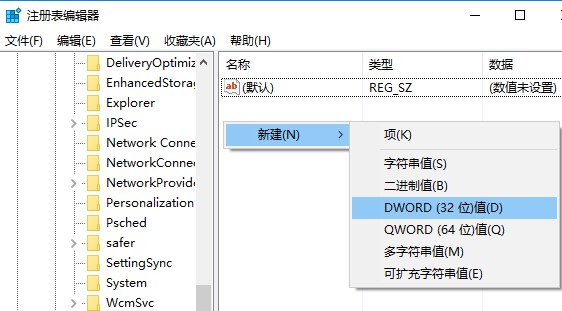
There are other questions Friends can learn more about the problem~
The above is the solution to the screen gesture failure in win10 tablet mode~Thanks for reading, I hope it will be helpful to you!The above is the detailed content of An effective method to solve the problem of screen gesture failure in win10 tablet mode. For more information, please follow other related articles on the PHP Chinese website!

Hot Article

Hot tools Tags

Hot Article

Hot Article Tags

Notepad++7.3.1
Easy-to-use and free code editor

SublimeText3 Chinese version
Chinese version, very easy to use

Zend Studio 13.0.1
Powerful PHP integrated development environment

Dreamweaver CS6
Visual web development tools

SublimeText3 Mac version
God-level code editing software (SublimeText3)

Hot Topics
 The all-round center for learning and entertainment - new Lenovo Xiaoxin Pad Pro 12.7 Comfort Edition hands-on experience
Aug 05, 2024 pm 04:28 PM
The all-round center for learning and entertainment - new Lenovo Xiaoxin Pad Pro 12.7 Comfort Edition hands-on experience
Aug 05, 2024 pm 04:28 PM
The all-round center for learning and entertainment - new Lenovo Xiaoxin Pad Pro 12.7 Comfort Edition hands-on experience
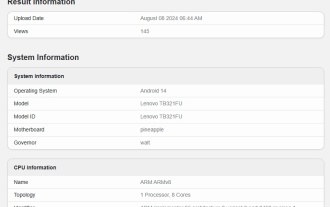 Lenovo TB321FU new phone appears on GeekBench, expected to be the Savior Y700 2024 small screen tablet
Aug 12, 2024 pm 04:31 PM
Lenovo TB321FU new phone appears on GeekBench, expected to be the Savior Y700 2024 small screen tablet
Aug 12, 2024 pm 04:31 PM
Lenovo TB321FU new phone appears on GeekBench, expected to be the Savior Y700 2024 small screen tablet
 iPhone screenshots not working: How to fix it
May 03, 2024 pm 09:16 PM
iPhone screenshots not working: How to fix it
May 03, 2024 pm 09:16 PM
iPhone screenshots not working: How to fix it
 6000 mAh silicon negative battery! Xiaomi 15Pro upgrade leaked again
Jul 24, 2024 pm 12:45 PM
6000 mAh silicon negative battery! Xiaomi 15Pro upgrade leaked again
Jul 24, 2024 pm 12:45 PM
6000 mAh silicon negative battery! Xiaomi 15Pro upgrade leaked again
 How to Undo Delete from Home Screen in iPhone
Apr 17, 2024 pm 07:37 PM
How to Undo Delete from Home Screen in iPhone
Apr 17, 2024 pm 07:37 PM
How to Undo Delete from Home Screen in iPhone
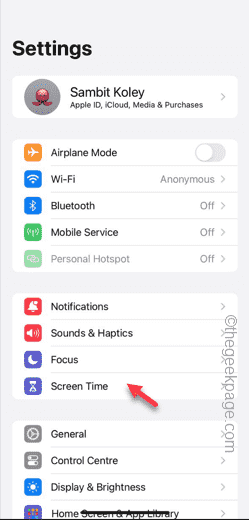 Screen recording goes black: here's the fix
May 03, 2024 pm 09:13 PM
Screen recording goes black: here's the fix
May 03, 2024 pm 09:13 PM
Screen recording goes black: here's the fix
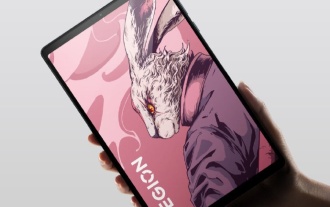 Lenovo Savior Y700 2023 tablet launched ZUI 16.0.336 update: upgrade to Android 14, support Xiaoxin Wireless Keyboard Air
Aug 11, 2024 pm 04:41 PM
Lenovo Savior Y700 2023 tablet launched ZUI 16.0.336 update: upgrade to Android 14, support Xiaoxin Wireless Keyboard Air
Aug 11, 2024 pm 04:41 PM
Lenovo Savior Y700 2023 tablet launched ZUI 16.0.336 update: upgrade to Android 14, support Xiaoxin Wireless Keyboard Air
 Teclast M50 Mini tablet is here: 8.7-inch IPS screen, 5000mAh battery
Apr 04, 2024 am 08:31 AM
Teclast M50 Mini tablet is here: 8.7-inch IPS screen, 5000mAh battery
Apr 04, 2024 am 08:31 AM
Teclast M50 Mini tablet is here: 8.7-inch IPS screen, 5000mAh battery






