
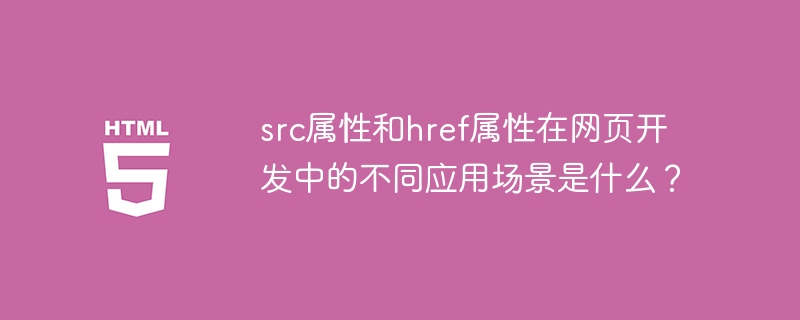
The src attribute and the href attribute have different application scenarios in web development. These two attributes are mainly used to specify the reference path of external resources. When using them, you need to select the correct attributes according to specific needs.
First of all, the src attribute is mainly used to introduce external script files or media files. When we need to introduce JavaScript files, image files, audio files or video files into a web page, we usually use the src attribute. For example, to introduce a JavaScript file, you can use the following code:
<script src="js/script.js"></script>
The src here specifies the relative path of the external JavaScript file.
Similarly, if we need to introduce an image file, we can use the following code:
<img src="/static/imghw/default1.png" data-src="img/logo.png" class="lazy" alt="Logo">
In this example, the src attribute specifies the relative path of the image file.
Secondly, the href attribute is mainly used to specify the target path of the hyperlink. When we need to create a link in a web page that points to an external HTML file or other web resource, we need to use the href attribute. For example, to create a hyperlink to another web page, you would use the following code:
<a href="about.html">关于我们</a>
In this example, the href attribute specifies the relative path of the target web page.
In addition, the href attribute can also be used to specify the introduction path of the style sheet file to control the web page style. For example, to introduce an external CSS style sheet file, you can use the following code:
<link href="css/style.css" rel="stylesheet">
In this example, the href attribute specifies the relative path of the CSS style sheet file.
It should be noted that the src attribute and the href attribute are introduced in slightly different ways. When the src attribute is used, the loading of external resources will interrupt the parsing of the HTML document until the resource loading is completed; when the href attribute is used, the loading of the external style sheet is performed during the parsing process of the HTML document and will not interrupt the parsing.
In addition, the src attribute and href attribute can use absolute paths, relative paths, or complete URL paths to specify the path to external resources. Using absolute paths can ensure that resources are introduced correctly, while relative paths can be relatively short and convenient for management and maintenance.
To sum up, the application scenarios of src attributes and href attributes in web development are different. The src attribute is mainly used to introduce external script files or media files, while the href attribute is mainly used to specify the target path of a hyperlink or introduce a style sheet file. Correct use of these two attributes can effectively achieve the functions required in web development.
The above is the detailed content of What are the differences between the application scenarios of src and href attributes in web development?. For more information, please follow other related articles on the PHP Chinese website!
 How to insert audio into ppt
How to insert audio into ppt
 Java-based audio processing methods and practices
Java-based audio processing methods and practices
 How to insert page numbers in ppt
How to insert page numbers in ppt
 Introduction to service providers with cost-effective cloud server prices
Introduction to service providers with cost-effective cloud server prices
 What is the difference between a router and a cat?
What is the difference between a router and a cat?
 How to change word background color to white
How to change word background color to white
 How to use the notnull annotation
How to use the notnull annotation
 clonenode usage
clonenode usage




