mysql通过字段注释查找字段名称_MySQL
有时候表的字段太多,只是大致记得表的注释,想通过字段注释查找字段名称,可以用如下语句:
SELECT COLUMN_NAME,column_comment FROM INFORMATION_SCHEMA.Columns WHERE table_name='tj_record' AND table_schema='tianjin_20140811' AND column_comment LIKE '%数据是否有效%'
其中table_schema为数据库名。查询的效果图如下:

你也可以通过字段名称查找注释,通过以上语句。
=============查看表的字段个数:desc tj_record 语法是: desc 表名

Hot AI Tools

Undresser.AI Undress
AI-powered app for creating realistic nude photos

AI Clothes Remover
Online AI tool for removing clothes from photos.

Undress AI Tool
Undress images for free

Clothoff.io
AI clothes remover

Video Face Swap
Swap faces in any video effortlessly with our completely free AI face swap tool!

Hot Article

Hot Tools

Notepad++7.3.1
Easy-to-use and free code editor

SublimeText3 Chinese version
Chinese version, very easy to use

Zend Studio 13.0.1
Powerful PHP integrated development environment

Dreamweaver CS6
Visual web development tools

SublimeText3 Mac version
God-level code editing software (SublimeText3)

Hot Topics
 1386
1386
 52
52
 3 tips to easily customize your Mac computer name, host name and Bonjour name
Mar 06, 2024 pm 12:20 PM
3 tips to easily customize your Mac computer name, host name and Bonjour name
Mar 06, 2024 pm 12:20 PM
Many Mac users tend to keep the default name of their device and may never consider changing it. Many people choose to stick with the name from the initial setup, such as "Johnny's MacBook Air" or simply "iMac." Learning how to change the name of your Mac is a very useful skill, especially when you have multiple devices, as it can help you quickly distinguish and manage them. Next, we will teach you step by step how to change the computer name, host name and Bonjour name (local host name) in macOS system. Why should you change your Mac name? Changing the name of your Mac can not only show your personality, but also help improve the user experience: Personalize your Mac: The default name may not be to your taste, change it to a name you like.
 Conveniently use PyCharm shortcut keys to implement multi-line comments
Jan 27, 2024 am 08:02 AM
Conveniently use PyCharm shortcut keys to implement multi-line comments
Jan 27, 2024 am 08:02 AM
PyCharm multi-line comment shortcut keys: Make code comments more convenient and require specific code examples. In daily programming work, code comments are a very important part. It not only improves the readability and maintainability of the code, but also helps other developers understand the intent and design ideas of the code. However, manually adding code comments is often a time-consuming and tedious task. In order to make our code comments more efficient, PyCharm provides shortcut keys for multi-line comments. In PyCharm, we can use Ctrl+/
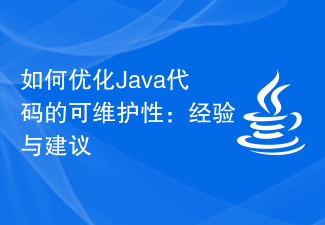 How to Optimize the Maintainability of Java Code: Experience and Advice
Nov 22, 2023 pm 05:18 PM
How to Optimize the Maintainability of Java Code: Experience and Advice
Nov 22, 2023 pm 05:18 PM
How to Optimize the Maintainability of Java Code: Experience and Advice In the software development process, writing code with good maintainability is crucial. Maintainability means that code can be easily understood, modified, and extended without causing unexpected problems or additional effort. For Java developers, how to optimize the maintainability of code is an important issue. This article will share some experiences and suggestions to help Java developers improve the maintainability of their code. Following standardized naming rules can make the code more readable.
 How to comment multiple lines in go language
Jan 05, 2023 am 10:59 AM
How to comment multiple lines in go language
Jan 05, 2023 am 10:59 AM
In the Go language, you can use the multi-line comment character "/**/" to comment multiple lines of code. Multi-line comments (referred to as block comments) start with "/*" and end with "*/", and cannot be nested. The syntax is "/*comment content...*/"; multi-line comments are generally used Package documentation describes or comments into chunks of code snippets.
 How to add notes to saved passwords on iPhone
Feb 28, 2024 pm 07:41 PM
How to add notes to saved passwords on iPhone
Feb 28, 2024 pm 07:41 PM
iCloud Keychain makes it easier to manage your passwords without relying on memorizing or guessing website or usernames. You can do this by adding notes to existing passwords for apps and websites in iCloud Keychain. In this post, we will explain how to add notes to the passwords you save in iCloud Keychain on iPhone. Requirements There are some requirements you need to meet to use this new feature in iCloud Keychain. iPhone running iOS 15.4 or later Passwords stored in iCloud Keychain A valid Apple ID A valid internet connection How to add notes to saved passwords It goes without saying that you should store some passwords in iCloud Keychain
 PyCharm Annotation Operation Guide: Optimizing the Code Writing Experience
Feb 21, 2024 pm 06:27 PM
PyCharm Annotation Operation Guide: Optimizing the Code Writing Experience
Feb 21, 2024 pm 06:27 PM
PyCharm Comment Operation Guide: Optimizing the Code Writing Experience In daily code writing, comments are a very important part. Good comments not only improve the readability of your code, but also help other developers better understand and maintain the code. As a powerful Python integrated development environment, PyCharm also provides rich functions and tools in terms of annotation, which can greatly optimize the code writing experience. This article will introduce how to perform annotation operations in PyCharm and how to utilize PyCharm's annotations.
 A detailed explanation of annotations in golang
Mar 21, 2023 pm 07:38 PM
A detailed explanation of annotations in golang
Mar 21, 2023 pm 07:38 PM
Golang is a programming language with relatively high code readability and simplicity. However, when writing code, there are always places where you need to add comments to help explain certain details or increase the readability of the code. In this article, we will introduce something about Golang annotations.
 Share tips for quickly commenting code in PyCharm to improve work efficiency
Jan 04, 2024 pm 12:02 PM
Share tips for quickly commenting code in PyCharm to improve work efficiency
Jan 04, 2024 pm 12:02 PM
Improved efficiency! Sharing the method of quickly commenting code in PyCharm In daily software development work, we often need to comment out part of the code for debugging or adjustment. If we manually add comments line by line, this will undoubtedly increase our workload and consume time. As a powerful Python integrated development environment, PyCharm provides the function of quickly annotating code, which greatly improves our development efficiency. This article will share some methods to quickly annotate code in PyCharm and provide specific code examples. one




