
Many friends who use the win7 system have recently asked what they should do if there is no signal on the monitor after win7 is started? Today, the editor will bring you the solution to the problem of no signal on the win7 monitor! Let’s take a look.
1. First, check whether the monitor cable and the display interface are tightly connected.
Note: Many times, the monitor has no signal because the plug is loose.

2. If there is no problem with the monitor plug connection!
It is necessary to check whether the circuit of the monitor connector is damaged.

3. In addition to the monitor wiring interface that needs to be checked, the monitor interface also needs to be checked to see if it needs to be rusted.

4. If possible, it is best to open the side cover of the host to see if there is no circuit damage.
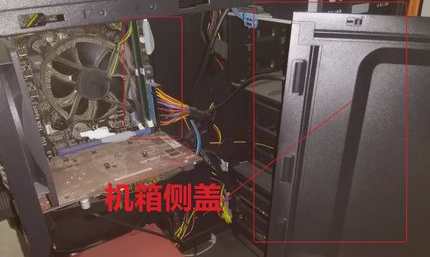
5. The memory module may also cause no signal on the monitor. You need to make sure that the memory module and the slot are secure.

6. The graphics card also needs to be checked! Check to see if it's loose.
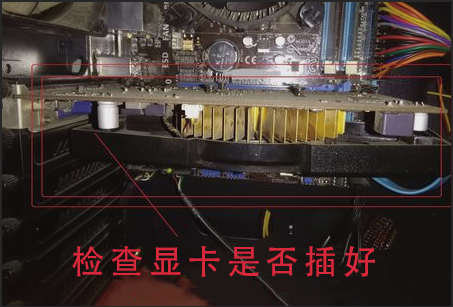
7. After checking the host and various related hardware, if you confirm that there is no problem with the input interface behind the monitor, you can basically solve the problem of the computer showing no signal.
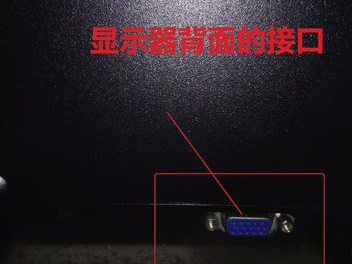
The above is the detailed content of How to solve the problem of no signal on win7 monitor. For more information, please follow other related articles on the PHP Chinese website!
 Why is there no signal on the monitor after turning on the computer?
Why is there no signal on the monitor after turning on the computer?
 The difference between HTML and HTML5
The difference between HTML and HTML5
 0x80070002 solution
0x80070002 solution
 ERR_CONNECTION_REFUSED
ERR_CONNECTION_REFUSED
 Google earth cannot connect to the server solution
Google earth cannot connect to the server solution
 What is the space code in html
What is the space code in html
 How to solve the problem that cad cannot be copied to the clipboard
How to solve the problem that cad cannot be copied to the clipboard
 How to upload html
How to upload html




