
Paint is a very useful tool in Windows systems, but some friends found that win11 does not have a drawing tool. In fact, there is. If you do not have drawing in your system, you can find and download this software in the Microsoft Store. Let’s take a look below.
Answer: Win11 has a drawing tool.
1. First, click "Start Menu" on the far left of the taskbar
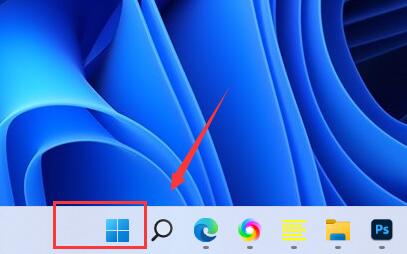
2. Enter "Paint" in the search box above. Open the drawing tool below.

3. If you do not have Paint in your win11, you can enter the "Microsoft Store" in the start menu

4. After opening the Microsoft Store, search for "Paint" at the top and open "paint"
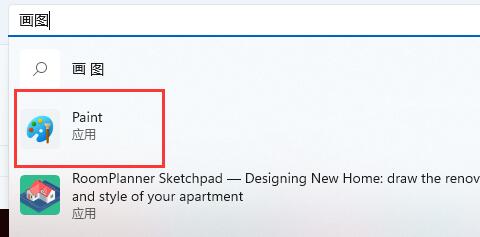
5. Finally, you can download and install the painting tool.

The above is the detailed content of How to solve the problem of missing drawing tools in WIN11. For more information, please follow other related articles on the PHP Chinese website!




