What changes does KB4532693 bring?
Microsoft has been continuously updating and improving the latest win10 operating system. So according to the latest news obtained by the editor, as for what is updated in this KB4532693 patch, in addition to fixing the bugs that occurred in the previous system, it also added and optimized many content functions. For example, optimization of the stability of some peripherals, repairs to graphics components, etc. Let’s take a look at how the editor did it for details~
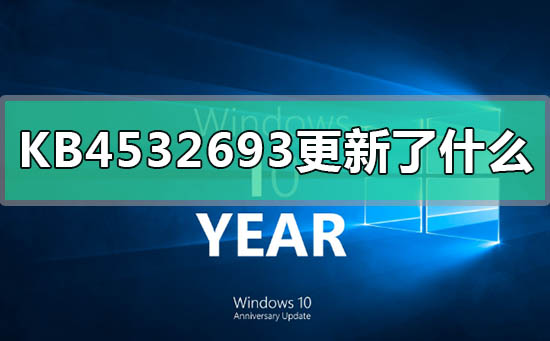
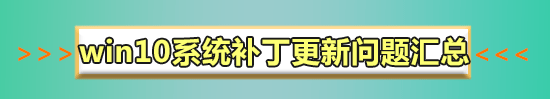
What was updated in KB4532693
1.2 months On the 12th, Microsoft officially released the Windows 10 KB4532693 cumulative security update,
2. This update mainly solves some security issues, and users can download and install it.
3. The KB4532693 patch upgrades Windows 10 v1909 PCs to Build 18363.657,

4. This update adds many fixes: Improvements to Windows 10 version 1903 update experience,
5. Users can smoothly upgrade from older versions of the operating system; for built-in Microsoft Edge, Internet Explorer,
6. Microsoft graphics components, Windows Media and other core Important fixes for components;
7. Enhanced security for Windows 10, Microsoft Office products, input devices such as mouse, keyboard or stylus.

8. It is unclear whether there are other problems with this cumulative update.
9. The two recent updates of Microsoft Windows 10 have proven to be There are BUGs,
10. After users installed the January optional update for Windows 10 (including the File Explorer fix), they again reported multiple problems after the system update.
The above is the detailed content of What changes does KB4532693 bring?. For more information, please follow other related articles on the PHP Chinese website!

Hot AI Tools

Undresser.AI Undress
AI-powered app for creating realistic nude photos

AI Clothes Remover
Online AI tool for removing clothes from photos.

Undress AI Tool
Undress images for free

Clothoff.io
AI clothes remover

AI Hentai Generator
Generate AI Hentai for free.

Hot Article

Hot Tools

Notepad++7.3.1
Easy-to-use and free code editor

SublimeText3 Chinese version
Chinese version, very easy to use

Zend Studio 13.0.1
Powerful PHP integrated development environment

Dreamweaver CS6
Visual web development tools

SublimeText3 Mac version
God-level code editing software (SublimeText3)

Hot Topics
 Comparison and difference analysis of Bluetooth 5.3 and 5.2 versions
Dec 28, 2023 pm 06:08 PM
Comparison and difference analysis of Bluetooth 5.3 and 5.2 versions
Dec 28, 2023 pm 06:08 PM
Nowadays, many mobile phones claim to support Bluetooth 5.3 version, so what is the difference between Bluetooth 5.3 and 5.2? In fact, they are essentially subsequent updated versions of Bluetooth 5, and there is not much difference in most performance and functions. The difference between Bluetooth 5.3 and 5.2: 1. Data rate 1 and 5.3 can support higher data rates up to 2Mbps. 2. While 5.2 can only reach a maximum of 1Mbps, it means that 5.3 can transmit data faster and more stably. 2. Encryption control enhancement 2. Bluetooth 5.3 improves encryption key length control options, improves security, and can better connect to access control and other devices. 3. At the same time, because the administrator control is simpler, the connection can be more convenient and faster, which is not possible in 5.2.
 4kb indicates how many bytes there are in the storage unit
Feb 28, 2023 pm 12:12 PM
4kb indicates how many bytes there are in the storage unit
Feb 28, 2023 pm 12:12 PM
4KB means that the storage unit is 4096 bytes. KB refers to kilobyte, which is a multiple form of computer data storage unit byte. A kilobyte is based on the power of 2, that is, a kilobyte (1KB) is equal to 1024 bytes (B ); therefore "4KB=4*1024B=4096B", that is, 4KB represents 4096 bytes.
 How many bytes are equal to 1kb in computer?
Jan 15, 2021 pm 02:43 PM
How many bytes are equal to 1kb in computer?
Jan 15, 2021 pm 02:43 PM
In computers, 1kb equals 1024 bytes. kB refers to kilobytes, which is a unit of information measurement and is a multiple of the computer data storage unit byte; according to the IEC naming standard, 1kB = 1024B (byte). Byte is a unit of measurement used by computer information technology to measure storage capacity. It also represents data types and language characters in some computer programming languages. One byte stores an 8-bit unsigned number.
 What's updated in KB4528760
Dec 28, 2023 am 08:17 AM
What's updated in KB4528760
Dec 28, 2023 am 08:17 AM
According to the news obtained by the editor, Microsoft once again made relevant updates to the win10 operating system on January 14. In addition to adding some commonly used small functions, this update also made corresponding optimizations to the current operating system and modified and improved the problems that occurred in the previous version. These include Windows management, encryption, storage file systems, and more. So let’s take a look at the specific content of what the editor did ~ What is updated by KB4528760 1. Update for Windows 10 version 1909: This security update includes quality improvements. Key changes include: 1. This build includes all improvements in Windows 10 version 1903. 2. No other issues are documented in this version. >>>
 Unable to install KB4524244 patch: How to fix it?
Jan 02, 2024 am 11:29 AM
Unable to install KB4524244 patch: How to fix it?
Jan 02, 2024 am 11:29 AM
When we use the win10 operating system, sometimes we may encounter computer problems and need to update patches. So for the situation where Microsoft cannot update and reset the new KB4524244 patch this time, the editor thinks that we can try to uninstall and reinstall the system in the system update, or directly uninstall and wait for Microsoft to fix the problem. Let’s take a look at how the editor did the detailed steps~ KB4524244 may cause 2 problems: 1. The KB4524244 patch may cause the reset PC function to report an error and become invalid; 2. When installing KB4524244, or after the installation is successful, Users may encounter problems. Solution: 1. Click the Start button and type "Windows Update
 Solution to the problem that kb4598242 cannot be installed in win10 system
Jul 18, 2023 pm 12:49 PM
Solution to the problem that kb4598242 cannot be installed in win10 system
Jul 18, 2023 pm 12:49 PM
Many computer users once failed to install the latest patch kb4598242 of win10. If you have not solved the problem, today we will bring you the solution to the failure of kb4598242. Please take a look at how to deal with the failure of kb4598242 installation in win10 system. Solution to the problem that kb4598242 cannot be installed in win10 system. 1. Press the shortcut key "win+r" and enter "msconfig". 2. Enter the system configuration page, click the "Services" tab, check "Hide all Microsoft services" in the lower right corner, and then click "Disable all Microsoft services" in the lower right corner. 3. In the right-click menu
 KB4598298 update content details
Jan 10, 2024 am 08:49 AM
KB4598298 update content details
Jan 10, 2024 am 08:49 AM
Friends who use the win10 system should have received the KB4598298 update recently. You are probably very curious about the content of this update. Today I will bring you a detailed introduction to the content of the KB4598298 update. Come and find out. What has been updated in KB4598298: 1. Corrected the details of the daylight saving time authority. 2. Allow administrators to use the group "Internet Explorer" and disable independent applications, and also use Microsoft Edge's IE mode. 3. Solved the problem of speech recognition in UAC (unexpected) User Account Control dialog box. 4. Changed the loading method of DirectX12 running components and added the d3d12.dll binary file to
 How to deal with KB4507467 installation issues
Dec 26, 2023 pm 04:37 PM
How to deal with KB4507467 installation issues
Dec 26, 2023 pm 04:37 PM
When we install the KB4507467 patch for win10, some friends may encounter installation failures. The editor thinks that in this case, you can uninstall and delete the third-party security software currently installed on the system, or use the command line in the command prompt window to repair the failed installation. The editor has provided you with several solutions based on different situations. Let’s take a look at the details~ What to do if KB4507467 fails to install. According to different situations, the editor has prepared three solutions for you. The first method: update and upgrade to the latest The second method of .netframework (currently version 4.8): 1. Click the start button > enter cmd > right-click "Command Prompt"&g in the search results






