How to adjust tomcat memory configuration
Steps to adjust tomcat memory configuration: 1. Understand JVM parameters; 2. Adjust memory settings according to system resources; 3. Dynamically adjust memory; 4. Monitor and adjust; 5. Pay attention to version differences; 6. Consider others Factors; 7. Testing and verification; 8. Regular review and update. Detailed introduction: 1. Understand JVM parameters; 2. Adjust memory settings according to system resources, and set -Xmx and -Xms parameters according to the physical memory of the server or the limitations of the virtual machine; 3. Dynamically adjust memory, etc.

The operating system for this tutorial: Windows 10 system, DELL G3 computer.
Adjusting Tomcat memory configuration can improve its performance and stability. Below are some steps and considerations to help you properly configure Tomcat's memory settings.
1. Understand the JVM parameters:
-Xms: Initial heap size
-Xmx :Maximum heap size
-XX:PermSize:PermGen space size (for Java 7 and earlier)
-XX:MaxPermSize : Maximum PermGen space size (for Java 7 and earlier)
-XX:MetaspaceSize: Metaspace initial size (for Java 8 and later)
-XX:MaxMetaspaceSize: Maximum Metaspace size (applicable to Java 8 and higher)
2. Adjust memory settings according to system resources:
Set the -Xmx and -Xms parameters according to the physical memory of the server or the limitations of the virtual machine. Generally, it is recommended to set -Xmx to 60%-80% of the total system memory.
If your application requires a large amount of permanent generation space (PermGen), adjust -XX:MaxPermSize as needed (applies to Java 7 and earlier). For Java 8 and above, use -XX:MaxMetaspaceSize.
3. Dynamically adjust memory:
Use CATALINA_OPTS environment variable or setenv.sh (or setenv.bat) Script to set Tomcat's JVM parameters. Add the above JVM parameters to these files.
For Linux systems, add the following content to the /etc/sysconfig/tomcatN file (where N is the number of the Tomcat instance):
bash`export CATALINA_OPTS="-Xms512m -Xmx1024m"`
For Windows systems, add the following content to the setenv.bat file:
bat`set CATALINA_OPTS=-Xms512m -Xmx1024m`
4. Monitoring and adjustment:
After adjusting the memory settings, monitor Tomcat's performance and resource usage. Use tools such as JConsole, VisualVM, or the performance monitoring tool of your choice to monitor the JVM's memory usage.
Based on the monitoring results, the memory parameters may need to be further adjusted to find the best balance between performance and stability. Be careful not to set the heap size too large to avoid overuse of system resources.
5. Pay attention to version differences:
Depending on the version of Tomcat you use, some JVM parameters may no longer be Be applicable. Please refer to the official Tomcat documentation and Java version documentation for the most accurate information.
6. Consider other factors:
If your application uses a custom class loader or With a large number of third-party libraries, you may need to adjust other related parameters or perform additional performance tuning.
In a high availability (HA) environment, you may need to configure different memory settings for each Tomcat instance to ensure reasonable allocation of resources.
7. Testing and verification:
Before deploying in the production environment, verify the configuration changes in the test environment Effect. Record baseline performance indicators and compare performance differences under different configurations.
If possible, work with the development team and system administrators to ensure everyone has a clear understanding of the changes being made and can work together to monitor and tune performance.
8. Regular review and update:
As the application grows and business needs change, it may Tomcat's memory configuration needs to be reviewed and adjusted regularly. Stay focused on best practices and ensure your configurations are up to date with the latest technology and performance standards.
By properly adjusting Tomcat's memory configuration, the performance, stability and response time of the application can be improved. Please make appropriate adjustments according to the actual situation and pay close attention to the monitoring indicators of the system to ensure the best operating results.
The above is the detailed content of How to adjust tomcat memory configuration. For more information, please follow other related articles on the PHP Chinese website!

Hot AI Tools

Undresser.AI Undress
AI-powered app for creating realistic nude photos

AI Clothes Remover
Online AI tool for removing clothes from photos.

Undress AI Tool
Undress images for free

Clothoff.io
AI clothes remover

Video Face Swap
Swap faces in any video effortlessly with our completely free AI face swap tool!

Hot Article

Hot Tools

Notepad++7.3.1
Easy-to-use and free code editor

SublimeText3 Chinese version
Chinese version, very easy to use

Zend Studio 13.0.1
Powerful PHP integrated development environment

Dreamweaver CS6
Visual web development tools

SublimeText3 Mac version
God-level code editing software (SublimeText3)

Hot Topics
 1386
1386
 52
52
 How to deploy jar project in tomcat
Apr 21, 2024 am 07:27 AM
How to deploy jar project in tomcat
Apr 21, 2024 am 07:27 AM
To deploy a JAR project to Tomcat, follow these steps: Download and unzip Tomcat. Configure the server.xml file, set the port and project deployment path. Copies the JAR file to the specified deployment path. Start Tomcat. Access the deployed project using the provided URL.
 How to allow external network access to tomcat server
Apr 21, 2024 am 07:22 AM
How to allow external network access to tomcat server
Apr 21, 2024 am 07:22 AM
To allow the Tomcat server to access the external network, you need to: modify the Tomcat configuration file to allow external connections. Add a firewall rule to allow access to the Tomcat server port. Create a DNS record pointing the domain name to the Tomcat server public IP. Optional: Use a reverse proxy to improve security and performance. Optional: Set up HTTPS for increased security.
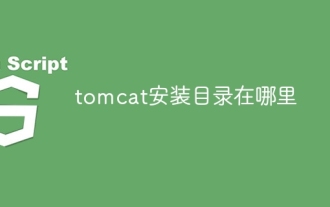 Where is the tomcat installation directory?
Apr 21, 2024 am 07:48 AM
Where is the tomcat installation directory?
Apr 21, 2024 am 07:48 AM
Tomcat installation directory: Default path: Windows: C:\Program Files\Apache Software Foundation\Tomcat 9.0macOS:/Library/Tomcat/Tomcat 9.0Linux:/opt/tomcat/tomcat9 Custom path: You can specify it during installation. Find the installation directory: use whereis or locate command.
 How to deploy multiple projects in tomcat
Apr 21, 2024 am 09:33 AM
How to deploy multiple projects in tomcat
Apr 21, 2024 am 09:33 AM
To deploy multiple projects through Tomcat, you need to create a webapp directory for each project and then: Automatic deployment: Place the webapp directory in Tomcat's webapps directory. Manual deployment: Manually deploy the project in Tomcat's manager application. Once the project is deployed, it can be accessed by its deployment name, for example: http://localhost:8080/project1.
 How to check the number of concurrent connections in tomcat
Apr 21, 2024 am 08:12 AM
How to check the number of concurrent connections in tomcat
Apr 21, 2024 am 08:12 AM
How to check the number of concurrent Tomcat connections: Visit the Tomcat Manager page (http://localhost:8080/manager/html) and enter your user name and password. Click Status->Sessions in the left navigation bar to see the number of concurrent connections at the top of the page.
 Where is the root directory of the tomcat website?
Apr 21, 2024 am 09:27 AM
Where is the root directory of the tomcat website?
Apr 21, 2024 am 09:27 AM
The Tomcat website root directory is located in Tomcat's webapps subdirectory and is used to store web application files, static resources, and the WEB-INF directory; it can be found by looking for the docBase attribute in the Tomcat configuration file.
 How to check the port number of tomcat
Apr 21, 2024 am 08:00 AM
How to check the port number of tomcat
Apr 21, 2024 am 08:00 AM
The Tomcat port number can be viewed by checking the port attribute of the <Connector> element in the server.xml file. Visit the Tomcat management interface (http://localhost:8080/manager/html) and view the "Status" tab. Run "catalina.sh version" from the command line and look at the "Port:" line.
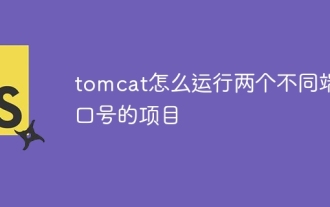 How to run two projects with different port numbers in tomcat
Apr 21, 2024 am 09:00 AM
How to run two projects with different port numbers in tomcat
Apr 21, 2024 am 09:00 AM
Running projects with different port numbers on the Tomcat server requires the following steps: Modify the server.xml file and add a Connector element to define the port number. Add a Context element to define the application associated with the port number. Create a WAR file and deploy it to the corresponding directory (webapps or webapps/ROOT). Restart Tomcat to apply changes.




