
win7 is now an older system, but it is still used on many old computers or computers with poor configurations. After using it for a long time, sometimes the system will have problems, such as getting stuck in the Windows startup interface. At this time, you can check the specific cause of the problem through step-by-step operations. Let’s take a look.
First check the hardware equipment in an all-round way to confirm that it is not a problem such as loose memory or excessive dust.
Method 1:
1. After confirming that it is not a hardware problem, restart the computer, press "F8" when booting, and then select "Safe Mode".
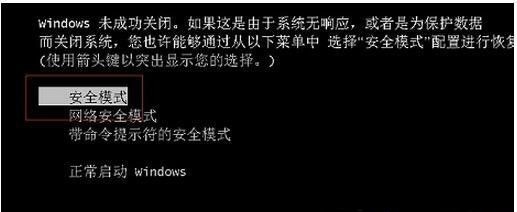
2. If you can enter, restart the computer, press "F2" when booting to enter the bios settings, then disable ACPI in the bios settings, and then restart the computer.
Method 2:
If you cannot enter safe mode, or the above method is invalid, you can be sure that the system is damaged and you need to reinstall the system. It is recommended to use a USB disk to reinstall.
This system is specially designed for USB disk reinstallation. The entire installation is offline and there will be no external intrusion to ensure the security and stability of the installation.
In addition, the system integrates a large number of practical drivers and helps users to activate them permanently during the installation process, providing users with more convenience.

1. After downloading, first prepare a USB flash drive to make a system disk, and then put the downloaded system into the USB flash drive.
2. Insert the USB disk into the computer, then turn on/restart the computer, and press "Delete" or "F2" on the keyboard to enter the boot interface (it may also be other keys, please check the manual for details).
3. Modify the startup item in the boot interface to the USB disk, then enter the USB disk and select the PE system.
4. After entering the pe system, find the downloaded system file, run it, and then wait for the installation to complete.

The above is the detailed content of How to solve the problem of win7 pause when starting Windows interface. For more information, please follow other related articles on the PHP Chinese website!
 What does legacy startup mean?
What does legacy startup mean?
 What are the domain name error correction systems?
What are the domain name error correction systems?
 What are the basic components of a computer?
What are the basic components of a computer?
 Second-level domain name query method
Second-level domain name query method
 How to solve tomcat startup crash
How to solve tomcat startup crash
 What to do if the Chinese socket is garbled?
What to do if the Chinese socket is garbled?
 What to do if the documents folder pops up when the computer is turned on
What to do if the documents folder pops up when the computer is turned on
 Which one is better, vivox100 or vivox100pro?
Which one is better, vivox100 or vivox100pro?
 Okex official website
Okex official website




