
Recently, a few friends discovered that computer microphones do not have audio output devices. Nowadays, both desktop computers and laptops have microphone functions. This also provides us with great convenience, but many friends are using it. Zhonghui suddenly found that his computer microphone had no sound. Let’s take a look at the specific solutions.
1. Win R key combination (Start Menu-Run) and enter regedit
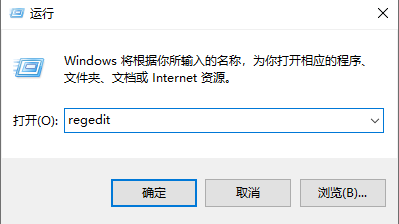
2. After entering the registry, click on HKEY_LOCAL_MACHINE\SYSTEM\CurrentControlSet\Control\Class\{4D36E96C-E325-11CE-BFC1-08002BE10318}, find UpperFilters on the right, right-click to delete, and exit registration Table
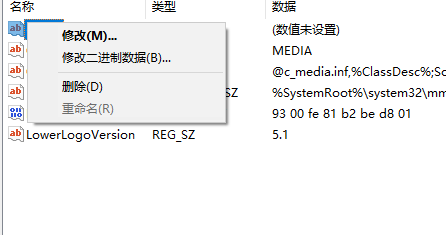
3. Enter the device manager, click on the "Sound" item, uninstall all sound devices with exclamation marks and delete the driver
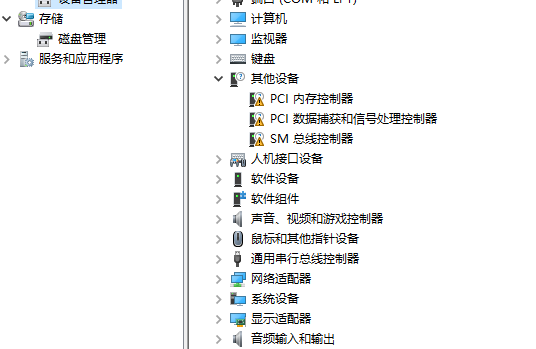
4. Click "Operation" in the upper left corner, select "Scan for hardware changes", and refresh again
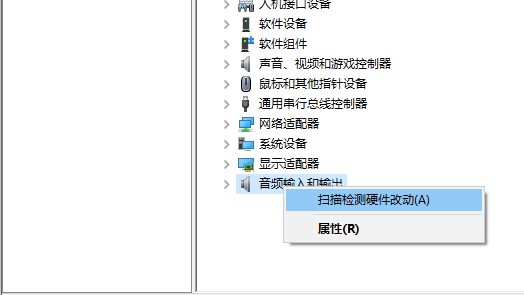
The above is the detailed content of Win10 cannot output sound. For more information, please follow other related articles on the PHP Chinese website!
 How to turn off win10 upgrade prompt
How to turn off win10 upgrade prompt
 The difference between lightweight application servers and cloud servers
The difference between lightweight application servers and cloud servers
 CMD close port command
CMD close port command
 The difference between external screen and internal screen broken
The difference between external screen and internal screen broken
 How to jump with parameters in vue.js
How to jump with parameters in vue.js
 Cell sum
Cell sum
 How to intercept harassing calls
How to intercept harassing calls
 virtual digital currency
virtual digital currency




