
The win10 system has been out for a long time, but the win7 system is still the most popular among users. Many users want to reinstall the system on their computers into the win7 system, but they don’t know how to do it. Come and take a look at the detailed tutorial~

Desktop win7 64-bit system download>>>
Desktop win7 32-bit system download>>>
Laptop win7 64-bit system download>>>
Laptop win7 32-bit system download> ;>>
1. Restart the computer, and then press the U disk startup shortcut key when the startup interface comes out.
Click to view your computer’s U disk boot key >>>
2. Select the DVD option in the pop-up boot menu and press the Enter key.
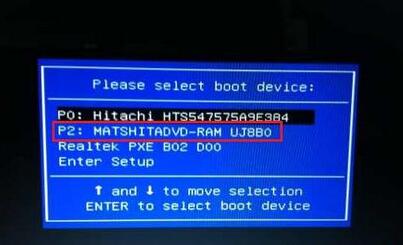
3. If the computer displays Press any key to boot from CD..., press Enter directly to boot from the CD to enter this main menu, press number 2 or click Options 2 runs.

4. After entering the CD PE, if you need to repartition, double-click on the desktop, and then click -.

5. This window pops up, set the number and size of partitions, the system disk is generally recommended to be above 50G, click OK to perform the partition operation;
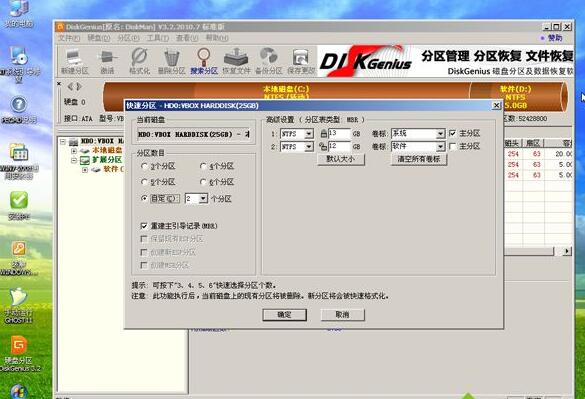
6. After completing the partition, double-click and this prompt box will pop up. Click OK to execute directly;
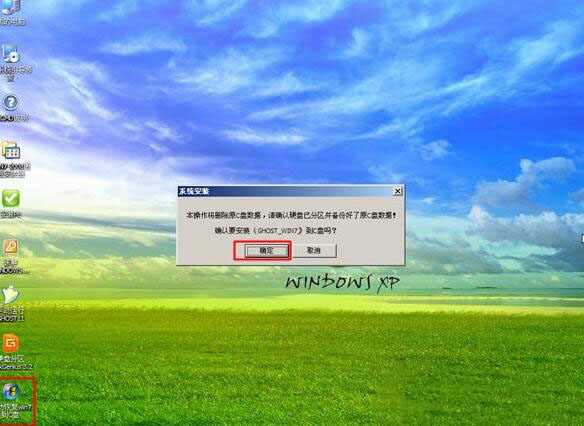
7. Enter this interface and execute win7 system restore to To operate the C drive, wait for the progress bar to be completed. This process will take about 5 minutes;
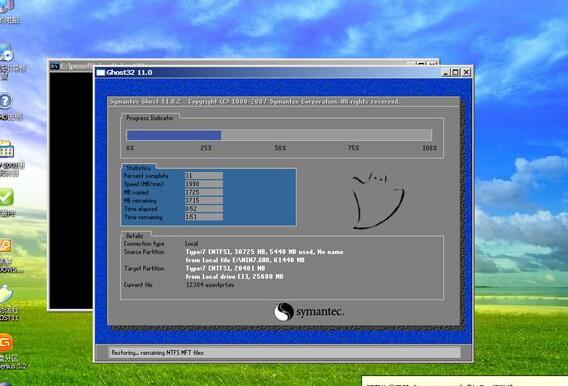
8. After decompression is completed, the computer will automatically restart, and you can remove the CD at this time. After restarting, execute the win7 system installation and system configuration process;
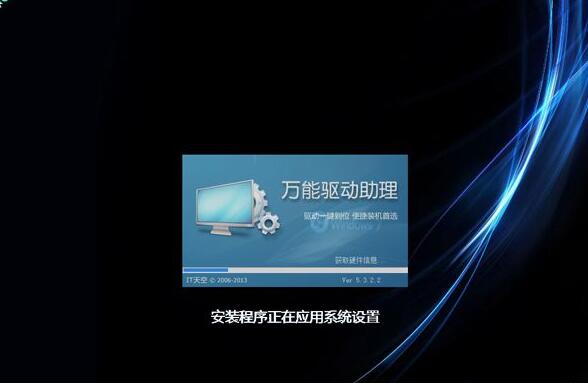
9. There will be multiple restarts during the win7 CD-ROM system installation process, and finally after restarting to enter the new win7 system desktop, The installation is complete.
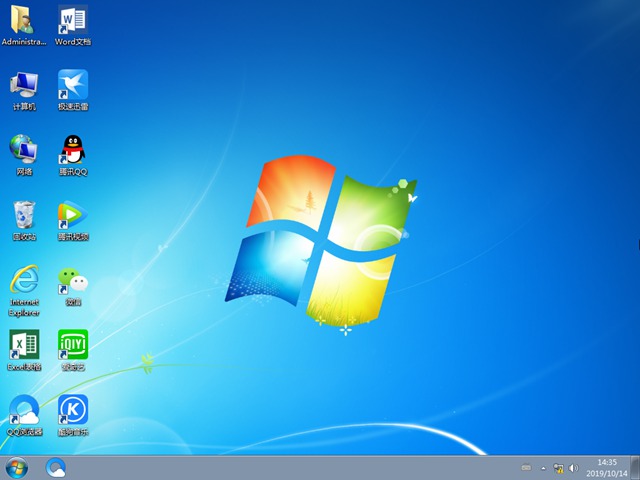
Which system installation software is better>>>
After reinstalling the computer system FAQ>>>
The above is the detailed content of Installation Guide for Windows 7 CD-ROM System. For more information, please follow other related articles on the PHP Chinese website!




