 Mobile Tutorial
Mobile Tutorial
 iPhone
iPhone
 iOS17 introduces new features: Apps such as AirDrop and Messages can automatically identify and filter photos and other files containing sensitive content!
iOS17 introduces new features: Apps such as AirDrop and Messages can automatically identify and filter photos and other files containing sensitive content!
iOS17 introduces new features: Apps such as AirDrop and Messages can automatically identify and filter photos and other files containing sensitive content!
To protect users from indecent photos, Apple has introduced a new feature in its latest iOS 17 system. This feature automatically identifies and blocks information and files that may contain sensitive content. The purpose of this feature is to help users filter and prevent the display of inappropriate content to provide a safer and more comfortable user experience. Users can enable this feature in settings and personalize it to their needs. Once turned on, the system will automatically filter out potentially sensitive content and block information or files when users receive them to ensure user privacy and security. The introduction of this feature further strengthens Apple's protection of user data and privacy, providing users with a higher level of security.
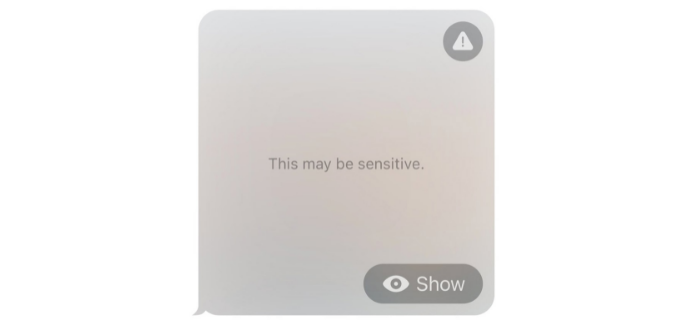
In order to prevent users from receiving pictures they do not want to see, the developer provides users with a selection function. Users can choose whether to enable this feature. This feature is suitable for a variety of application scenarios, including messages, AirDrop air delivery, contact posters in phone applications, FaceTime messages and third-party applications. No matter which application the user is using, as long as this feature is enabled, unwanted pictures can be effectively filtered out. This gives users more control over their experience.
All privacy-revealing images will be blurred, and users can view the original image by clicking the "Show" button. All image detection occurs on the user's device, and Apple cannot view content shared between users.
Apple last year launched an expansion of its communications safety feature for children, which is designed to protect children from inappropriate messages. This feature can detect and prevent children from receiving nudity images, providing them with a safer communication environment. It is worth mentioning that in the latest iOS 17 system, this feature will also be expanded to AirDrop, system-wide photo picker, FaceTime messages, and third-party applications. This will further strengthen children's communication security and give parents greater peace of mind.
The above is the detailed content of iOS17 introduces new features: Apps such as AirDrop and Messages can automatically identify and filter photos and other files containing sensitive content!. For more information, please follow other related articles on the PHP Chinese website!

Hot AI Tools

Undresser.AI Undress
AI-powered app for creating realistic nude photos

AI Clothes Remover
Online AI tool for removing clothes from photos.

Undress AI Tool
Undress images for free

Clothoff.io
AI clothes remover

AI Hentai Generator
Generate AI Hentai for free.

Hot Article

Hot Tools

Notepad++7.3.1
Easy-to-use and free code editor

SublimeText3 Chinese version
Chinese version, very easy to use

Zend Studio 13.0.1
Powerful PHP integrated development environment

Dreamweaver CS6
Visual web development tools

SublimeText3 Mac version
God-level code editing software (SublimeText3)

Hot Topics
 Solve the problem of yellowish videos taken by iPhone: upgrade to iOS17 and enable the 'Lock White Balance' function
Jan 01, 2024 am 08:29 AM
Solve the problem of yellowish videos taken by iPhone: upgrade to iOS17 and enable the 'Lock White Balance' function
Jan 01, 2024 am 08:29 AM
When shooting with the iPhone camera, you may notice that the color of the image under the lens changes due to different scenes and light source lighting. For example, photos taken in a warm light environment may have an overall yellowish tone and a color cast. After the iOS17 version update, iPhone users can use a new feature to lock white balance when shooting. By using the "White Balance" function, users can rebalance the white color so that white objects under any light source can be correctly rendered white without being yellowish. The advantage of turning on this function is that you can shoot videos with consistent color tones, avoiding the problem of different background tones due to scene movement or light source changes. iOS17: iPhone locks white balance feature Apple’s latest i
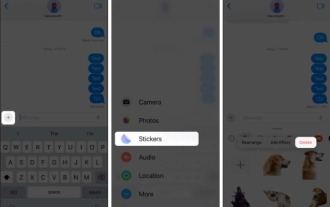 How to remove stickers in iOS17 or iPadOS17
Feb 05, 2024 pm 01:27 PM
How to remove stickers in iOS17 or iPadOS17
Feb 05, 2024 pm 01:27 PM
Apple's new Live Stickers feature in iOS 17 lets users touch and hold any object, person or pet in an image, then convert it into a sticker for use in Messages or other supported apps. However, if you don't like the stickers, it's better to delete them to avoid taking up storage space. If you don't know how to remove, don't worry, I will show you the steps to remove stickers in iOS17. Note: If you delete stickers from your iPhone, they will also be deleted from other synced Apple devices. How to remove stickers from Messages app on iPhone Open the Messages app on iPhone. Click on the plus (+) button → Select Sticker to choose from the options. Your saved stickers will
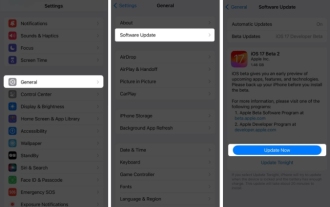 iOS17 apple music dynamic cover does not move? 9 ways to fix it!
Feb 05, 2024 am 11:15 AM
iOS17 apple music dynamic cover does not move? 9 ways to fix it!
Feb 05, 2024 am 11:15 AM
With the latest iOS17 upgrade, Apple Music has gained the animated cover art feature, adding moving elements to cover images. This feature makes the Apple Music experience more intuitive. But what if AppleMusic album animated cover art doesn't work on your iPhone? For all this time, I have elaborated on some simple yet effective workarounds to fix this glitch. 1. Update iOS AppleMusic’s animated cover art feature is exclusive to iOS17 or later, so make sure your device is updated to the latest iOS version. You can update your device by going to Settings → General → Software Update → Check for available updates and tap Update now. also,
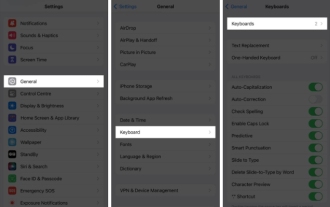 How to fix Memojis disappearing on iPhone after iOS17 update
Feb 05, 2024 pm 12:30 PM
How to fix Memojis disappearing on iPhone after iOS17 update
Feb 05, 2024 pm 12:30 PM
Are you having trouble getting Memoji to appear on your iPhone? If so, you're not alone. Many users reported that Memoji disappeared after the iOS17 upgrade. Fortunately, there are simple steps you can take to troubleshoot and resolve the issue. In this blog, I will share how to fix lost Memojis on iOS17. 1. Check whether the emoji keyboard is added to the iPhone. To make Memojis reappear on the iPhone, the first step is to make sure the emoji keyboard is added. To do this, go to Settings → Click on “General”. Select Keyboard → Click Keyboard. Here, find the emoji option. If it doesn't exist, click "Add New Keyboard." Choose an emoji. On your keyboard you can
 How to set up dual-open WeChat on Apple 15
Mar 08, 2024 pm 03:40 PM
How to set up dual-open WeChat on Apple 15
Mar 08, 2024 pm 03:40 PM
WeChat dual-opening on Apple 15 cannot be set up through the official system for the time being. The Apple version of WeChat does not support this function. Users who want to dual-opening can only use third-party software. How to set up WeChat dual-opening on Apple 15 Answer: Use third-party software for dual-opening settings 1. Apple 15 users are using the latest ios17 system, but WeChat dual-opening is still not supported. 2. In the latest version of the system software, the Apple version of WeChat also does not support such a function. 3. If you want to realize dual-open WeChat settings, you can only use third-party software. 4. The operation is also very simple. Just search for WeChat avatar in the app store and you can find the relevant software. 5. One week after the user download is completed, follow the software
 What is the Apple 15ios version?
Mar 08, 2024 pm 05:07 PM
What is the Apple 15ios version?
Mar 08, 2024 pm 05:07 PM
Apple 15 is the latest mobile phone launched by Apple. It will use the latest system version by default. If a user purchases an Apple 15 mobile phone, it will use the ios17 version from the factory. What is the iOS version of Apple 15? Answer: The system version 17 of iOS 17 will be pre-installed at the factory. Apple 15 is the latest mobile phone series launched by Apple, and the latest iOS system is pre-installed at the factory. 2. The iOS version of Apple 15 is iOS17.0.1, and the internal version number is 21A340. 3. The iOS17.0.2 update is available for iPhone15, 15Plus, iPhone15Pro and 15ProMax. 4. iOS17 will also support older versions and older models of Apple phones in the future.
 How to change payment methods on iPhone with Family Sharing (iOS17)
Feb 05, 2024 pm 03:12 PM
How to change payment methods on iPhone with Family Sharing (iOS17)
Feb 05, 2024 pm 03:12 PM
If you are an organizer on the Apple Family Sharing program on your iPhone and you have Purchase Sharing turned on, you will be able to manage the different Family Sharing payment methods your family uses on the App Store. On iPhone, you can easily change your Apple payment method through Family Sharing. Make sure your home sharing purchases are charged to the correct card. Remove expired cards from Apple's Family Sharing to prevent purchases from being declined. How to change My Cards for Family Sharing on Apple Phone Open the App Store app. Click the profile icon in the upper right corner. Click on your name. You may need to use Face ID or a passcode to get to the next screen. Click Manage Payments. Click a payment method to edit it. lighter
 Live voicemail not working in iOS17? 9 ways to fix it!
Feb 24, 2024 am 11:10 AM
Live voicemail not working in iOS17? 9 ways to fix it!
Feb 24, 2024 am 11:10 AM
Are you facing the problem of not being able to see live voicemail on your iPhone when you receive a call? Live Voicemail in iOS 17 allows you to view a real-time transcription of the caller's message, providing instant context for the call. However, don't worry if the option is missing. I found a workaround to fix live voicemail not working on iPhone in iOS17. let's start! 1. Make sure live voicemail is available in your region or language If you see an alert that says "Voicemail is currently unavailable/Voicemail cannot be accessed," you may live in an unsupported region. As of this writing, live voicemail is only available in select regions, including the United States and Canada, excluding Guam, Puerto Rico, and the U.S. Territory





