How to fix unable to enter App Store?
Recently, some users reported being unable to connect to the App Store after upgrading to the official version of iOS 15. What is going on? Next, I will compile some methods for you to solve the problem of being unable to connect to the App Store.

1. Network settings
After upgrading to iOS15, you may find that some of the apps that come with the system do not connect to the network by default. But you can check in the settings to see if the option to not connect to the Internet is set.
Open your phone’s settings menu and select the Cellular option. On the Cellular page, swipe down until you find the App Store option. After clicking on the App Store option, you can change to Wi-Fi and Cellular Data.

2. iOS system repair guide When we encounter a problem with the iOS system, it is very important to fix it. Here are some iOS system repair methods: 1. Soft restart: Press and hold the power button and volume down button of the phone until the sliding power off bar appears, and then slide to turn off the phone. Press and hold the power button again until the Apple logo appears and the phone restarts. 2. Force restart: Press and hold the power button and Home button of the phone until the Apple logo appears and the phone restarts. 3. Update iOS system: Go to "Settings" > "General" > "Software Update" to check if there is an available iOS system update. If available, download and install the update. 4. Restore iOS system: Use iTunes to connect iPhone to computer and open iTunes. Select your iPhone in the device list and click "Restore iPhone". This will clear all data and restore iPhone to factory settings. 5. Use recovery mode: Connect iPhone to computer and open iTunes. Press and hold your phone's power button and home button until the recovery mode prompt appears. Select "Restore" and iTunes will download and install the latest iOS system. 6. Use DFU mode: Connect iPhone to computer and open iTunes. Press and hold your phone's Power and Home buttons until the screen goes black. Release the Power button, but continue to hold the Home button until iTunes detects that the device is in recovery mode. Select "Restore" and iTunes will download and install the latest iOS system. Please note that before performing any repair operations, be sure to back up your data to prevent data loss. If the above methods cannot fix the problem, it is recommended to contact Apple customer service or go to an Apple authorized repair center for help.
If your network settings and network connection are normal, but you still cannot access the App Store, you can try to use the Apple phone repair tool to repair the system. This tool can solve 150 iOS device system problems with one click, such as being unable to access the App Store, white apples or black screens, etc. By repairing the system, your phone may be back to normal, allowing you to regain access to the App Store and enjoy the convenience of apps.
First of all, we need to download and install a software called Apple Phone Repair Tool. Then, we connect the device to the computer via a data cable. Next, click the "Repair iOS System Problems" option on the software interface and choose to use the "Standard Repair" mode. In this way, we can start to repair the system problems of Apple mobile phones.

#The second step is to click "Download Firmware". By default, the latest official iOS firmware provided by the system will be downloaded. After the download is successful, the firmware update begins.

Step 3: Repair successful. During the repair process, please make sure the data cable is not disconnected. The entire repair process takes about 10 minutes. Wait patiently for the screen to display "Repair Completed" before you can successfully enter the App Store.
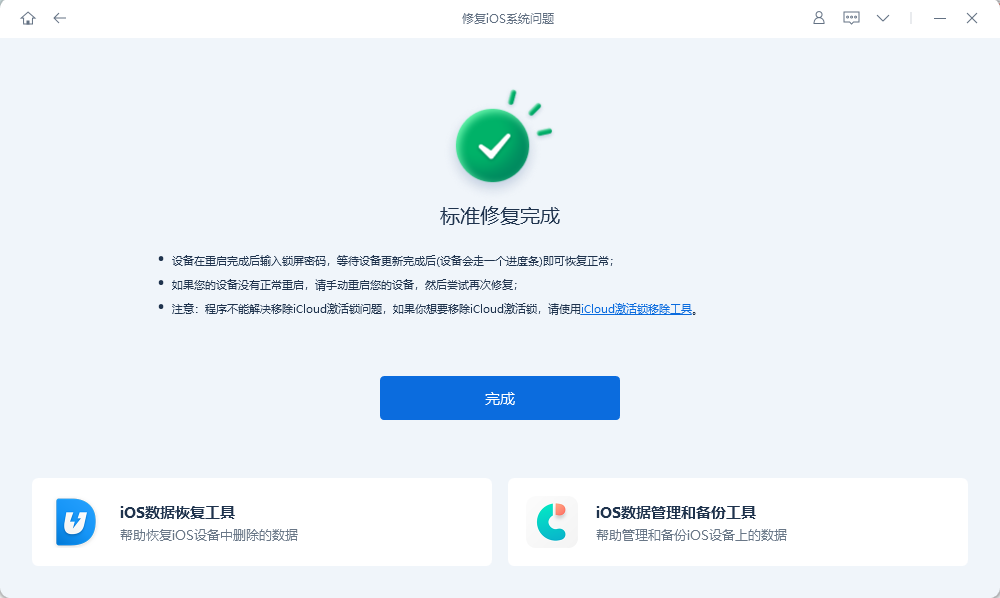
The above is the detailed content of How to fix unable to enter App Store?. For more information, please follow other related articles on the PHP Chinese website!

Hot AI Tools

Undresser.AI Undress
AI-powered app for creating realistic nude photos

AI Clothes Remover
Online AI tool for removing clothes from photos.

Undress AI Tool
Undress images for free

Clothoff.io
AI clothes remover

AI Hentai Generator
Generate AI Hentai for free.

Hot Article

Hot Tools

Notepad++7.3.1
Easy-to-use and free code editor

SublimeText3 Chinese version
Chinese version, very easy to use

Zend Studio 13.0.1
Powerful PHP integrated development environment

Dreamweaver CS6
Visual web development tools

SublimeText3 Mac version
God-level code editing software (SublimeText3)

Hot Topics
 How to recover expired WeChat files? Can expired WeChat files be recovered?
Feb 22, 2024 pm 02:46 PM
How to recover expired WeChat files? Can expired WeChat files be recovered?
Feb 22, 2024 pm 02:46 PM
Open WeChat, select Settings in Me, select General and then select Storage Space, select Management in Storage Space, select the conversation in which you want to restore files and select the exclamation mark icon. Tutorial Applicable Model: iPhone13 System: iOS15.3 Version: WeChat 8.0.24 Analysis 1 First open WeChat and click the Settings option on the My page. 2 Then find and click General Options on the settings page. 3Then click Storage Space on the general page. 4 Next, click Manage on the storage space page. 5Finally, select the conversation in which you want to recover files and click the exclamation mark icon on the right. Supplement: WeChat files generally expire in a few days. If the file received by WeChat has not been clicked, the WeChat system will clear it after 72 hours. If the WeChat file has been viewed,
 How to solve the problem that the Apple mobile phone is always accidentally touched when placed in the pocket_How to solve the problem that the Apple mobile phone is always accidentally touched when placed in the pocket
Apr 23, 2024 am 11:25 AM
How to solve the problem that the Apple mobile phone is always accidentally touched when placed in the pocket_How to solve the problem that the Apple mobile phone is always accidentally touched when placed in the pocket
Apr 23, 2024 am 11:25 AM
1. First, click [Display and Brightness] in the phone settings menu. 2. Then click the automatic lock option and select the lock screen time you want to set. This article takes Apple 13 as an example and is applicable to ios15 system
 How to change the name on Douyin Where to change the name on Douyin
Feb 22, 2024 pm 03:46 PM
How to change the name on Douyin Where to change the name on Douyin
Feb 22, 2024 pm 03:46 PM
Just enter the name in the Douyin edit profile and save it. Applicable model of the tutorial: iphone13 System: iOS15.3 version: Douyin 20.0.0 Analysis 1 Open the Douyin app and click Edit Information on the Douyin page. 2 Then click the name option on the edit profile page. 3 Delete the original name, enter the name again, and click Save. Supplement: Can Douyin nicknames be changed only once? 1 Douyin nicknames cannot be changed only once. Douyin users can change their nicknames twice a day. If the number of changes in a day reaches the upper limit, they can only change it on the second day. At the same time, Douyin nicknames cannot contain words that violate the platform's regulations, otherwise the review will not be approved. In addition, the Douyin ID number can only be changed once. Summary/Notes User Nickname 1
 How to create a group on WeChat How to create a group on WeChat
Feb 22, 2024 pm 04:04 PM
How to create a group on WeChat How to create a group on WeChat
Feb 22, 2024 pm 04:04 PM
Select to initiate a group chat on the homepage, check the friends you want to invite and confirm. Tutorial Applicable Model: iPhone13 System: IOS15.3 Version: WeChat 8.0.20 Analysis 1 First open WeChat and click the plus button in the upper right corner of the homepage. 2 Then click the Start Group Chat option in the pop-up window. 3 Next, select the friends you want to invite in the pop-up page and click OK in the upper right corner. 4Finally, you can view the created WeChat group chat. Supplement: What is a WeChat group? 1 WeChat chat group is an online platform for multi-person chat and communication developed by Tencent. It can quickly transmit voice messages, short videos, high-definition pictures and text content through the Internet. Users can use WeChat to communicate with friends in more colorful forms of similar short messages.
 How to operate WeChat Solitaire How to initiate WeChat group Solitaire
Feb 22, 2024 pm 07:10 PM
How to operate WeChat Solitaire How to initiate WeChat group Solitaire
Feb 22, 2024 pm 07:10 PM
Find the Solitaire function in the WeChat group, fill in the content format and send it to initiate a group Solitaire. Tutorial applicable model: iphone13 System: iOS15.3 version: WeChat 8.0.19 Analysis 1 Open WeChat, select a WeChat group chat and open it. 2Click the plus icon in the lower right corner of the group chat, slide the function bar to the left, find Solitaire and click to enter. 3. After switching to Solitaire, enter the content format of Solitaire and click the send button on the upper right. 4 Finally, return to the group chat page and you can see that the group chat has been successfully initiated. Supplement: How to modify the content of WeChat Solitaire 1. First open WeChat and click to participate in Solitaire in the WeChat group. 2 Then click on the input box of your own solitaire on the page. 3 Then enter the new Solitaire content and click Send. 4 Finally, the modification was successful
 How to set WeChat ringtones Where to set WeChat ringtones
Feb 22, 2024 pm 03:16 PM
How to set WeChat ringtones Where to set WeChat ringtones
Feb 22, 2024 pm 03:16 PM
Open settings on my page, select new message notification in settings, then select ringtone, select change ringtone to set it. Tutorial Applicable Model: iPhone13 System: IOS15.3 Version: WeChat 8.0.20 Analysis 1 First open WeChat and click the Settings option on the My page. 2Then find and click New Message Notification on the settings page. 3 Then click on the ringtone on the new message notification page that pops up. 4Finally, click Change Ringtone on the incoming call ringtone page to set it. Supplement: How to restore the default ringtone on WeChat 1. First, click Settings on the WeChat My page. 2Then select New Message Notifications in the settings page. 3. Then click Ringtone on the pop-up page. 4. Click to change the ringtone in the incoming call ringtone. 5Finally in the pop-up page
 The integrity of the ios15 downloaded app cannot be verified 'Recommended solutions for 'Unable to verify application' and 'Not credited' on the Apple side of the APP'
Feb 06, 2024 pm 07:42 PM
The integrity of the ios15 downloaded app cannot be verified 'Recommended solutions for 'Unable to verify application' and 'Not credited' on the Apple side of the APP'
Feb 06, 2024 pm 07:42 PM
Because I haven't entered the Apple Store enterprise store for a long time, and I am always restricted from logging in by the Apple system, I need to download and install it again. If the installation is unsuccessful, I can just shut down and restart it. I hope this article can help you. After carefully reading the "iOS15 Download App Cannot Verify Integrity" article, and if you think it is helpful to you, I hope you can give it a like! Because roses are given to others and their fragrance lingers.
 How to cast screen from mobile phone to computer How to cast screen from mobile phone to computer
Feb 22, 2024 pm 03:28 PM
How to cast screen from mobile phone to computer How to cast screen from mobile phone to computer
Feb 22, 2024 pm 03:28 PM
Press and hold the win+i keys, find the system and select Project to this computer, select the corresponding settings, open the phone screen projection connection, and confirm on the computer. Applicable models of this tutorial: Lenovo AIO520C&&iphone13 System: Windows10 Professional Edition&&iOS15.3 Analysis 1 First, hold down the win+i keys on the keyboard, find the system, and click Project to this computer. 2Then select the corresponding settings in the pop-up page. 3 Next, open the mobile phone screen mirroring and search for the device. After searching for the computer device, connect it and confirm on the computer side. 4Finally wait for the connection to complete. Supplement: What does screen casting mean? 1 Screen casting refers to casting the pages on the mobile phone display to a computer or TV, such as casting mobile games, film and television works, online live broadcasts, etc. to the TV






