 Java
Java
 javaTutorial
javaTutorial
 Detailed explanation of Spring MVC: in-depth analysis of this powerful framework
Detailed explanation of Spring MVC: in-depth analysis of this powerful framework
Detailed explanation of Spring MVC: in-depth analysis of this powerful framework
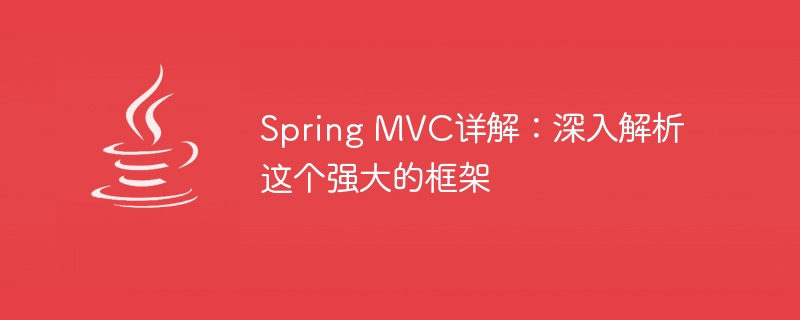
Spring MVC is a very popular Java Web development framework, which is widely welcomed for its powerful functions and flexibility. Its design idea is based on the MVC (Model-View-Controller) architectural pattern, which achieves decoupling and modularization of the application by dividing the application into three parts: model, view and controller.
In this article, we will delve into various aspects of the Spring MVC framework, including request processing and forwarding, model and view processing, page rendering, etc. At the same time, we will combine specific code examples to help readers better understand and use this powerful framework.
First, we need to configure the Spring MVC environment. Add the following content to the web.xml file:
<servlet>
<servlet-name>dispatcher</servlet-name>
<servlet-class>org.springframework.web.servlet.DispatcherServlet</servlet-class>
<init-param>
<param-name>contextConfigLocation</param-name>
<param-value>/WEB-INF/spring-mvc.xml</param-value>
</init-param>
<load-on-startup>1</load-on-startup>
</servlet>
<servlet-mapping>
<servlet-name>dispatcher</servlet-name>
<url-pattern>/</url-pattern>
</servlet-mapping>In the above configuration, we specified the location of the DispatcherServlet class and configuration file. Next we create the spring-mvc.xml file and configure some important parsers and processors:
<beans xmlns="http://www.springframework.org/schema/beans"
xmlns:xsi="http://www.w3.org/2001/XMLSchema-instance"
xmlns:context="http://www.springframework.org/schema/context"
xmlns:mvc="http://www.springframework.org/schema/mvc"
xsi:schemaLocation="
http://www.springframework.org/schema/beans
http://www.springframework.org/schema/beans/spring-beans.xsd
http://www.springframework.org/schema/context
http://www.springframework.org/schema/context/spring-context.xsd
http://www.springframework.org/schema/mvc
http://www.springframework.org/schema/mvc/spring-mvc.xsd">
<context:component-scan base-package="com.example.controller" />
<mvc:annotation-driven />
<bean class="org.springframework.web.servlet.view.InternalResourceViewResolver">
<property name="prefix" value="/WEB-INF/views/" />
<property name="suffix" value=".jsp" />
</bean>
</beans>In the above configuration, we use context:component-scan to specify the scanned controller package, mvc:annotation -driven is used to support annotation-based request processing. At the same time, we configured the InternalResourceViewResolver to specify the position and suffix of the view.
Next, we need to create a simple Controller class to handle requests. For example, we create a HomeController class with the following code:
package com.example.controller;
import org.springframework.stereotype.Controller;
import org.springframework.web.bind.annotation.RequestMapping;
import org.springframework.web.servlet.ModelAndView;
@Controller
public class HomeController {
@RequestMapping("/")
public ModelAndView home() {
ModelAndView modelAndView = new ModelAndView("home");
modelAndView.addObject("message", "Hello, Spring MVC!");
return modelAndView;
}
}In the above code, we use the @Controller annotation to mark the class as a Controller, and the @RequestMapping annotation specifies the path of the request. In the home() method, we create a ModelAndView object, set the name of the view to "home", and add a "message" attribute.
Finally, we need to create a folder named "views" in the WEB-INF directory, and create a JSP file named "home.jsp" in it, the code is as follows:
<%@ page contentType="text/html;charset=UTF-8" language="java" %>
<html>
<head>
<title>Spring MVC Home</title>
</head>
<body>
<h1>${message}</h1>
</body>
</html>In the above code, we use JSP's EL expression to output the value of the "message" attribute.
Now, we can run our application. When the root path is accessed, the request will be handled by the home() method in HomeController and the view will be rendered and returned to the user.
To summarize, this article introduces some important aspects of the Spring MVC framework in detail, including request processing and forwarding, model and view processing, page rendering, etc. Through specific code examples, we help readers better understand and use this powerful framework. I hope this article can be helpful to readers and make them more comfortable when using Spring MVC.
The above is the detailed content of Detailed explanation of Spring MVC: in-depth analysis of this powerful framework. For more information, please follow other related articles on the PHP Chinese website!

Hot AI Tools

Undresser.AI Undress
AI-powered app for creating realistic nude photos

AI Clothes Remover
Online AI tool for removing clothes from photos.

Undress AI Tool
Undress images for free

Clothoff.io
AI clothes remover

AI Hentai Generator
Generate AI Hentai for free.

Hot Article

Hot Tools

Notepad++7.3.1
Easy-to-use and free code editor

SublimeText3 Chinese version
Chinese version, very easy to use

Zend Studio 13.0.1
Powerful PHP integrated development environment

Dreamweaver CS6
Visual web development tools

SublimeText3 Mac version
God-level code editing software (SublimeText3)

Hot Topics
 1376
1376
 52
52
 A new programming paradigm, when Spring Boot meets OpenAI
Feb 01, 2024 pm 09:18 PM
A new programming paradigm, when Spring Boot meets OpenAI
Feb 01, 2024 pm 09:18 PM
In 2023, AI technology has become a hot topic and has a huge impact on various industries, especially in the programming field. People are increasingly aware of the importance of AI technology, and the Spring community is no exception. With the continuous advancement of GenAI (General Artificial Intelligence) technology, it has become crucial and urgent to simplify the creation of applications with AI functions. Against this background, "SpringAI" emerged, aiming to simplify the process of developing AI functional applications, making it simple and intuitive and avoiding unnecessary complexity. Through "SpringAI", developers can more easily build applications with AI functions, making them easier to use and operate.
 Use Spring Boot and Spring AI to build generative artificial intelligence applications
Apr 28, 2024 am 11:46 AM
Use Spring Boot and Spring AI to build generative artificial intelligence applications
Apr 28, 2024 am 11:46 AM
As an industry leader, Spring+AI provides leading solutions for various industries through its powerful, flexible API and advanced functions. In this topic, we will delve into the application examples of Spring+AI in various fields. Each case will show how Spring+AI meets specific needs, achieves goals, and extends these LESSONSLEARNED to a wider range of applications. I hope this topic can inspire you to understand and utilize the infinite possibilities of Spring+AI more deeply. The Spring framework has a history of more than 20 years in the field of software development, and it has been 10 years since the Spring Boot 1.0 version was released. Now, no one can dispute that Spring
 What are the implementation methods of spring programmatic transactions?
Jan 08, 2024 am 10:23 AM
What are the implementation methods of spring programmatic transactions?
Jan 08, 2024 am 10:23 AM
How to implement spring programmatic transactions: 1. Use TransactionTemplate; 2. Use TransactionCallback and TransactionCallbackWithoutResult; 3. Use Transactional annotations; 4. Use TransactionTemplate in combination with @Transactional; 5. Customize the transaction manager.
 PHP MVC Architecture: Building Web Applications for the Future
Mar 03, 2024 am 09:01 AM
PHP MVC Architecture: Building Web Applications for the Future
Mar 03, 2024 am 09:01 AM
Introduction In today's rapidly evolving digital world, it is crucial to build robust, flexible and maintainable WEB applications. The PHPmvc architecture provides an ideal solution to achieve this goal. MVC (Model-View-Controller) is a widely used design pattern that separates various aspects of an application into independent components. The foundation of MVC architecture The core principle of MVC architecture is separation of concerns: Model: encapsulates the data and business logic of the application. View: Responsible for presenting data and handling user interaction. Controller: Coordinates the interaction between models and views, manages user requests and business logic. PHPMVC Architecture The phpMVC architecture follows the traditional MVC pattern, but also introduces language-specific features. The following is PHPMVC
 How to set transaction isolation level in Spring
Jan 26, 2024 pm 05:38 PM
How to set transaction isolation level in Spring
Jan 26, 2024 pm 05:38 PM
How to set the transaction isolation level in Spring: 1. Use the @Transactional annotation; 2. Set it in the Spring configuration file; 3. Use PlatformTransactionManager; 4. Set it in the Java configuration class. Detailed introduction: 1. Use the @Transactional annotation, add the @Transactional annotation to the class or method that requires transaction management, and set the isolation level in the attribute; 2. In the Spring configuration file, etc.
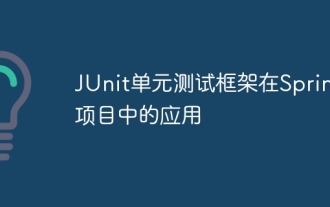 Application of JUnit unit testing framework in Spring projects
Apr 18, 2024 pm 04:54 PM
Application of JUnit unit testing framework in Spring projects
Apr 18, 2024 pm 04:54 PM
JUnit is a widely used Java unit testing framework in Spring projects and can be applied by following steps: Add JUnit dependency: org.junit.jupiterjunit-jupiter5.8.1test Write test cases: Use @ExtendWith(SpringExtension.class) to enable extension, use @Autowired inject beans, use @BeforeEach and @AfterEach to prepare and clean, and mark test methods with @Test.
 Detailed Guide: The Accurate Way to Check Django Version
Jan 04, 2024 pm 12:58 PM
Detailed Guide: The Accurate Way to Check Django Version
Jan 04, 2024 pm 12:58 PM
For an in-depth analysis of how to accurately view the Django version, specific code examples are required. Introduction: As a popular Python Web framework, Django often requires version management and upgrades. However, sometimes it may be difficult to check the Django version number in the project, especially when the project has entered the production environment, or uses a large number of custom extensions and partial modules. This article will introduce in detail how to accurately check the version of the Django framework, and provide some code examples to help developers better manage
 Spring Security permission control framework usage guide
Feb 18, 2024 pm 05:00 PM
Spring Security permission control framework usage guide
Feb 18, 2024 pm 05:00 PM
In back-end management systems, access permission control is usually required to limit different users' ability to access interfaces. If a user lacks specific permissions, he or she cannot access certain interfaces. This article will use the waynboot-mall project as an example to introduce how common back-end management systems introduce the permission control framework SpringSecurity. The outline is as follows: waynboot-mall project address: https://github.com/wayn111/waynboot-mall 1. What is SpringSecurity? SpringSecurity is an open source project based on the Spring framework, aiming to provide powerful and flexible security for Java applications.



