
iPhone 8 is one of the company’s flagship phones launched in 2017. With the emergence of iPhone 8, a series of new features have also entered the market. But since the device is new, the issues associated with it appear to be new as well. One of the issues that draws people's attention is that contacts don't show up in searches for iPhone 8. People are frustrated because of this problem. But in fact, even if the problem is new, the solution to solve it is traditional. If iPhone contact search doesn't work, let's see how to solve it.
Restarting your iPhone now may be one of the solutions to fix your contacts not showing up on iPhone search issue. The reason we have a small amount of uncertainty is because most of the time the solution works and sometimes it doesn't. Restarting your iPhone 8 is very easy. All you have to do is press the volume up button. Then you need to press the volume down button. Now, press and hold the Sleep button until the screen turns off and the Apple logo appears again. Your iPhone has been force restarted.
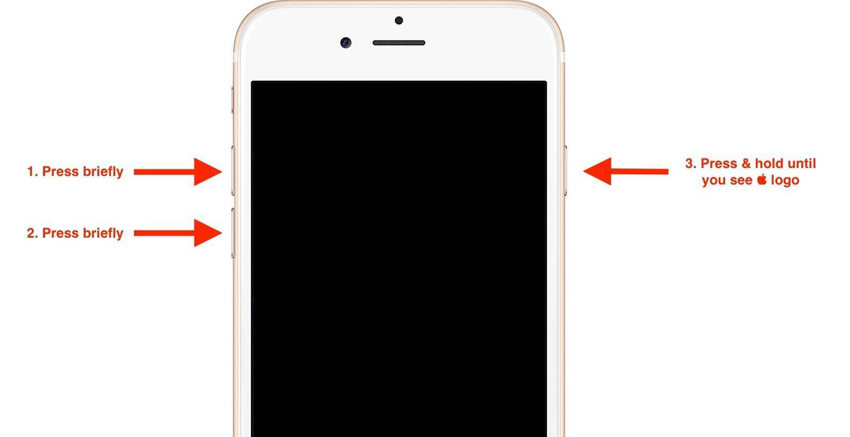
Spotlight Search is a feature introduced by Apple for iPad and iPhone, Use to search what you need quick access to on your device, the App Store, and the web. To use this feature, just swipe left on the home screen and search in the search bar at the top of the screen.
But you need to make sure you can search for contacts using this feature. Follow the given steps below to resolve the issue.
Step 1: First enter settings. Once you reach the setting, you need to look for generals.
Step 2: In the "General" option, look for Spotlight Search and click on it.
Step 3: Now check the "Contacts" option. Make sure the toggle in front of "Contacts" is on.
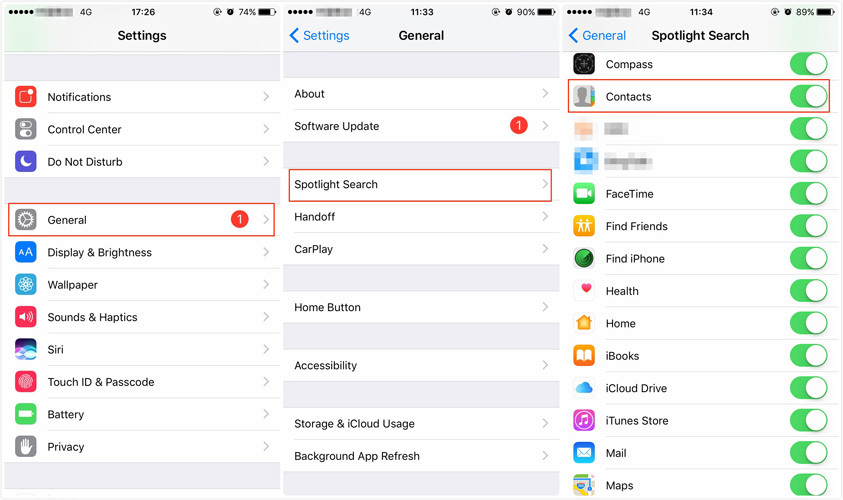
Forcing Close Contacts App can also help you solve this problem. All you need to do is follow the steps below.
Step 1: Start from the home screen. Now double click on the Home button. Make sure to click the button. If you just tap the Home button it will minimize the screen.
Step 2: After double-clicking, you will see a list of apps running in the background. All you need to do is search for the app you want to close (in this case, Contacts).
Step 3: Once you find the app, swipe it up to force close it. You're done for the day.

Tenorshare ReiBoot is a software that provides one-click solutions to your problems. Any iPhone or iPad related issues can be solved easily and quickly. All you need to do is follow the steps given below.
Step 1: Install and run Tenorshare ReiBoot tool on your computer. Immediately after installing the software, link your device to your computer using a USB cable. Click on the "Fix All iOS Stuck" alternative.
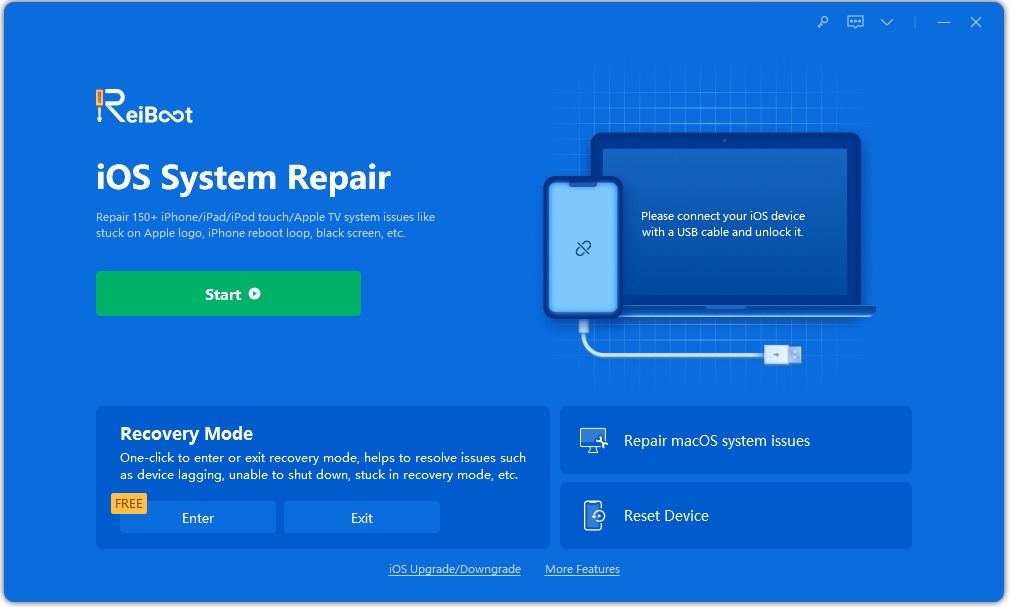
Step 2: If your iPhone 8 is caught with any errors, you will see the following screen. Select the "Repair Now" option to put your iPhone in recovery mode or DFU mode according to the current version of iOS.
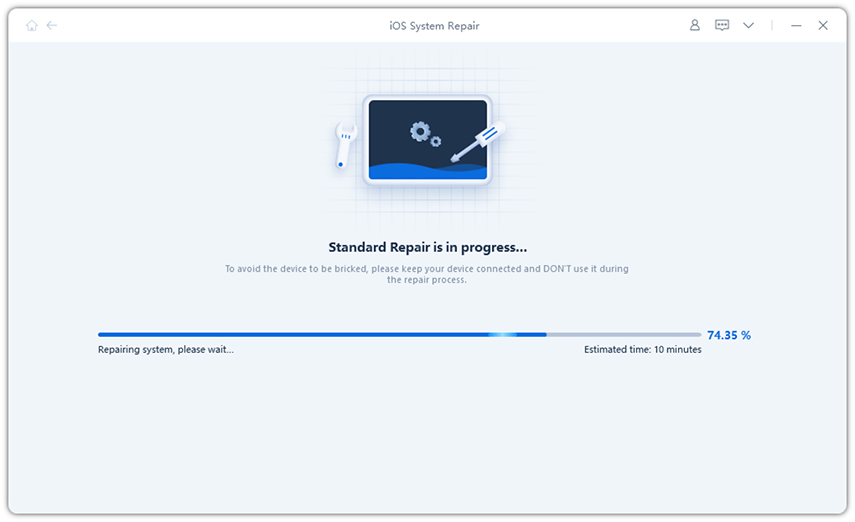
Step 3: Download the firmware package online. This tool will display the relevant firmware packages for iPhone 8. It will display the latest firmware package for the current iOS your device is running. So, after this process, your device will be updated with the latest version of iOS. If you do not have the package installed on your PC, click "Download" to start installing the package.
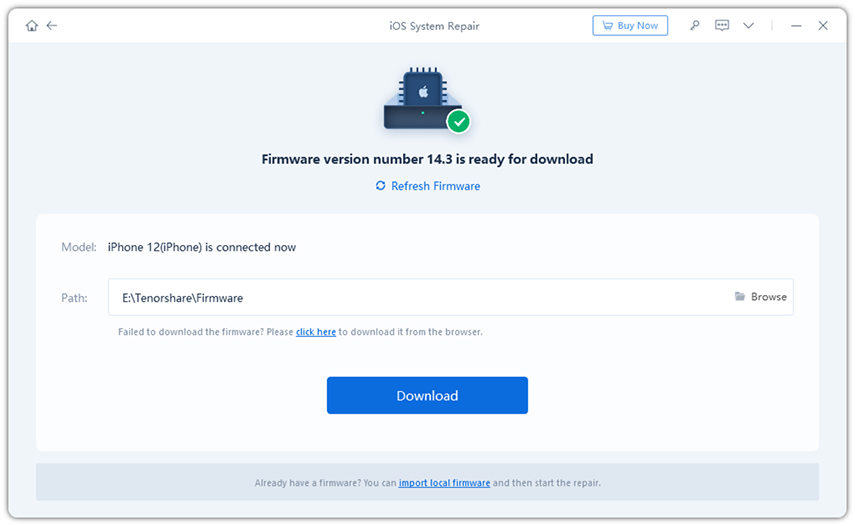
Step 4: Shortly after the package is completely downloaded, select "Start Repair" to start restoring your device. This process may take up to 10 minutes. Make sure your iPhone is connected during this process. Once the process is completed, your device will reboot and the issue will be resolved.
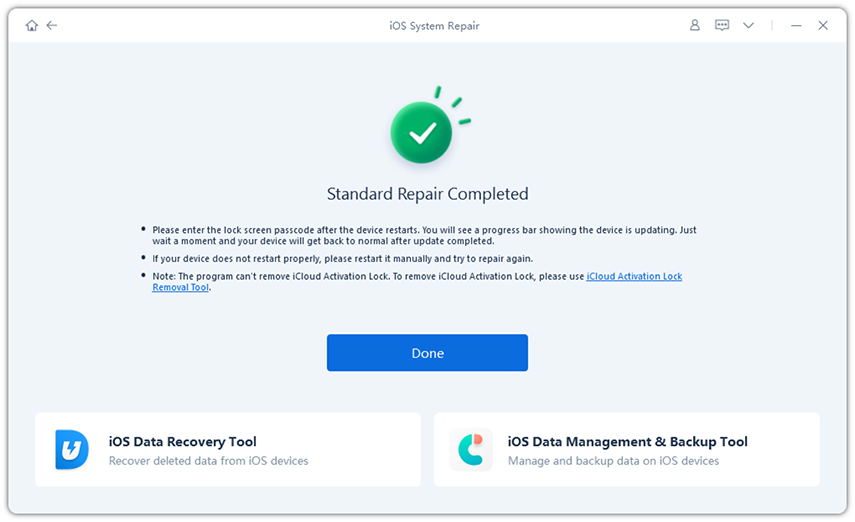
To summarize, we have only looked at the top 4 solutions that can be used to fix the issue of contacts not appearing in search iPhone issue. Other than that, we think Tenorshare ReiBoot might be the best solution to your problem. Finally, please let us know if this article was useful by commenting below.
The above is the detailed content of Solve the problem of contacts not found in iPhone 8. For more information, please follow other related articles on the PHP Chinese website!




