 Java
Java
 javaTutorial
javaTutorial
 Do you have a real understanding of the similarities and differences between Apache and Tomcat?
Do you have a real understanding of the similarities and differences between Apache and Tomcat?
Do you have a real understanding of the similarities and differences between Apache and Tomcat?
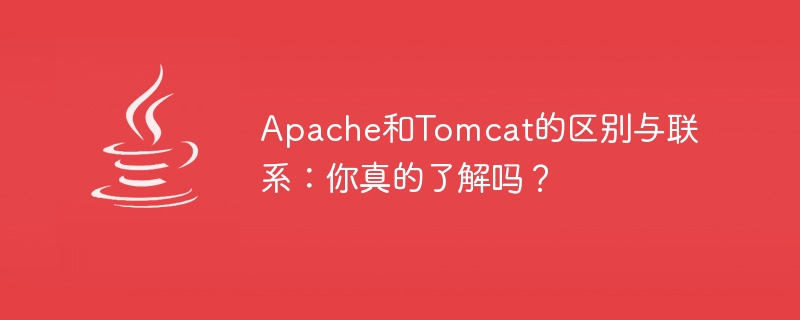
Apache and Tomcat are open source software commonly used in web servers. They both play an important role in the development and deployment of web applications. Although they both belong to the category of web servers, Apache and Tomcat have different characteristics in terms of functions and uses. This article will introduce in detail the differences and connections between Apache and Tomcat to help readers better understand these two open source software.
First of all, let us first understand Apache. Apache is a general-purpose, modular web server. It is currently one of the most widely used web server software in the world and is widely used in the construction and deployment of various websites and web applications. Apache provides many powerful modules, including modules for processing static and dynamic content, identity authentication modules, caching modules, etc., which can meet various needs. Apache's configuration file is very flexible, and users can implement various customized functions by modifying the configuration file. In addition, Apache also supports a variety of operating systems, including Windows, Linux, Unix, etc. All in all, Apache is a reliable, stable, and feature-rich web server software.
Next, let’s introduce Tomcat again. Tomcat is a lightweight web server dedicated to Java applications. It is developed and maintained by the Apache Software Foundation and is a subproject of Apache. Due to Tomcat's features and architecture, it is more suitable for deploying and running Java-based web applications. Tomcat can be used as a standalone web server or in conjunction with other web servers such as Apache. Tomcat has built-in Servlet container and JSP container, which can process and run Java technology-related web applications such as Java Servlet and JavaServer Pages. Compared with Apache, Tomcat is more lightweight, easier to configure and deploy. At the same time, Tomcat also supports multiple operating systems, including Windows, Linux, Unix, etc.
In addition, there are some connections between Apache and Tomcat. First of all, in practical applications, Apache and Tomcat can be integrated to form a powerful combination of web server and application server. With this integration, Apache can act as a reverse proxy server, receiving and distributing client requests, and then forwarding the processing of dynamic content to Tomcat for processing. This combination improves system security and performance. Secondly, both Apache and Tomcat are open source software that users can freely obtain and use, and both have large user communities and active developer groups. Users can obtain support and help by consulting official documentation and participating in community discussions.
In general, Apache and Tomcat have their own strengths in the field of web servers. Apache is a general-purpose, feature-rich Web server software, suitable for various Web application scenarios; while Tomcat is a lightweight, dedicated Web server for Java applications, suitable for deploying and running Java-based Web app. The two can be integrated to form a more powerful and stable Web application environment. Understanding the differences and connections between Apache and Tomcat will help us better choose and use these two open source software. Whether you are a developer or a system administrator, you should have a certain understanding of Apache and Tomcat in order to better play their role and improve the performance and security of web applications.
The above is the detailed content of Do you have a real understanding of the similarities and differences between Apache and Tomcat?. For more information, please follow other related articles on the PHP Chinese website!

Hot AI Tools

Undresser.AI Undress
AI-powered app for creating realistic nude photos

AI Clothes Remover
Online AI tool for removing clothes from photos.

Undress AI Tool
Undress images for free

Clothoff.io
AI clothes remover

Video Face Swap
Swap faces in any video effortlessly with our completely free AI face swap tool!

Hot Article

Hot Tools

Notepad++7.3.1
Easy-to-use and free code editor

SublimeText3 Chinese version
Chinese version, very easy to use

Zend Studio 13.0.1
Powerful PHP integrated development environment

Dreamweaver CS6
Visual web development tools

SublimeText3 Mac version
God-level code editing software (SublimeText3)

Hot Topics
 1387
1387
 52
52
 Understand common application scenarios of web page redirection and understand the HTTP 301 status code
Feb 18, 2024 pm 08:41 PM
Understand common application scenarios of web page redirection and understand the HTTP 301 status code
Feb 18, 2024 pm 08:41 PM
Understand the meaning of HTTP 301 status code: common application scenarios of web page redirection. With the rapid development of the Internet, people's requirements for web page interaction are becoming higher and higher. In the field of web design, web page redirection is a common and important technology, implemented through the HTTP 301 status code. This article will explore the meaning of HTTP 301 status code and common application scenarios in web page redirection. HTTP301 status code refers to permanent redirect (PermanentRedirect). When the server receives the client's
 How to enable administrative access from the cockpit web UI
Mar 20, 2024 pm 06:56 PM
How to enable administrative access from the cockpit web UI
Mar 20, 2024 pm 06:56 PM
Cockpit is a web-based graphical interface for Linux servers. It is mainly intended to make managing Linux servers easier for new/expert users. In this article, we will discuss Cockpit access modes and how to switch administrative access to Cockpit from CockpitWebUI. Content Topics: Cockpit Entry Modes Finding the Current Cockpit Access Mode Enable Administrative Access for Cockpit from CockpitWebUI Disabling Administrative Access for Cockpit from CockpitWebUI Conclusion Cockpit Entry Modes The cockpit has two access modes: Restricted Access: This is the default for the cockpit access mode. In this access mode you cannot access the web user from the cockpit
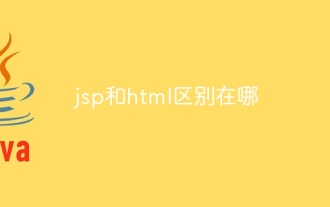 What is the difference between jsp and html
Jan 09, 2024 am 10:46 AM
What is the difference between jsp and html
Jan 09, 2024 am 10:46 AM
The difference between jsp and html: 1. Operating mechanism; 2. Purpose; 3. Relationship with Java; 4. Function; 5. Relationship with back-end; 6. Speed; 7. Maintainability and scalability; 8. Learning and use Difficulty; 9. File suffixes and identification tools; 10. Community and support; 11. Security. Detailed introduction: 1. Operating mechanism. HTML is a markup language, mainly used to describe and define the content of web pages. It runs on the client and is interpreted and executed by the browser. JSP is a dynamic web page technology that runs on the server side, etc. wait.
 what does web mean
Jan 09, 2024 pm 04:50 PM
what does web mean
Jan 09, 2024 pm 04:50 PM
The web is a global wide area network, also known as the World Wide Web, which is an application form of the Internet. The Web is an information system based on hypertext and hypermedia, which allows users to browse and obtain information by jumping between different web pages through hyperlinks. The basis of the Web is the Internet, which uses unified and standardized protocols and languages to enable data exchange and information sharing between different computers.
 How to implement HTTP streaming using C++?
May 31, 2024 am 11:06 AM
How to implement HTTP streaming using C++?
May 31, 2024 am 11:06 AM
How to implement HTTP streaming in C++? Create an SSL stream socket using Boost.Asio and the asiohttps client library. Connect to the server and send an HTTP request. Receive HTTP response headers and print them. Receives the HTTP response body and prints it.
 What status code is returned for an HTTP request timeout?
Feb 18, 2024 pm 01:58 PM
What status code is returned for an HTTP request timeout?
Feb 18, 2024 pm 01:58 PM
The HTTP request times out, and the server often returns the 504GatewayTimeout status code. This status code indicates that when the server executes a request, it still fails to obtain the resources required for the request or complete the processing of the request after a period of time. It is a status code of the 5xx series, which indicates that the server has encountered a temporary problem or overload, resulting in the inability to correctly handle the client's request. In the HTTP protocol, various status codes have specific meanings and uses, and the 504 status code is used to indicate request timeout issues. in customer
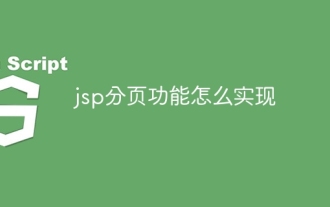 How to implement jsp paging function
Mar 04, 2024 pm 04:40 PM
How to implement jsp paging function
Mar 04, 2024 pm 04:40 PM
Implementation steps: 1. Introduce the JSTL tag library into the JSP page; 2. Obtain data from the database; 3. Paging the data; 4. Display the paging navigation bar in the page; 5. Display the number according to the current page number and each page. , just get the corresponding data from the paging data and display it on the page.
 Is PHP front-end or back-end in web development?
Mar 24, 2024 pm 02:18 PM
Is PHP front-end or back-end in web development?
Mar 24, 2024 pm 02:18 PM
PHP belongs to the backend in web development. PHP is a server-side scripting language, mainly used to process server-side logic and generate dynamic web content. Compared with front-end technology, PHP is more used for back-end operations such as interacting with databases, processing user requests, and generating page content. Next, specific code examples will be used to illustrate the application of PHP in back-end development. First, let's look at a simple PHP code example for connecting to a database and querying data:



