
CF is a first-person shooting game that was popular more than ten years ago. It had a very large player base at that time. Now many young people have played this game when they were young. Therefore, after the latest win11 update, many users want to relive their past gaming memories, but they find that win11 crashes when playing cf. This may be because the old version of the component is not turned on. Let’s solve it together.

Method 1: Open the old version of the component
1. First, right-click this computer to open the menu. Select "Properties" to enter.

2. In this way, you can open the settings, then find "Application" in the left column, and click "Optional Features" after entering
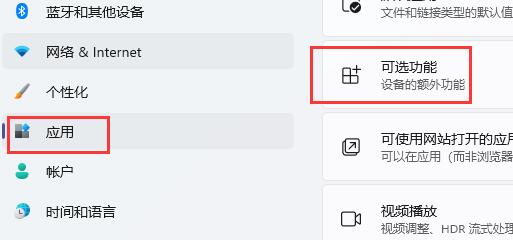
3. Scroll down the screen again, find "More Windows Features" and click to enter.
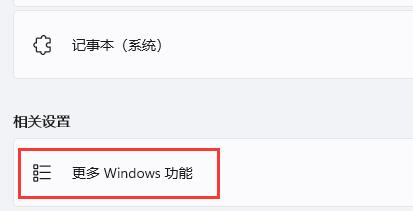
4. Open the windows functional component list, find and turn on "DirectPlay" under "Old Components", and then click "OK" to complete the settings.
5. Finally, try to enter the game again to see if there is still a crash problem.
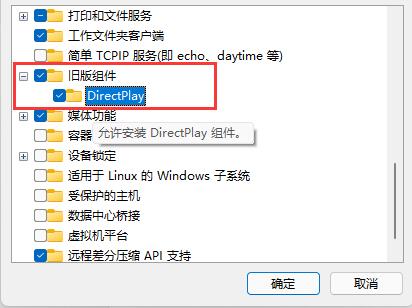
Method 2:
1. If it still crashes when playing CF after the settings are completed, it may be because win11 is not suitable for playing CF.
2. Although some players have no problems, it is very troublesome for us to check the internal problems of the system one by one. It is better to directly choose to return to win10 to play.
3. Click the link on the right to download the win10 system, and you can play cf normally in win10.

The above is the detailed content of Solve the crash problem when playing cf games on win11. For more information, please follow other related articles on the PHP Chinese website!




