How to delete exif information
Deletion method: 1. Use graphics editing software: Many popular graphics editing software (such as Adobe Photoshop, GIMP, etc.) provide the function of deleting EXIF information; 2. Use special EXIF deletion tools: some affected Popular EXIF removal tools include Exif Eraser, Stardust EXIF Cleaner, etc. Follow their instructions; 3. Use command line tools: For example, use ExifTool software and execute specific commands on the command line to delete.
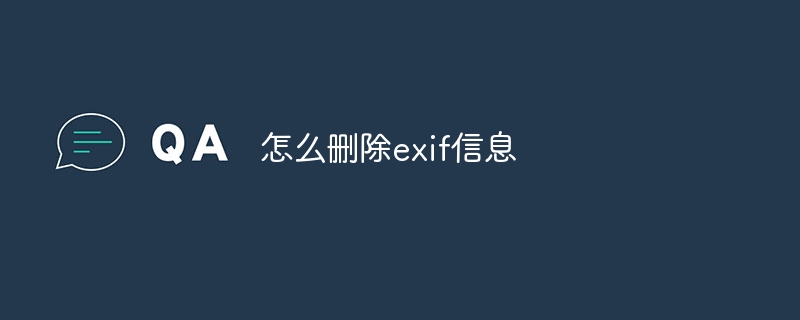
#To remove EXIF information, you can use image processing software or a specific EXIF removal tool. The following are some common methods:
- Use graphics editing software: Many popular graphics editing software (such as Adobe Photoshop, GIMP, etc.) provide the function of removing EXIF information. Open the image file and look for "File Information" or a similar option and you should be able to find the option to remove the EXIF data. Note that some software may require you to manually select specific information or metadata to delete.
- Use specialized EXIF removal tools: There are some specialized software tools that can remove EXIF information from images. These tools typically offer more granular control, allowing you to select specific EXIF data to remove, rather than just the entire file. Some popular EXIF removal tools include Exif Eraser, Stardust EXIF Cleaner, etc. You can search for these tools online and follow their instructions.
- Use command line tools: For users who are familiar with the command line, you can use some command line tools to delete EXIF data. For example, using ExifTool software, you can execute specific commands in the command line to delete EXIF data. Please make sure to back up important data before performing such operations, and carefully read the relevant tool's documentation for proper usage.
No matter which method you choose, make sure you understand its contents and implications before deleting your EXIF data. Some EXIF information may contain important copyright and metadata information, so please consider carefully before deciding to delete it.
The above is the detailed content of How to delete exif information. For more information, please follow other related articles on the PHP Chinese website!

Hot AI Tools

Undresser.AI Undress
AI-powered app for creating realistic nude photos

AI Clothes Remover
Online AI tool for removing clothes from photos.

Undress AI Tool
Undress images for free

Clothoff.io
AI clothes remover

Video Face Swap
Swap faces in any video effortlessly with our completely free AI face swap tool!

Hot Article

Hot Tools

Notepad++7.3.1
Easy-to-use and free code editor

SublimeText3 Chinese version
Chinese version, very easy to use

Zend Studio 13.0.1
Powerful PHP integrated development environment

Dreamweaver CS6
Visual web development tools

SublimeText3 Mac version
God-level code editing software (SublimeText3)

Hot Topics
 1392
1392
 52
52


