What are the differences between drop and delete?
The difference between drop and delete: 1. Function and purpose; 2. Operation object; 3. Reversibility; 4. Space release; 5. Execution speed and efficiency; 6. Interaction with other commands; 7. Impact persistence; 8. Syntax and execution; 9. Triggers and constraints; 10. Transaction processing. Detailed introduction: 1. Function and purpose. "DELETE" is a data operation language command, mainly used to delete some or all tuples from a table, that is, delete data content. "DROP" is a data definition language command, used to delete data from a table. Delete one from the database and so on.

"DROP" and "DELETE" are two commonly used commands in database management. They have obvious differences in the following aspects:
1. Function and purpose:
- "DELETE" is a data manipulation language (DML) command, mainly used to delete some or all tuples from a table, that is Delete data content. It does not delete the structure of the data table, only affects the data in the table.
- "DROP" is a data definition language (DDL) command used to delete one or more tables from a database. It can delete a table and all its associated data, indexes, triggers, constraints, and permission specifications. Simply put, DROP not only deletes data, but also deletes data structures.
2. Operation object:
- The operation object of "DELETE" is the data table in the database.
- The operation object of "DROP" can be a database or a data table in the database.
3. Reversibility:
- "DELETE" can be used with the WHERE clause to delete records that meet certain conditions. If the WHERE condition is not specified, all records will be deleted. The DELETE operation can be rolled back because it uses buffers.
- The "DROP" operation is not placed in the rollback segment, cannot be rolled back, and the operation does not trigger the trigger.
4. Space release:
- Since "DELETE" does not delete the table, no space will be released.
- "DROP" will delete the entire table, thereby freeing up memory space.
5. Execution speed and efficiency:
- The "DELETE" operation may be slower than "DROP" because it does not release space immediately. More internal processing may be required.
- The "DROP" operation is usually visible immediately and frees up space immediately.
6. Interaction with other commands:
- "DELETE" can be used with the WHERE clause to delete certain conditions. of records; can also be used with the LIMIT clause to limit the number of rows deleted.
- "DROP" cannot be used with any command, it is a more basic database command.
7. Durability of impact:
- The "DELETE" operation only temporarily deletes data. The data is still stored in the database, but is marked as "Deleted" until the transaction commits or a certain time period elapses. This means that in some cases, deleted data can still be recovered.
- The "DROP" operation completely removes data and structures from the database, and the deleted data cannot be recovered.
8. Syntax and execution:
- "DELETE" usually uses simpler syntax and only needs to specify the table to be deleted and possibly condition.
- "DROP" requires more complex syntax because it involves deleting an entire table or database structure.
9. Triggers and constraints:
- The "DELETE" operation may trigger related triggers and constraints when executed.
- The "DROP" operation will delete all related triggers and constraints.
10. Transaction processing:
- The "DELETE" operation can be executed in a transaction, which means that if the transaction fails, what has been done Changes can be undone.
- The "DROP" operation is atomic and cannot be executed within a transaction. Once a "DROP" is performed, either all related tables and structures are dropped, or nothing is dropped.
11. Logging:
- "DELETE" operations are usually recorded in the transaction log, which helps with data recovery and Transaction rollback.
- A "DROP" operation is usually not recorded in the transaction log because it involves deleting an entire table or database structure.
The above is the detailed content of What are the differences between drop and delete?. For more information, please follow other related articles on the PHP Chinese website!

Hot AI Tools

Undresser.AI Undress
AI-powered app for creating realistic nude photos

AI Clothes Remover
Online AI tool for removing clothes from photos.

Undress AI Tool
Undress images for free

Clothoff.io
AI clothes remover

AI Hentai Generator
Generate AI Hentai for free.

Hot Article

Hot Tools

Notepad++7.3.1
Easy-to-use and free code editor

SublimeText3 Chinese version
Chinese version, very easy to use

Zend Studio 13.0.1
Powerful PHP integrated development environment

Dreamweaver CS6
Visual web development tools

SublimeText3 Mac version
God-level code editing software (SublimeText3)

Hot Topics
 1376
1376
 52
52
 What is the delete key on the keyboard?
Mar 16, 2023 pm 04:48 PM
What is the delete key on the keyboard?
Mar 16, 2023 pm 04:48 PM
There are two keyboard delete keys: del (delete) key and backspace key. Backspace is also called the backspace key. This key can delete the text content in front of the cursor; and the delete key can delete characters, files and selected objects. Each time you press the del key, a character to the right of the cursor will be deleted, and the character to the right of the cursor will move one frame to the left; when one or more files/folders are selected, press the Del key to quickly delete; in some applications Select an object in the program and press the Del key to quickly delete the selected object.
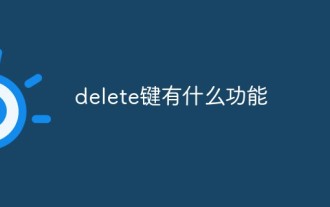 What is the function of delete key
Mar 10, 2023 pm 06:07 PM
What is the function of delete key
Mar 10, 2023 pm 06:07 PM
The functions of the delete key are: 1. Delete characters; each time the delete key is pressed, a character to the right of the cursor will be deleted, and the character to the right of the cursor will move one frame to the left. 2. Delete files; when one or more files/folders are selected, press the Delete key to quickly delete them (move to the Recycle Bin for recovery). 3. Delete the selected object; select an object in some applications and press the Delete key to quickly delete the selected object.
 How to implement drag-and-drop sorting and drag-and-drop operations in uniapp
Oct 19, 2023 am 09:39 AM
How to implement drag-and-drop sorting and drag-and-drop operations in uniapp
Oct 19, 2023 am 09:39 AM
Uniapp is a cross-platform development framework. Its powerful cross-end capabilities allow developers to develop various applications quickly and easily. It is also very simple to implement drag-and-drop sorting and drag-and-drop operations in Uniapp, and it can support drag-and-drop operations of a variety of components and elements. This article will introduce how to use Uniapp to implement drag-and-drop sorting and drag-and-drop operations, and provide specific code examples. The drag-and-drop sorting function is very common in many applications. For example, it can be used to implement drag-and-drop sorting of lists, drag-and-drop sorting of icons, etc. Below we list
 How to Control + Alt + Delete: Mac Tutorial
Apr 16, 2023 pm 12:37 PM
How to Control + Alt + Delete: Mac Tutorial
Apr 16, 2023 pm 12:37 PM
Control+Alt+Delete: "Mac" mode Ctrlaltdel is a common key combination used by Windows users to open Task Manager. They usually exit unwanted applications from the manager menu to free up some space on their computer. The Control+Alt+Delete Mac variant lets you open the Force Quit menu. If Mac users want to quit the program causing the problem or view open programs, they can interact with the menu to investigate further. How to perform ControlAltDelete on Mac? If you have any malfunctioning applications, you must use this key combination to
 Deal | Tesla Model 3 Long Range AWD regains full $7,500 tax incentive, drops to below $40,000
Jun 19, 2024 am 09:55 AM
Deal | Tesla Model 3 Long Range AWD regains full $7,500 tax incentive, drops to below $40,000
Jun 19, 2024 am 09:55 AM
Shortly after Tesla launched the Model 3 Highland refresh towards the end of last year, the US federal EV tax incentive rules changed, cutting the potential discount in half for eligible buyers because of Tesla's use of Chinese LFP cells in the new M
 Can deleted files be recovered?
Feb 24, 2023 pm 03:49 PM
Can deleted files be recovered?
Feb 24, 2023 pm 03:49 PM
Files deleted by delete can be recovered; because when users use delete to delete files, these files will be moved to the recycle bin and are not completely deleted. Recovery method: 1. Open the "Recycle Bin", select the file you want to restore, and click "Restore this item"; 2. Open the "Recycle Bin", select the file you want to restore, and use the undo shortcut "ctrl+z". Can.
 Can't drop database 'database_name'; database doesn't exist - How to solve MySQL error: Can't drop database, database doesn't exist
Oct 05, 2023 am 11:46 AM
Can't drop database 'database_name'; database doesn't exist - How to solve MySQL error: Can't drop database, database doesn't exist
Oct 05, 2023 am 11:46 AM
How to solve MySQL error: Unable to delete database, database does not exist Overview: MySQL is a commonly used relational database management system. When using MySQL, we often need to manage the database, including creating databases, deleting databases and other operations. However, when deleting a database, sometimes you will encounter the error message "Can'tdropdatabase'database_name';databasedoesn'texist", that is, you cannot delete it.
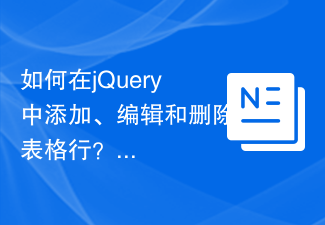 How to add, edit and delete table rows in jQuery?
Sep 05, 2023 pm 09:49 PM
How to add, edit and delete table rows in jQuery?
Sep 05, 2023 pm 09:49 PM
In today's era of web development, effective and efficient table management has become very important, especially when dealing with data-heavy web applications. The ability to dynamically add, edit, and delete rows from a table can significantly enhance the user experience and make applications more interactive. An effective way to achieve this is to leverage the power of jQuery. jQuery provides many features to help developers perform operations. Table rows A table row is a collection of interrelated data, represented by elements in HTML. It is used to group together cells (represented by elements) in a table. Each element is used to define a row in the table, and for multi-attribute tables, it usually contains one or more elements. Syntax$(selector).append(co



