How to solve the problem that the memory cannot be written?
Solution: 1. Check whether there are Trojans or viruses in the system; 2. Update the operating system; 3. Try new versions of applications, etc. Detailed introduction: 1. Check whether there are Trojans or viruses in the system: Such programs often irresponsibly modify the system in order to control the system, causing operating system abnormalities. You should usually strengthen your information security awareness and never be curious about executable programs of unknown origin; 2. Update the operating system: let the operating system installer re-copy the correct version of the system files and correct the system parameters. Sometimes the operating system itself may have bugs, so be sure to install the official version.
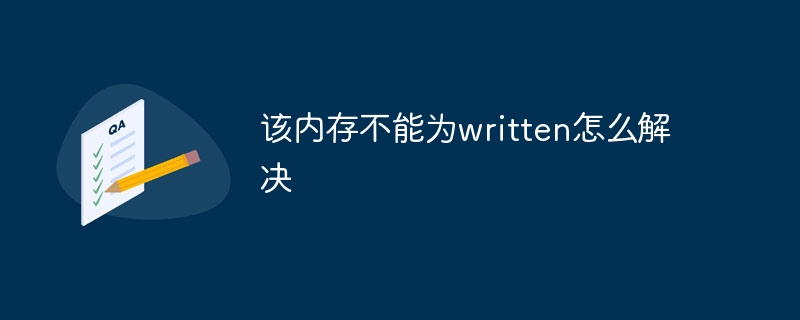
The solution to the problem that the memory cannot be written is as follows:
- Check whether there are Trojans or viruses in the system. Such programs often irresponsibly modify the system in order to control the system, causing operating system abnormalities. You should always strengthen your information security awareness and never be curious about executable programs of unknown origin.
- Update the operating system and let the installation program of the operating system re-copy the correct version of the system files and correct the system parameters. Sometimes the operating system itself may have bugs, so be sure to install the official upgrade program.
- Try the new version of the app.
- Run → regedit → Enter the registry. There is a normal key value {AEB6717E-7E19-11d0-97EE-00C04FD91972} in → HKEY_LOCAL_MACHINE\SOFTWARE\Microsoft\Windows\CurrentVersion\Explorer\ShellExecuteHooks. Delete others.
- Open the system task manager, check the relevant processes, and confirm whether a certain software is not running properly according to the process properties. If it is confirmed that the application has an error, the solution is as follows: completely uninstall and clear the program, and use 3_6_0 Security guard or Q_Q computer manager clears the registry, then reinstalls the program, and finally updates to the latest stable version. Do not install the beta version.
- First use the CTRL ALT Delete key combination to open the task manager on the computer, and then switch to the [Details] page; find the explorer.exe process, select it and click End Process in the lower right corner; then click the upper left corner of the page folder, select New Task; then enter explorer.exe, click OK to return to the desktop, and you can use the taskbar normally!
- If the system often has the error message mentioned, the following suggestions may be explained: ①. Check whether there are Trojans or viruses in the system. Such programs often irresponsibly modify the system in order to control the system, causing operating system abnormalities. ②. Update the operating system and let the installation program of the operating system re-copy the correct version of the system files and correct the system parameters. ③. Try out the new version of the application.
The above is the detailed content of How to solve the problem that the memory cannot be written?. For more information, please follow other related articles on the PHP Chinese website!

Hot AI Tools

Undresser.AI Undress
AI-powered app for creating realistic nude photos

AI Clothes Remover
Online AI tool for removing clothes from photos.

Undress AI Tool
Undress images for free

Clothoff.io
AI clothes remover

Video Face Swap
Swap faces in any video effortlessly with our completely free AI face swap tool!

Hot Article

Hot Tools

Notepad++7.3.1
Easy-to-use and free code editor

SublimeText3 Chinese version
Chinese version, very easy to use

Zend Studio 13.0.1
Powerful PHP integrated development environment

Dreamweaver CS6
Visual web development tools

SublimeText3 Mac version
God-level code editing software (SublimeText3)

Hot Topics
 1387
1387
 52
52


