 Mobile Tutorial
Mobile Tutorial
 iPhone
iPhone
 Apple releases the latest accessibility features for iOS 17: enhanced accessibility, real-time voice and personalized voice features
Apple releases the latest accessibility features for iOS 17: enhanced accessibility, real-time voice and personalized voice features
Apple releases the latest accessibility features for iOS 17: enhanced accessibility, real-time voice and personalized voice features
Apple has released a series of features about the new iOS 17 system. The main purpose of these functions is to provide more assistance and convenience to people with disabilities. This includes a user interface called Assistive Access, as well as features such as Live Speech and Personal Voice.

Apple announced that they have developed a feature called "Accessible Access" specifically designed for users with cognitive disabilities. Through innovative design, this feature extracts the basic functions of the iPhone’s camera, photo, music, phone and messaging apps, aiming to reduce users’ cognitive load when using these functions.
This feature is based on feedback from users with cognitive disabilities and their trusted caregivers - focusing on activities they enjoy and are fundamental to iPhone and iPad: communicating with loved ones , shoot and enjoy images, and listen to music.

Assisted Access has been improved by merging features like Phone, Facetime, Messages, Camera, Photos, and Music into one app called Calls. The new app offers a unique interface that includes high-contrast keys and large text labels, and offers a variety of tools to help caregivers customize the experience for their care recipient. In this way, assisted access becomes more convenient and easier to use, meeting the needs of different users.
For those users who prefer to communicate with images, "Message App" provides a special keyboard with only emoticons. In addition, users can also record video messages to share with their loved ones. At the same time, users and their trusted caregivers can choose a more graphical and grid-based layout to set up the home screen and App interface to meet their needs that prefer to use image interaction. For those who prefer to communicate using text, a branched layout can be selected to better suit their needs.
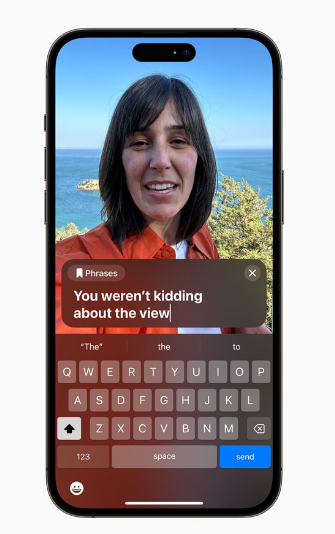
Apple also announced a new feature called Live Speech, designed to support the millions of people around the world who have lost or are losing the ability to speak. This feature allows iPhone, iPad, and Mac users to type what they want to say during phone calls, FaceTime calls, and face-to-face interactions and have the words read aloud by their device. Users can also save frequently used phrases to express themselves quickly during lively conversations with family, friends and colleagues.
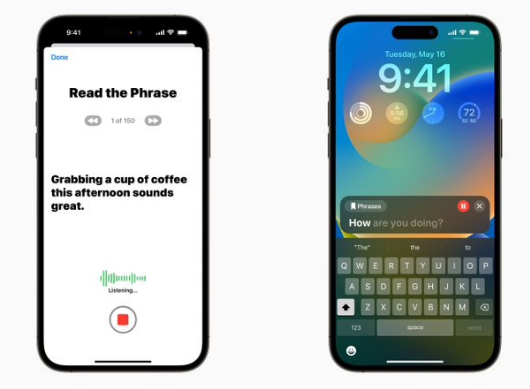
For those users who may be at risk of aphasia, such as those who have recently been diagnosed with ALS (amyotrophic lateral sclerosis) or other diseases that may progressively affect speech abilities, we offer a program called Personal Voice is a simple and safe way for people to create voices that sound like their own. Users only need to use their iPhone or iPad to record 15 minutes of audio and read randomly generated text prompts to generate their own personal voice. This way, even as they gradually lose their ability to speak, they can retain their unique vocal signature.
This language assistance feature uses device-side machine learning technology to ensure the confidentiality and security of users' personal information. At the same time, it is also seamlessly integrated with Live Speech, allowing users to have personalized voice conversations when communicating with relatives and friends.
In addition, Apple also provides visually impaired users with a feature called Point and Speak, which can help them more easily identify and use physical items with multiple text labels. For example, when users use household appliances such as microwave ovens, they can use Point and Speak to combine input from the camera app and lidar scanner. With the assistance of device-side machine learning, they can just move their fingers in the appliance button area. Hear the text on each key.
As a built-in feature of the Amplifier App on iPhone and iPad, Point and Speak can work with Narrator while working with other Amplifier features such as person detection, door detection, and image description to help users in real-world environments Operate more freely.
In addition, there are other functions that can be experienced in "Word Play Flowers". The game launches new levels every day, allowing players to continue to challenge their puzzle-solving abilities. There is a level called Nostalgia Cleaning, where players need to find 12 items in the picture that do not match the era. Today, I bring you a guide to the nostalgic cleansing level of "Word Play Flowers", hoping to help players who have not passed it successfully pass the level.
Apple’s “Made for iPhone” hearing aids pair directly with Mac to meet the needs of deaf or hard of hearing users. Users can customize settings according to their preferences.
Voice control can bring a new experience to text editing. The new voice suggestion feature allows users to select the correct word from multiple similar-sounding options when typing by voice, such as "do", "due" and "dew". This way, users can express themselves more accurately. In addition, the Voice Control Guide also provides users with suggestions and tips for using voice commands to replace touch and input on iPhone, iPad and Mac. By studying these guidelines, users can better utilize the voice control function and improve work efficiency and operational convenience. In short, the new features and guidance of voice control bring more convenience and choices to users, making text editing and operations more flexible and efficient.
For users with physical and mobility disabilities, they can turn any switch into a virtual game controller through switching control, and enjoy their favorite games on iPhone and iPad. This innovative technology allows them to overcome physical disabilities, participate in games, and enjoy the fun of games. This is undoubtedly a huge improvement for users with physical and mobility disabilities, allowing them to experience the fun and challenges of the game like other players. By switching controls, they can operate the game in a way they are familiar with, whether it's a touch screen or other control methods, and can adjust and adapt to their needs. The introduction of this technology not only brings more entertainment options to users with physical and mobility disabilities, but also brings them more freedom and equality.
For users with low vision, applications such as Finder, Messages, Mail, Calendar, and Notes on Mac are now easier to resize text. This means that users can increase the text size according to their needs to read and use these applications more clearly. This improvement will provide a better user experience for low vision users and allow them to more easily use various features on their Mac. Whether searching for files, sending and receiving messages, managing schedules, or recording memos, users can adjust the text size to suit their vision level according to their preferences and needs. This improvement makes Mac a more inclusive and friendly platform, providing a more convenient and comfortable experience for all users.
In order to meet the needs of users who are sensitive to animations that are too fast, you can set up to automatically pause images with dynamic elements, such as GIF animations, in the Messages and Safari browsers.
For users who use VoiceOver, Siri voice can still sound natural and vivid when giving quick voice feedback. In addition, users can also adjust the speed of Siri voice between 0.8x speed and 2x speed.
The above is the detailed content of Apple releases the latest accessibility features for iOS 17: enhanced accessibility, real-time voice and personalized voice features. For more information, please follow other related articles on the PHP Chinese website!

Hot AI Tools

Undresser.AI Undress
AI-powered app for creating realistic nude photos

AI Clothes Remover
Online AI tool for removing clothes from photos.

Undress AI Tool
Undress images for free

Clothoff.io
AI clothes remover

AI Hentai Generator
Generate AI Hentai for free.

Hot Article

Hot Tools

Notepad++7.3.1
Easy-to-use and free code editor

SublimeText3 Chinese version
Chinese version, very easy to use

Zend Studio 13.0.1
Powerful PHP integrated development environment

Dreamweaver CS6
Visual web development tools

SublimeText3 Mac version
God-level code editing software (SublimeText3)

Hot Topics
 1378
1378
 52
52
 8 iPhone Apps I'm Using to Try and Live Forever
Mar 16, 2025 am 12:19 AM
8 iPhone Apps I'm Using to Try and Live Forever
Mar 16, 2025 am 12:19 AM
Maximize Your Lifespan: iPhone Apps for a Healthier, Longer Life Groucho Marx famously aspired to live forever, or die trying. While immortality remains elusive, we can significantly extend both our lifespan and healthspan (the length of time we enj
 The Best 11-inch iPad Air Cases of 2025
Mar 19, 2025 am 06:03 AM
The Best 11-inch iPad Air Cases of 2025
Mar 19, 2025 am 06:03 AM
Top iPad Air 11-inch Cases: A Comprehensive Guide (Updated 03/14/2025) This updated guide showcases the best iPad Air 11-inch cases available, catering to various needs and budgets. Whether you own the new M3 or the M2 model, protecting your investm
 Google Assistant Will No Longer Work With Waze on iPhone
Apr 03, 2025 am 03:54 AM
Google Assistant Will No Longer Work With Waze on iPhone
Apr 03, 2025 am 03:54 AM
Google is sunsetting Google Assistant integration in Waze for iPhones, a feature that has been malfunctioning for over a year. This decision, announced on the Waze community forum, comes as Google prepares to fully replace Google Assistant with its
 The Best iPad Pro 13-inch Cases of 2025
Mar 25, 2025 am 02:49 AM
The Best iPad Pro 13-inch Cases of 2025
Mar 25, 2025 am 02:49 AM
If you've taken the plunge with the 13-inch iPad Pro, you'll want to kit it out with a case to protect it against accidental damage.
 Apple Intelligence Is a Bust but It's Had One Major Benefit
Mar 25, 2025 am 03:08 AM
Apple Intelligence Is a Bust but It's Had One Major Benefit
Mar 25, 2025 am 03:08 AM
Summary Apple Intelligence has so far underdelivered with unimpressive features, some of which probably won't arrive until iOS 19 launches later in
 The Simple Reason I Don't Use Apple Family Sharing (However Good It Is)
Mar 22, 2025 am 03:04 AM
The Simple Reason I Don't Use Apple Family Sharing (However Good It Is)
Mar 22, 2025 am 03:04 AM
Apple's Family Sharing: A Broken Promise? Ask to Buy's Failure to Protect Against Redownloads Apple's Family Sharing, while convenient for sharing apps, subscriptions, and more, has a significant flaw: its "Ask to Buy" feature fails to pre
 The Best 13-inch iPad Air Cases of 2025
Mar 20, 2025 am 02:42 AM
The Best 13-inch iPad Air Cases of 2025
Mar 20, 2025 am 02:42 AM
Recommended Best iPad Air 13-inch Protective Case in 2025 Your new 13-inch iPad Air is easily scratched, bumped, or even broken without a protective case. A good protective case not only protects your tablet, but also enhances its appearance. We have selected a variety of protective cases with excellent appearance for you, and there is always one for you! Update: March 15, 2025 We updated the selection of the best budget iPad Air case and added instructions on case compatibility. Best Overall Choice: Apple Smart Folio for iPad Air 13-inch Original price $99, current price $79, saving $20! Apple Smart Fo
 Here's How I Control My Linux Computer From My iPhone
Mar 19, 2025 am 03:01 AM
Here's How I Control My Linux Computer From My iPhone
Mar 19, 2025 am 03:01 AM
Seamless iPhone and Linux Integration with KDE Connect Tired of the Apple-Linux divide? KDE Connect bridges the gap, letting your iPhone and Linux PC work together seamlessly. This guide shows you how. What is KDE Connect? KDE Connect is a powerful



