
Recently, many friends have come to this site to ask me how to close and cancel the 360 computer startup assistant. In order to help everyone, the editor did some research on the Internet and tried it myself. Finally, I found out how to close the 360 startup assistant. The details of the assistant program window method are in the article below. If you need it, you can come to this site to check it out.

The specific steps are as follows:
1. Double-click to open the software and click on the upper right corner Three horizontal lines icon;

#2. Then click "Settings" in the option list below;

3. In the window interface that opens, click the "Start-up Assistant" option in the left column;
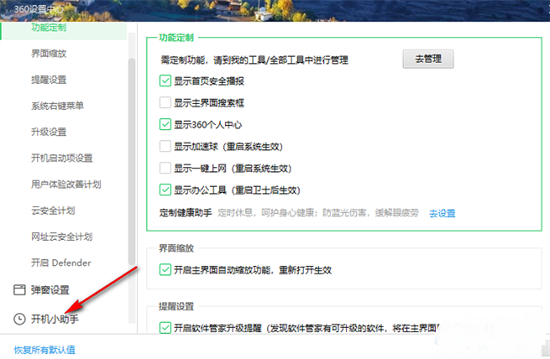
4. Then select the options on the right according to your personal needs. Select and finally click "OK" to save.
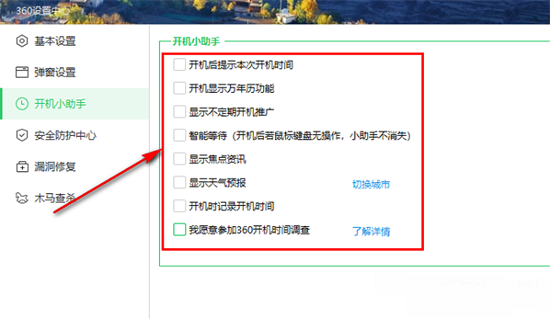
The above is the detailed content of How to close and cancel the 360 Startup Assistant on your computer. For more information, please follow other related articles on the PHP Chinese website!




