How to call WebService using Java

How Java calls WebService methods requires specific code examples
Before using Java to call WebService methods, we first need to make it clear that WebService is a cross-platform solution Scheme for communication between different platforms. As a widely used programming language, Java has rich libraries and APIs that can easily call WebService methods.
Below we will introduce how to use Java to call WebService and provide specific code examples.
- Import related libraries and packages
First, we need to import related libraries and packages so that we can use WebService related classes and methods in Java code. In JavaSE, you can use JAX-WS to call WebService.
import javax.xml.namespace.QName; import javax.xml.ws.Service; import java.net.URL;
- Create a WebService client
We can create a WebService client through Java's Service class. The Service class can create an object representing a WebService based on the specified WSDL file.
URL wsdlURL = new URL("http://example.com/service?wsdl");
QName serviceName = new QName("http://example.com/service", "ServiceName");
Service service = Service.create(wsdlURL, serviceName);In the above code, we need to replace wsdlURL with the URL of the actual WSDL file, and serviceName with the namespace and service name of the actual WebService.
- Get the port of WebService
Through the Service object, we can get the port of WebService. The port represents the address that specifically provides the WebService service.
QName portName = new QName("http://example.com/service", "PortName");
MyServiceInterface port = service.getPort(portName, MyServiceInterface.class);In the above code, we need to replace portName with the actual WebService namespace and port name, and MyServiceInterface with the actual WebService interface.
- Methods to call WebService
Through the port object of WebService, we can call specific WebService methods.
String result = port.doSomething(parameter); System.out.println(result);
In the above code, we need to replace doSomething with the actual WebService method name, and parameter with the actual WebService method parameter.
The above steps demonstrate how to use Java to call WebService and provide specific code examples. It should be noted that in actual use, we need to make corresponding replacements and configurations based on the WSDL files and interface definitions provided by the specific WebService service provider.
To summarize, Java's method of calling WebService requires importing relevant libraries and packages, creating a WebService client, obtaining the WebService port, and calling the WebService method. The completion of these steps requires corresponding configuration and replacement based on the actual WebService definition.
I hope this article will help you understand and use Java to call WebService!
The above is the detailed content of How to call WebService using Java. For more information, please follow other related articles on the PHP Chinese website!

Hot AI Tools

Undresser.AI Undress
AI-powered app for creating realistic nude photos

AI Clothes Remover
Online AI tool for removing clothes from photos.

Undress AI Tool
Undress images for free

Clothoff.io
AI clothes remover

AI Hentai Generator
Generate AI Hentai for free.

Hot Article

Hot Tools

Notepad++7.3.1
Easy-to-use and free code editor

SublimeText3 Chinese version
Chinese version, very easy to use

Zend Studio 13.0.1
Powerful PHP integrated development environment

Dreamweaver CS6
Visual web development tools

SublimeText3 Mac version
God-level code editing software (SublimeText3)

Hot Topics
 1384
1384
 52
52
 How to use Python to call Baidu Map API to implement geographical location query function?
Jul 31, 2023 pm 03:01 PM
How to use Python to call Baidu Map API to implement geographical location query function?
Jul 31, 2023 pm 03:01 PM
How to use Python to call Baidu Map API to implement geographical location query function? With the development of the Internet, the acquisition and utilization of geographical location information is becoming more and more important. Baidu Maps is a very common and practical map application that provides a wealth of geographical location query services. This article will introduce how to use Python to call Baidu Map API to implement the geographical location query function, and attach a code example. Apply for a Baidu Map developer account and application First, you need to have a Baidu Map developer account and create an application. Log in
 Source code exploration: How are objects called in Python?
May 11, 2023 am 11:46 AM
Source code exploration: How are objects called in Python?
May 11, 2023 am 11:46 AM
Wedge We know that objects are created in two main ways, one is through Python/CAPI, and the other is by calling a type object. For instance objects of built-in types, both methods are supported. For example, lists can be created through [] or list(). The former is Python/CAPI and the latter is a calling type object. But for instance objects of custom classes, we can only create them by calling type objects. If an object can be called, then the object is callable, otherwise it is not callable. Determining whether an object is callable depends on whether a method is defined in its corresponding type object. like
 PHP camera calling skills: How to implement multi-camera switching
Aug 04, 2023 pm 07:07 PM
PHP camera calling skills: How to implement multi-camera switching
Aug 04, 2023 pm 07:07 PM
PHP camera calling skills: How to switch between multiple cameras. Camera applications have become an important part of many web applications, such as video conferencing, real-time monitoring, etc. In PHP, we can use various technologies to call and operate the camera. This article will focus on how to implement multi-camera switching and provide some sample code to help readers better understand. Basics of camera calling In PHP, we can call the camera by calling the JavaScript API. Specifically, we
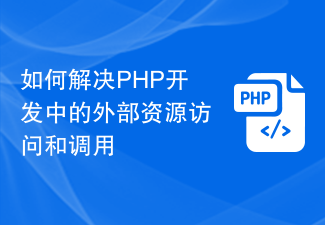 How to solve external resource access and calls in PHP development
Oct 08, 2023 am 11:01 AM
How to solve external resource access and calls in PHP development
Oct 08, 2023 am 11:01 AM
How to solve the problem of accessing and calling external resources in PHP development requires specific code examples. In PHP development, we often encounter situations where we need to access and call external resources, such as API interfaces, third-party libraries or other server resources. When dealing with these external resources, we need to consider how to access and call safely while ensuring performance and reliability. This article describes several common solutions and provides corresponding code examples. 1. Use the curl library to call external resources. Curl is a very powerful open source library.
 How to call Baidu Map API through Python programming to implement map display function?
Aug 02, 2023 pm 08:27 PM
How to call Baidu Map API through Python programming to implement map display function?
Aug 02, 2023 pm 08:27 PM
How to call Baidu Map API through Python programming to implement map display function? With the rapid development of the Internet, map applications have become an indispensable part of our lives. As one of the largest map applications in China, Baidu Maps provides us with a wealth of services and API interfaces, which can easily realize the map display function. This article will introduce how to call Baidu Map API through Python programming to realize the map display function, and give corresponding code examples. First, we need to register a
 webservice call
Jul 05, 2023 pm 03:27 PM
webservice call
Jul 05, 2023 pm 03:27 PM
Webservice calling steps: 1. Find a suitable WebService; 2. Create a WebService client and call the corresponding method; 3. Handle the return results and exceptions of the WebService; 4. Improve the efficiency and performance of WebService calling through reasonable optimization measures.
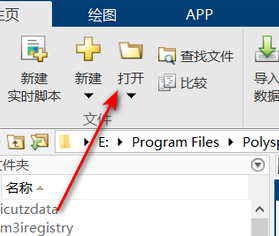 How matlab calls m files-matlab method of calling m files
Mar 04, 2024 pm 01:49 PM
How matlab calls m files-matlab method of calling m files
Mar 04, 2024 pm 01:49 PM
Many friends still don’t know how to call m files in matlab, so the editor below explains how to call m files in matlab. If you are in need, please take a look. I believe it will be helpful to everyone. 1. First open the matlab software and click "Open" in the main interface, as shown in the figure below. 2. Then select an m file that needs to be opened and select Open, as shown in the figure below. 3. Then look at the file name and number of variables of the m file in the editor, as shown in the figure below. 4. You can enter the m file name followed by the variable value in brackets on the command line to call it, as shown in the figure below. 5. Finally, the m file can be successfully called, as shown in the figure below. The above is the complete description of how to call m files in matlab brought to you by the editor.
 How to call WebService using Java
Dec 29, 2023 pm 02:32 PM
How to call WebService using Java
Dec 29, 2023 pm 02:32 PM
The method steps of using Java to call WebService require specific code examples. Web service is a Web-based application program interface that provides various functions through the network. In Java development, we often need to use Web services to interact with other systems. This article will introduce how to use Java to call WebService and provide specific code examples. 1. Understand WebService WebService is a standardized communication protocol using XML format




